Ever tried changing a background from a detailed photo, but felt epic failed? With today’s smart background changer tools, you can clean up complex images in just seconds. In this article, you’ll discover 5 best AI photo background changer tools in 2025 that are free, easy to use, and perfect for any photo project.
Table of Contents
Part 1: What Is an AI Photo Background Changer?
Changing a photo background used to take time and skill. You had to trace outlines carefully or use complex photo software. Today, AI photo background changers make it simple. These tools use artificial intelligence to recognize people, objects, and even fine details like hair or shadows. Once the subject is detected, the AI cleanly separates it from the background in seconds.
This technology works by training on thousands of image samples, learning what parts of an image belong to the main subject and what doesn’t. The result? A fast and clean background removal that looks natural, even without manual effort.
Benefits of Using Free AI Background Changers
Free AI tools are a practical choice for anyone who wants to edit quickly without learning complicated software. Here’s why they’re useful:
- Fast and automatic: The AI handles all the background detection and removal by itself. You don’t need to trace outlines or fix edges manually. This saves a lot of time, especially when you’re editing several photos.
- No downloads needed: Many AI background changers are web-based. You can access them from your browser on any device, like phone, tablet, or computer. This makes it convenient when you’re on the go or don’t want to install apps.
- Perfect for quick projects: If you’re creating social media posts, online store listings, or personal portraits, these tools deliver clean results fast. They help your photos look more professional with almost no effort.
- Budget-friendly: Free tools are great if you don’t want to spend money on software subscriptions. You can still get high-quality edits that look like they were done with paid programs.
- Experiment easily: You can try out different backgrounds, lighting styles, or color tones until you find what fits best. This makes it fun to create new looks or match a specific theme.
Key Features to Look For in a Photo Background Changer AI
When choosing an AI photo background changer, it helps to know what makes one tool stand out from another. These features can make your editing experience smoother and the results more natural:
- Accurate subject detection: A good AI should identify the main subject clearly and separate it without cutting off fine details. This is important for realistic results, especially in portraits or product photos.
- Multiple background choices: Some tools let you choose from solid colors, gradient shades, or even upload your own image as the new background. This adds more flexibility depending on your creative needs.
- High-resolution output: Quality matters when you’re printing or posting online. Choose a tool that keeps the original resolution sharp so your edited photos look clear and professional.
- Batch editing support: If you’re working with many photos at once, batch processing can save a lot of time. You can apply background changes to multiple images in a single click.
- Simple and clean interface: A user-friendly layout makes editing enjoyable. The best AI tools are designed so you can finish your edits quickly without getting lost in too many buttons or menus.
Part 2: 5 Best AI Image Background Changer Tools in 2025
With so many AI background changer options available, it can be tricky to find one that truly fits your needs. Here are 5 most reliable AI background changers you can use this year:
| Tool Name | Best For | Free Version | AI Accuracy | Extra Features | Platform |
| Repairit App | Background change + photo repair | Yes | ★★★★★ | Photo repair, enhancement, batch support | Android, iOS |
| Google Gemini Background Changer | Fast online background removal | Yes | ★★★★☆ | Google AI integration | Web |
| Adobe AI Background Changer | Professional-grade editing | Limited | ★★★★★ | Full Adobe suite tools | Desktop, Web |
| Airbrush AI Background Changer | Social media and e-commerce photos | Yes | ★★★★☆ | Background blur, tone correction, custom uploads | Web, iOS, Android |
| YouCam Online Editor | Quick personal edits | Yes | ★★★★☆ | Makeup filters, lighting tools | Web, Mobile |
1. Repairit App (Recommended)

If you’re looking for an AI photo background changer that goes far beyond basic cutouts, the Repairit App is your all-in-one creative solution. Powered by advanced AI, it not only replaces or removes backgrounds seamlessly but also restores, sharpens, and enhances your photos — giving every image a professional finish.
Unlike traditional background tools, Repairit’s Text-to-Edit feature lets you describe exactly what you want in plain English. Type a prompt like “replace the background with a sunset beach,” “add a white studio backdrop,” or “make it look like a city rooftop scene.” Within seconds, the AI understands your command and applies a clean, natural-looking transformation — no manual masking or layer editing required.
This makes it the ideal choice for users who want more than background removal — they want complete creative control, from repair to enhancement to style transformation.
Best for
Anyone who wants a powerful yet beginner-friendly AI photo background changer that also repairs, enhances, and restyles photos — all in one app. Perfect for social media creators, photographers, and professionals who want clean, creative visuals in seconds.
Key Features
- Smart AI detection for clean subject separation.
- Background change, photo repair, and image enhancement.
- High-resolution output for professional results.
- Works on both desktop and mobile.
- Batch processing for multiple images.
Pros
✅Combines AI background changer and photo repair.
✅Fast, automatic results with natural edges.
✅Simple interface for beginners.
✅High-quality export with no visible distortion.
✅Reliable repair of corrupted or pixelated photos.
Cons
❌Some premium features require a subscription.
❌Large file processing may take longer on older devices.
Step 1. Open Repairit and grant album access.
Step 2. Tap Text to Edit from the main menu and upload the photo with the background you want to change.
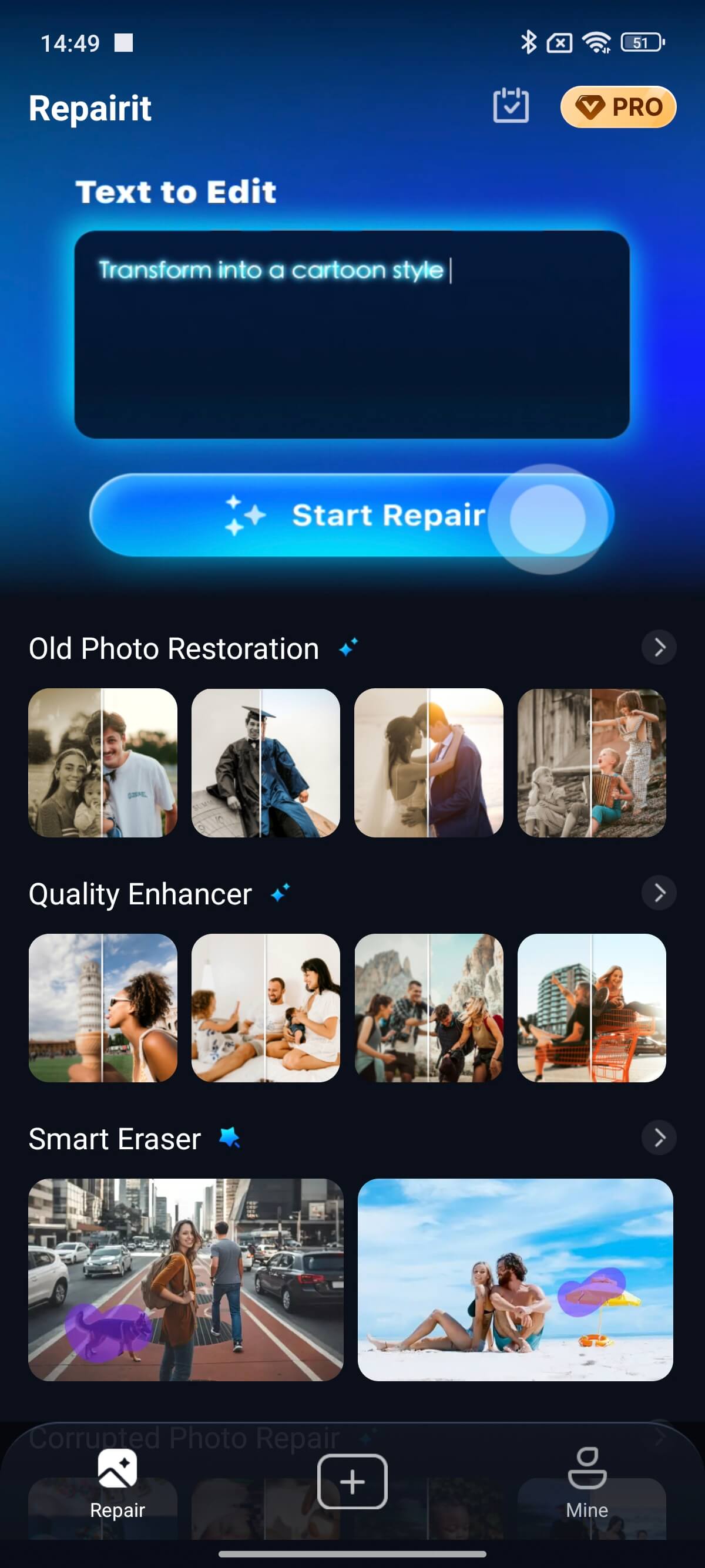
Step 3. Pick a sample prompt or type your own short instruction. Example: “Change the background of this photo to outside with a nice view.” You can also command to repair the photo if it is blurry or damaged. Then, click Start Processing.
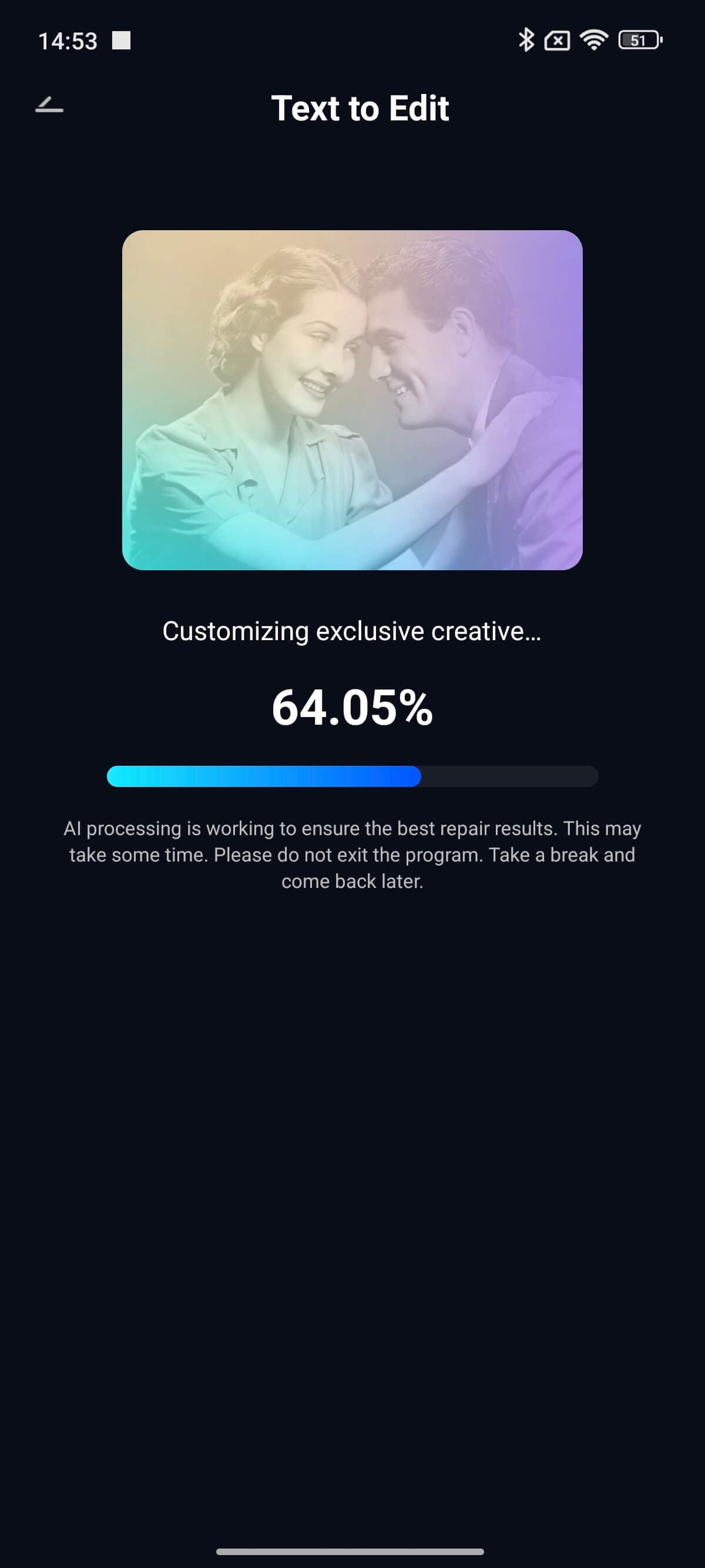
Step 4. When processing finishes, preview the before-and-after comparison to check the result. If you like it, tap Save to export the image to your gallery.
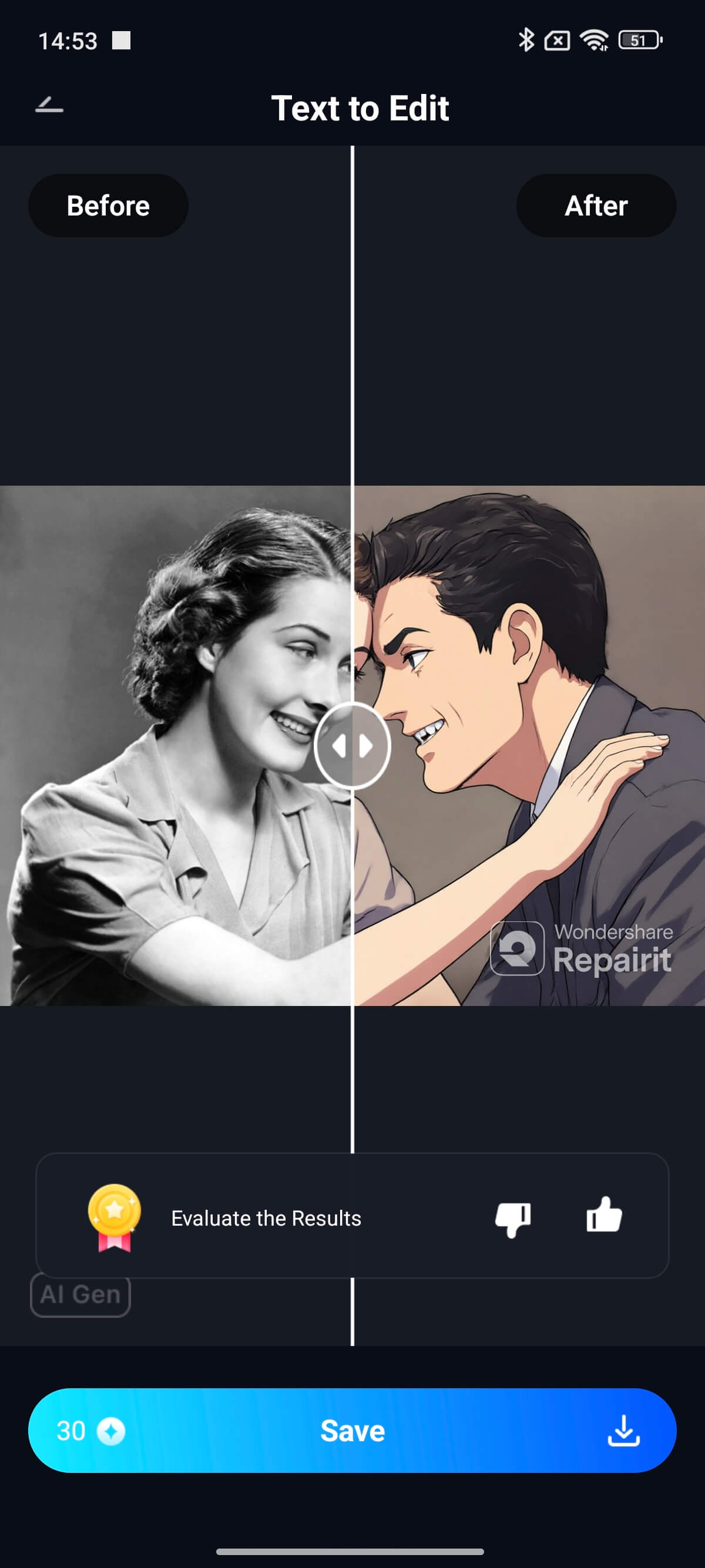
2. Google Gemini Background Changer

Google Gemini offers precision and speed background changer powered by advanced AI. It works directly in the browser, removing backgrounds automatically with minimal input. You can replace the removed background with solid colors or transparent layers, making it ideal for presentations or web graphics.
Best for
People who want a simple and fast background changer that works instantly online.
Key Features
- AI detection powered by Google’s Gemini model.
- Option for transparent or solid backgrounds.
- Fast cloud-based processing.
- No installation needed.
- Free to use.
Pros
✅Quick and reliable background removal.
✅Works smoothly in all browsers.
✅No technical setup required.
✅Great for personal or business visuals.
✅Secure and privacy-focused.
Cons
❌No offline mode available.
❌Limited creative editing options beyond background removal.
3. Adobe AI Background Changer

As part of Adobe’s Creative Cloud, this tool brings the same professional quality Adobe is known for. The AI background changer in Photoshop and Adobe Express uses Sensei AI to detect and separate subjects precisely. It’s great for designers, photographers, and marketers who need detailed and customizable edits.
Best for
Professionals who need control, flexibility, and high-end editing capabilities.
Key Features
- Adobe Sensei AI for smart subject detection.
- Full customization and background blending.
- Access to other Adobe creative tools.
- High-resolution output.
- Advanced masking and layering options.
Pros
✅Extremely accurate and detailed results.
✅Seamless integration with other Adobe tools.
✅Ideal for commercial and creative projects.
✅Excellent color blending and shadow control.
✅Supports all major image formats.
Cons
❌Requires a paid plan for full access.
❌May feel advanced for casual users.
4. AirBrush AI Background Changer

AirBrush also offers a quick and clean background change without learning advanced editing. It also detects the main subject and removes the background automatically in just a few seconds. You can then pick a new background, add a solid color, or upload your own scene to match your style. It works on both phones and desktops, so you can fix your image anywhere.
Best for
People who want fast background edits for selfies, portraits, and simple product shots.
Key Features
- AI background removal with clean subject outlines.
- Replace backgrounds with custom uploads or preset styles.
- Supports JPG, PNG, and WEBP formats for easy sharing.
- Works across web, iOS, and Android.
- Includes extra editing tools inside the AirBrush ecosystem.
Pros
✅Very easy for beginners to use.
✅Good for quick edits before posting online.
✅Lets you choose your own custom backgrounds.
✅Fast results for personal or business photos.
✅Optional retouch tools if you want a more polished look.
Cons
❌Free version may limit image quality or include branding.
❌Complex details, like thin hair or many objects, may still need extra cleanup.
5. YouCam Online Editor

YouCam is best known for its AI beauty filters, but it also includes a smart AI background changer. It’s perfect for selfies, portraits, or fun creative projects. You can remove, blur, or swap backgrounds with a few clicks and instantly enhance your photos with filters or lighting tools.
Best for
Personal edits, profile photos, and creative online posts.
Key Features
- AI background removal and replacement.
- Lighting and retouching tools.
- Makeup filters and effects.
- Mobile and web support.
- Free and premium options available.
Pros
✅All-in-one creative editing environment.
✅Instant preview before saving.
✅Good balance between fun and professional.
✅Works fast even on phones.
✅Free version includes essential features.
Cons
❌Limited export resolution in free version.
❌Some filters require a subscription.
Conclusion
AI photo background changers make photo editing faster, easier, and more creative than ever. If you want professional-quality product images or quick personal edits, there’s an AI tool that fits your needs. Free tools are great for casual use, but advanced apps like Repairit App go a step further. It combines background editing with photo repair and enhancement, which is a valuable feature when your image files get corrupted or lose quality.
With the right AI tool, you can transform any photo effortlessly and keep your images looking their best every time.
FAQs
-
Is there a free AI background changer I can use online?
Yes, several free AI background changers are easy to use online. Websites like Fotor, Canva, and Remove.bg let you upload your photo, and the AI automatically detects the subject and removes the background in seconds. -
Can AI photo background changers work on group photos?
Yes, most AI photo background changers can handle group photos without much trouble. The AI can detect multiple people and outline them accurately, even if they’re standing close together. It works best when the lighting is even and there’s clear contrast between people and the background. -
Which AI background changer is best for product photography?
For product photography, the Repairit App is one of the best AI background changers available today. It uses advanced AI detection to remove or replace backgrounds while preserving fine details like edges, shadows, and reflections — essential for creating clean, professional product images.

 ChatGPT
ChatGPT
 Perplexity
Perplexity
 Google AI Mode
Google AI Mode
 Grok
Grok



