A picture can demonstrate emotions, but only if the colors speak the right language. An AI color changer empowers you to redefine that image by shifting tones, outfits, and backgrounds to match your vision. This power of AI removes the complexity of manual editing and replaces it with intelligent precision, making every photo pop.
If creativity and convenience are what you seek, keep reading the article below to discover the top users' choice AI color changers. From general explanations and real-life use cases to guidelines for your assistance, the guide offers a complete package.
Table of Contents
Part 1. What Is an AI Color Changer?

An AI image color changer is a photo editing tool that utilizes AI assistance to automatically detect and modify colors. In other words, such tools identify distinct objects or regions in your image and apply new colors while preserving natural textures. The process proceeds by uploading a photo and specifying which area or object’s color should be changed.
Moving forward, AI isolates the relevant area, replacing or enhancing colors while maintaining the original image's visual quality. This provides a significant advantage over manual editing, offering speed and reducing the effort of detailed masking. Users benefit from consistent, vibrant color transformations without design skills, an asset for rapid content creation.
Part 2. Real-Life Use Cases for AI Color Changer Tools
Beyond creative fun, go through the section below to see where these AI color changers make a remarkable difference:
- Fashion and E-Commerce Industry: Online retailers and fashion brands use such tools to showcase products in multiple shades without needing a photoshoot. This saves their time or resources and helps customers visualize different color options instantly, boosting sales overall.
- Photography and Editing Studios: Some professional photographers rely on image color changers to modify tones and background during post-production. It also guarantees color harmony across a photo series, helps correct lighting issues, and adds artistic flair without manual editing hassle.
- Interior Designers and Real-Estate Agencies: Both sectors utilize color changers to preview how wall paints or decor would look in different colors. Besides, it allows clients to make faster, more confident design choices and visualize the outcome before implementation.
- Social Media and Influencer Branding: There are content creators who leverage AI image color changers to maintain a consistent aesthetic across their feed. For matching a brand palette or refreshing old photos, these color changers help influencers create a cohesive visual identity.
- Marketing and Advertising Company: Marketers can also use AI color changers to adapt visuals for campaigns targeting different audiences or regions. From adjusting product colors to align with local preferences to creating seasonal promotions, it brings flexibility and creativity overall.
Part 3. Best Free AI Image Color Changer Tools
For the practical use of AI color changers, explore the provided comparison table where each tool delivers the best results:
| AI Color Changers | Core Function | Accuracy Level | Ease of Use | Other Features |
| Repairit App | AI-powered colorization using Text-to-Edit | High accuracy; lifelike results | Extremely easy to operate | Repair corrupted photos and restore old pictures |
| iFoto AI Color Changer | Advanced recoloring for clothing and products | Excellent precision for hue and saturation | Moderate learning curve | HEX color control |
| Fotor | AI recoloring using text and color selection | Delivers realistic results, keeping textures intact | Simple, browser-based UI | Batch recoloring for e-commerce |
| Pixelcut | Simple color selection and application | Moderate precision | Very intuitive but requires control | Adjustments section for hue and saturation |
| YouCam AI Colorize | One-click AI colorization through filters | Exceptional color prediction | Extremely easy | Auto-restoration and AI filters |
| AI Ease | Selective color replacement on specific elements | Accurate surface detection | Simple interface; offers both manual and auto methods | Reupload option and manual adjustment |
| Picsart | AI background option, one-click application | Smart AI targeting | User-friendly interface | Advanced editing tools, such as resizing. |
With an overview in mind, here are detailed guidelines for each AI image color changer to experience color swaps right away:
AI Color Changer 1. Repairit App
If you’re tired of those flat-looking photos that also fail to grab attention, then consider Repairit App as an ultimate solution. It acts as a professional AI color changer that understands your demand and makes edits close to your vision. All you need is a text and an image to demonstrate your idea, and you'll get an edit right away. More impressively, no layers, masking, or menus can add complexity to the tasks.
During the process, you can command AI to remove any person or change the color of any element in the image. Its Text-to-Edit feature further offers AI-generated prompts to assist new creators with their creations. A detailed before-and-after comparison allows users to preview their files briefly before deciding to download. In addition to all this, you can save your color-changed image directly to your gallery via a save button.
Key Features

Repairit Al Photo Enhancer
Edit Photos with Words, Create Magic with Al

- Text-to-Edit: Describe it, AI repairs, enhances & colorizes instantly.
- Memory Revival: Restore old photos, fix scratches & blur, relive details.
- Creative Freedom: Remove objects & turn ordinary shots into unique stories.
- Universal Recovery: Rescue corrupted photos from 2,000+ devices & RAW formats, all securely processed.
Follow the thoughtful instructions provided to ensure your recolored image stays natural with this AI image color changer:
- Press the “+” option to insert your image and describe the colors you want to change.
- Once done, press the “Start Processing” button to change colors and tap “Save” to download the image.
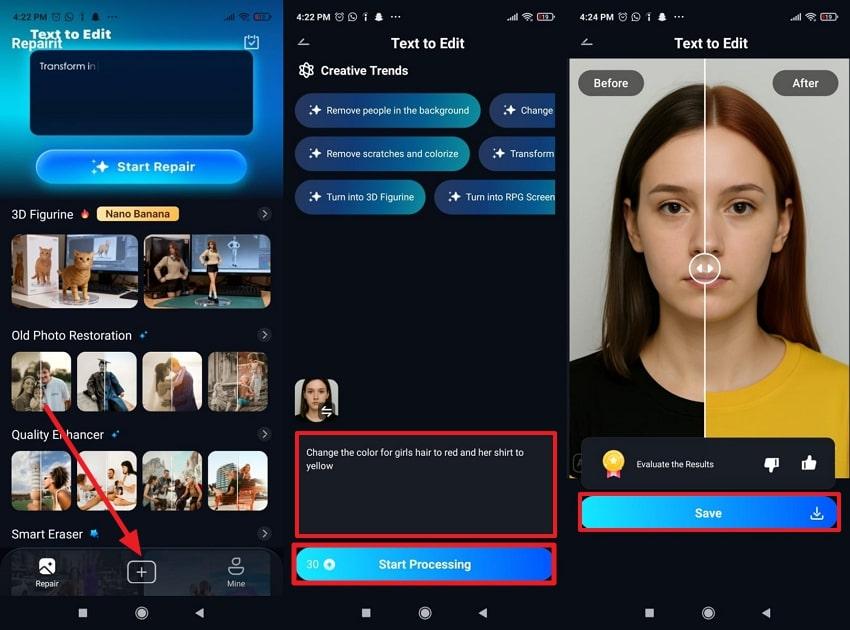
Why It Stands Out
- As a mobile application, it ensures users' data safety for their convenience.
- The Text-to-Edit feature offers more precision, making every edit feel natural.
- Along with an intuitive interface, it delivers lightning-fast rendering within seconds.
- At the same time, you can command several color-related changes in the image.
2. iFoto AI Color Changer
iFoto AI color changer enables editors to select a specific part of their main subject for color-changing tasks. It further provides a range of colors, along with a slider to set colors even more precisely. What's more impressive is its Edge Optimization option that modifies the edge effect automatically. There’s an option to upload a photo to capture its color and save it for other purposes.
Simple Manual to Change Photo Color via iFoto
Step 1. First, upload your image, access the “Color Change” option, and press the “Choose Clothing Area to Recolor” option.
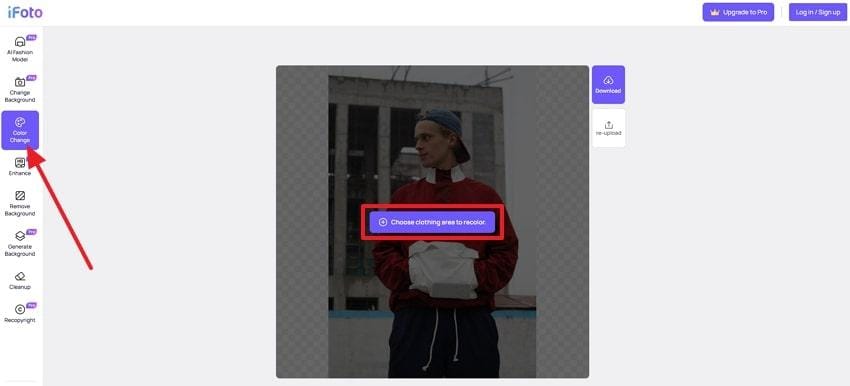
Step 2. Once done with changes like choosing the color, hit the “Download" button, and get your final version saved.
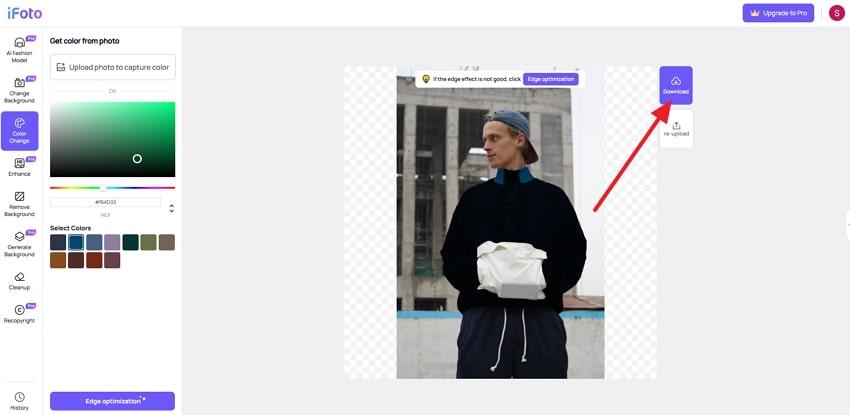
3. Fotor Image Color Changer
A well-known AI image color changer that facilitates editors with an option to describe the recolor part through text. It even works as a batch editor, allowing users to add multiple images at the same time. Besides this, you can compare the final results before downloading the color-changed outcome. To edit pictures with precision, it offers the Undo and Redo options within the same interface.
Stepwise Guide to Change Colors in Pictures Using Fotor
Step 1. Add your image, type the description according to your required changes, then choose a color from the options. Here, press the “Generate" button to make changes as per the description.
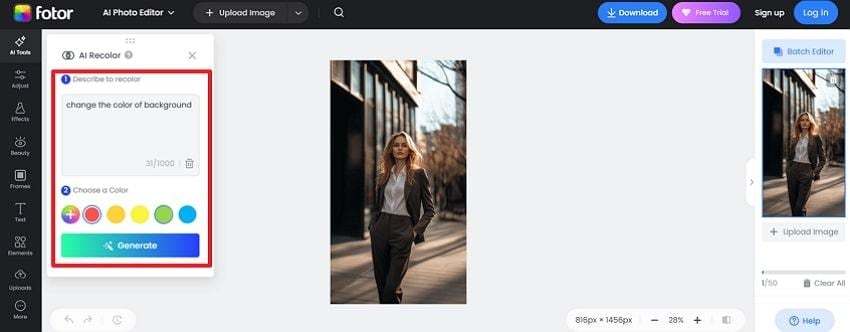
Step 2. Next, click the “Download” button once you’re convinced of the color-changing process.
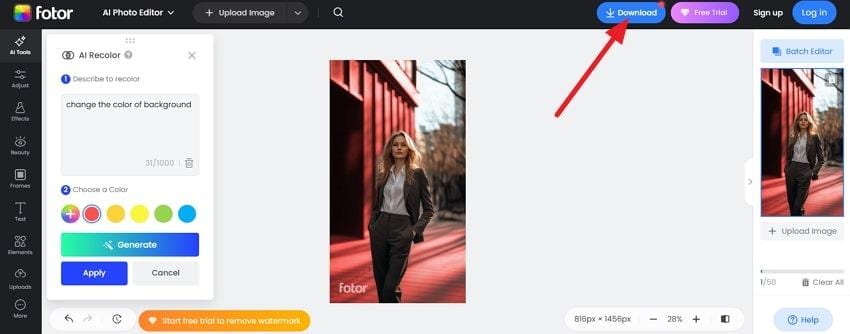
4. Pixelcut AI Color Changer
It's an AI color changer platform that provides users with an AI Color Changer tool, allowing them to fill in different colors. This AI-powered tool works by creating layers to keep the original image intact during the color-changing process. Besides, it offers different Modes, including Hue, Saturation, and Brightness, giving your image a professional impact.
Tutorial to Change Color in Images via Pixlr
Step 1. To begin, press the “Upload Image” button to insert your picture for recoloring tasks.
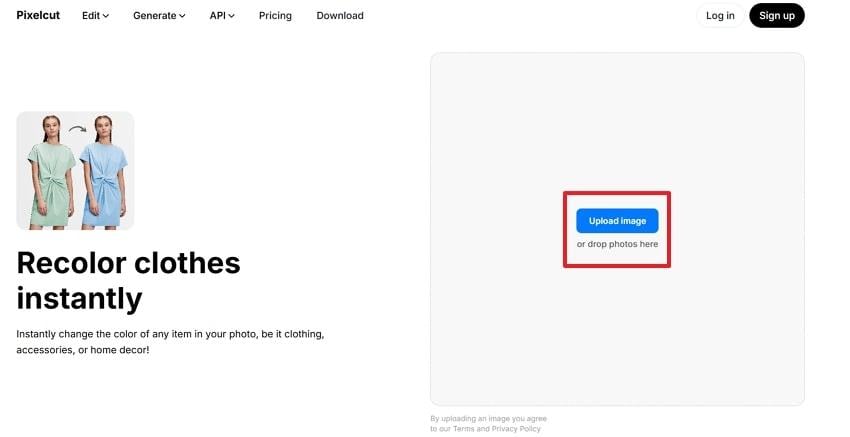
Step 2. Now, fill in the color using the color palette and press the “Download" button to save the image.
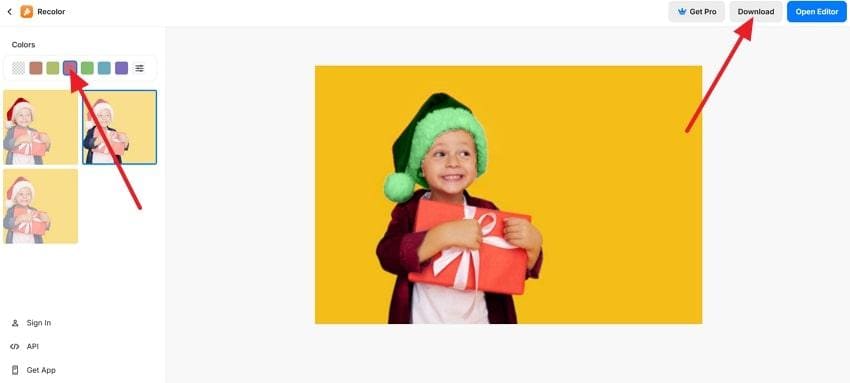
5. YouCam AI Colorize
Another versatile AI image color changer, offering a suite of Color Filters for a natural color-changing process. Its AI Colorize feature allows users to review their before and after results immediately after applying the filters. The platform provides sample images, enabling editors to try the tool before coloring their personal task. You’re even allowed to upload another picture for coloring, within the same interface.
Step-by-Step Manual to Color Pictures with YouCam
Step 1. Browse YouCam, and press the “Choose an Image” button to insert your image into the platform.

Step 2. Next, select the “AI Colorize” tool, choose a filter, and click the “Apply” button. Once the color is applied, hit the “Download” button to save your colorized image.
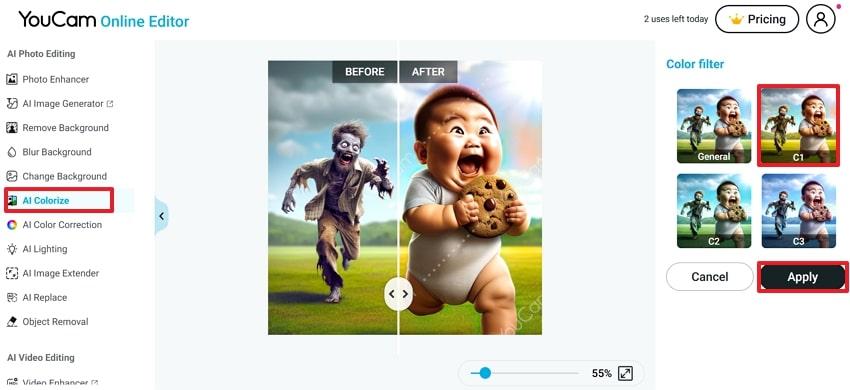
6. AI Ease Replace Color
With the AI Ease Replace Color tool, you can instantly change colors using a simple drop and color-selection approach. It provides users with both an Auto and a Manual approach for an immediate color-changing process. You're even offered a Select Object section to choose any specific object and recolor it as per your choice. For the not-mentioned elements, you can manually select and do recoloring on this AI color changer.
Instructions to Change the Image Color with LightX
Step 1. Gain access to AI Ease and press the “Upload Image” to enter the main workspace for color changing.
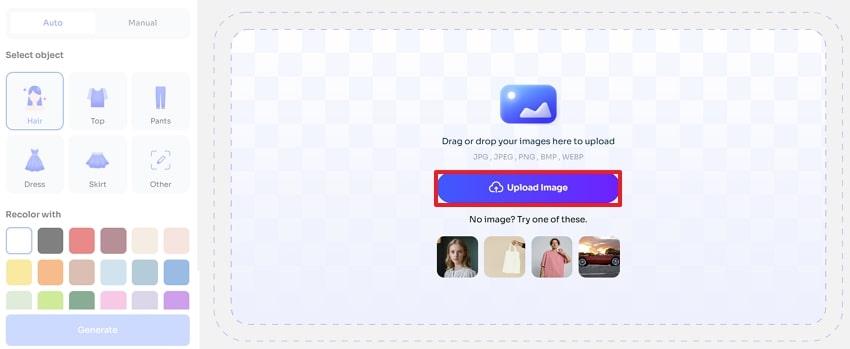
Step 2. Under the Select Object section, choose “Top" and from the Recolor With, specify the color of your choice. Later, press the “Generate” button for the results and “Download” to save the image.
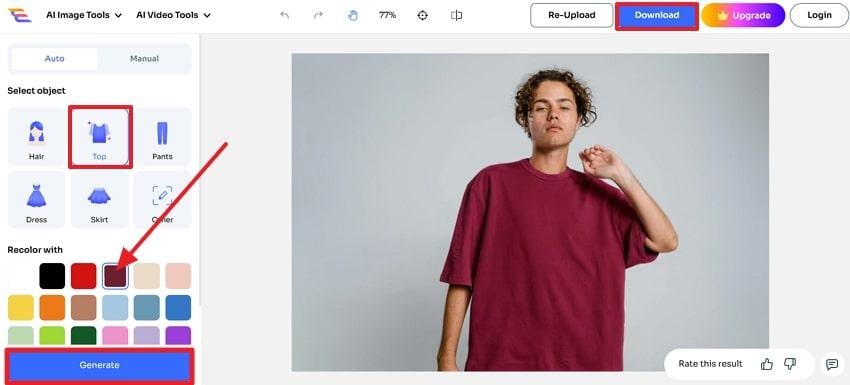
AI Color Changer 7. Picsart
Picsart is one of the most used AI image color changers, allowing users to try multiple solid colors at a time. The color palette includes a suite of color-changing options, along with AI-generated background-changing choices. More impressively, its Edit feature includes various color Filters and Effects, adding more depth to your images.
Guidelines to Change the Color in an Image on Picsart
Step 1. First, upload your image using the “Browse Files” button or drag and drop the image into the interface.
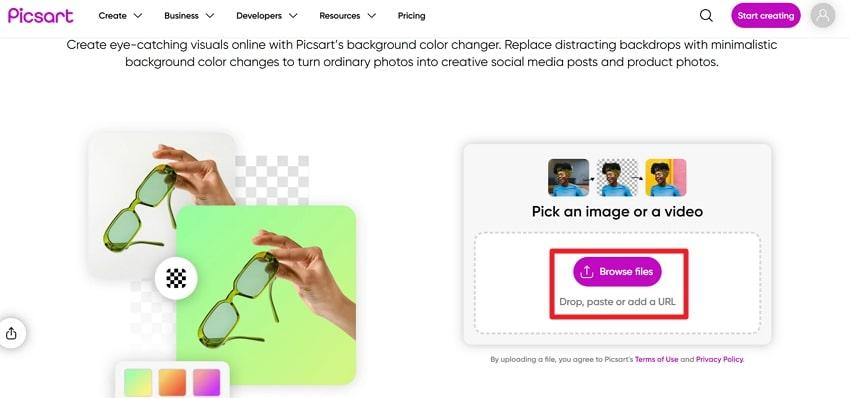
Step 2. Access the Color Palette, select a color, and press the “Download” button after the color is changed.
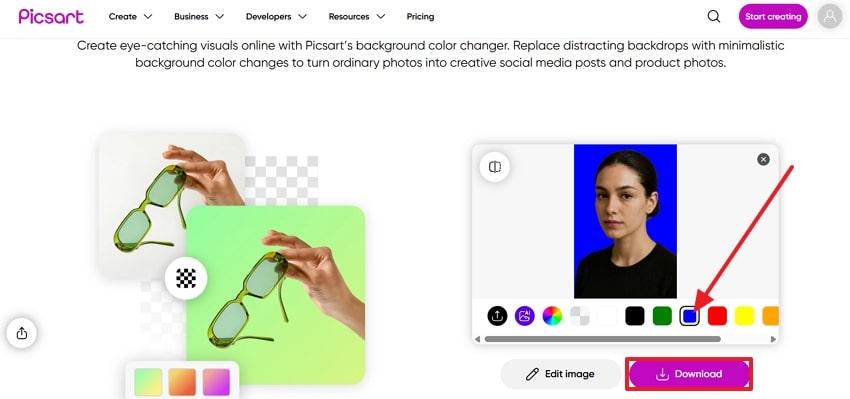
Part 4. How to Choose the Best AI Image Color Changer
Instead, you go for a random AI color changer, consider the following features to know what separates an effective tool from others:
- Preview and Adjustment: The platform should provide real-time preview options before downloading for quality control and fine-tuning.
- AI-Assistant Colorization: Refer to a tool that should support AI technology to read your command and generate results accordingly.
- Photo Restoration Integration: Choose a colorizer that repairs scratches, stains, or fading before colorizing, ensuring natural colors on historical photos.
- Text to Edit Feature: Consider a platform that allows you to insert a prompt for precise color selection and application.
- Provides Direct Save Option: A dedicated colorizer should allow you to save your final version in exact quality directly into your device.
For anyone looking for a dependable and comprehensive AI color changer, the Repairit App is immensely recommended. It combines all the above-mentioned features and provides the ultimate solution to your color changer task right from your phone.
Conclusion
In summary, it is evident now that color has the power to define the mood and transform the entire narrative of an image. Due to this, many editors prefer AI color changers to add more textures and depth while experimenting with new shades. Among the list of colorizers, the Repairit App becomes a notable choice because of its Text-to-Edit functionality.
Frequently Asked Questions
-
Q1. Can I change the color of clothes or backgrounds automatically?
Yes, you can easily change the color of clothes or backgrounds automatically using an AI image color changer. Simply select a color, specify the part to be colored, and hit the respective button to apply colors instantly. -
Q2. Which tool gives the most realistic results?
The Repairit App delivers the most realistic results overall, as it utilizes advanced AI assistance in its Test-to-Edit feature. It enhances every minor detail and balances tones by reading your command and applying colors accordingly. -
Q3. How can I recolor a photo without losing texture?
To recolor a photo without losing texture, use an AI color changer that prioritizes detail preservation, like Repairit App. Besides this, preview your edits before saving to make sure shadows and fine details remain intact.











 ChatGPT
ChatGPT
 Perplexity
Perplexity
 Google AI Mode
Google AI Mode
 Grok
Grok


