You’re scrolling through your feed, and everything starts to look the same: selfies and filters you’ve seen a hundred times before. You wish for something different, something that reflects your personality and love for anime culture. Here, you can give AI anime filters a try and examine how your standard images turn into anime art. Suddenly, your profile stands out, drawing attention because it is exceptionally different from others.
To create a similar comment-worthy post, continue reading the guide that follows, and discover hand-picked anime filter apps. Every app is explained with its strengths and weaknesses highlighted, along with before-and-after comparisons for clarity.
Table of Contents
Part 1. How Does the AI Anime Filter Work?
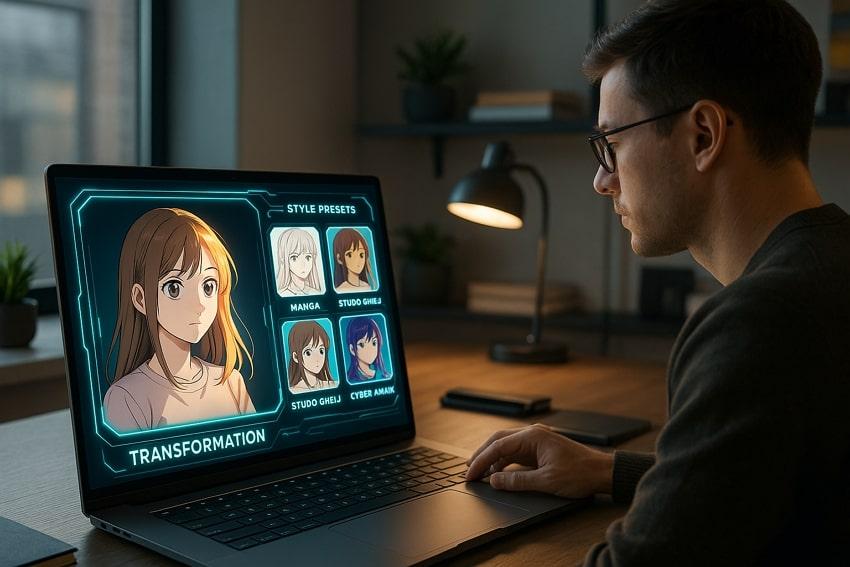
The technology behind anime AI filters utilizes a deep learning approach, primarily Convolutional Neural Networks (CNNs). These AI models examine facial structures, key features, and styles in existing anime to learn how to translate photos into anime characters. During the transformation process, the AI detects facial landmarks and expressions in the inserted image, then reconstructs them while applying anime elements.
Additionally, the superiority of AI anime filters stems from their ability to produce consistent, highly detailed, and customizable outputs. While manual editing requires immense skill and time to replicate a character's details, AI filters automate this process. Such apps offer plenty of styles and themes from retro anime to Ghibli-inspired art, enabling high-quality results in seconds. AI algorithms further refine the images during processing, guaranteeing the final version maintains facial accuracy.
Part 2. 5 Popular Anime Styles You Can Try
Before the creative twist, explore the listed popular AI filter anime you can try for your upcoming artistic makeover:
Shonen Action Style
Famous inspirations from archetypal shonen anime like Jujutsu Kaisen and Demon Slayer feature intense, expressive eyes and high-contrast shading. It emphasizes energy and movement while making characters look ready for battle through vivid colors and sharp outlines.

Retro 90s Anime Style
To bring a nostalgic vibe, this filter emulates the characteristic art of the 1990s anime era with grainy textures and bold line art. This filter evokes a classic feel reminiscent of Cowboy Bebop or Sailor Moon, appealing to fans of vintage anime aesthetics.

Cyberpunk Neon Style
This anime AI filter draws inspiration from Cyberpunk: Edgerunners and other futuristic anime, utilizing neon colors and glowing effects. It often incorporates dark backgrounds with vivid highlights, perfect for fans of dystopian themes.

Ghibli-Inspired Watercolor Style
It's more of a painterly style that reflects the fluid brush strokes and natural color blending seen in Studio Ghibli films. The filter creates soft shadows, organic textures, and a dreamy background, giving the overall appearance a fantasy-like feel.

Seinen Style
For a more grounded, cinematic appearance, the Seinen style brings a sense of realism and sophistication. It focuses on detailed textures, shadows, and emotional depth like a character from a serious or dramatic storyline.

Part 3. Best AI Anime Filter Platforms in 2025
With the AI filter, the anime trend exploded in popularity; below is a detailed comparison of the top apps delivering exceptional anime results:
| Anime Filter Apps | Anime Filter Generation Method | Output Quality & Variety | Accessibility & Usability | Best For |
| Repairit App | Generates an AI photo using advanced Text-to-Edit or AI Filters for full control | Ultra-realistic enhancement with balanced anime artistry and facial precision | One-tap Text-to-Edit; seamless navigation and instant preview for non-artists | Best overall choice for professional anime portraits and artistic restorations |
| Fotor – AI Anime Filter | Dedicated AI anime generator offering preset anime and cartoon styles | Vibrant and expressive results, but limited realism in facial details | Fast online app, batch supported, and beginner-friendly interface | Ideal for social creators seeking colorful, fun anime avatars |
| Snapchat Anime Lens | Real-time AR face tracking with dynamic anime mapping | Consistent expressions but simplified details and lower resolution exports | Extremely easy to use; requires a stable internet and a good camera | Perfect for casual anime selfies and short creative videos |
| AI Anime Filter – Anime AI | Neural-network system for photo-to-anime or text-based generation | Good likeness but variable accuracy on hands, faces, and proportions | Single-upload process; moderate control over customization | Great for youth and fans creating quick stylized anime PFPs |
| Anime AI – Photo Enhancer | Deep learning model offering multiple anime genres and art variations | Vivid results but inconsistent rendering during high-demand hours | Accessible interface with ad-based credits; smooth generation speed | Suited for meme creators and trend-focused anime transformations |
Followed by a concise overview of each app, go through an in-depth description, complete with a well-instructed tutorial and features:
1. Repairit App (Android/iOS) – The Best AI Anime Filter
If you’ve ever wanted to turn your portrait into anime art, the Repairit App makes it incredibly simple. As a next-generation AI Anime Filter, it combines deep learning with creative control, allowing users to generate anime-style visuals in just seconds.
With the Text-to-Edit feature, you only need to type what you imagine — like “make this look like a Studio Ghibli character” or “add soft pastel anime tones” — and the AI instantly transforms your photo based on that description. No need for layers, masks, or manual brushwork.
The app automatically adjusts lighting, outlines, and color tones to match the iconic anime aesthetic while keeping facial expressions and proportions natural. You can preview and compare your results before saving the high-resolution version directly to your device.
Key Features
🎨 AI Anime Filter: Instantly convert portraits into anime or manga-style images with accurate linework and color tones.
✏ Text-to-Edit Control: Simply describe your ideal anime look (e.g., “add glowing eyes and blue hair”), and AI does the rest.
⚡ Creative Presets: Try trending anime art styles — from cinematic scenes to kawaii character filters — in one tap.
💾 High-Quality Output: Save anime-styled photos in HD quality, ready for sharing or printing.
Step 1. Choose the “Text-to-Edit” feature to insert your image. Here, type an appropriate prompt for anime creation and press the “Start Processing” button to proceed.
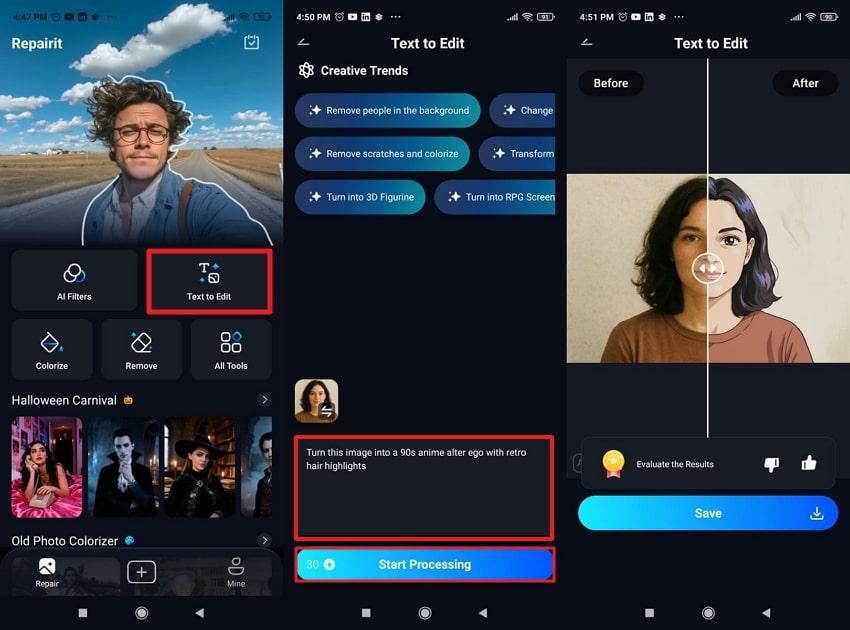
Step 2. Once the process completes, compare the results and tap on the “Save" button to download the anime image.
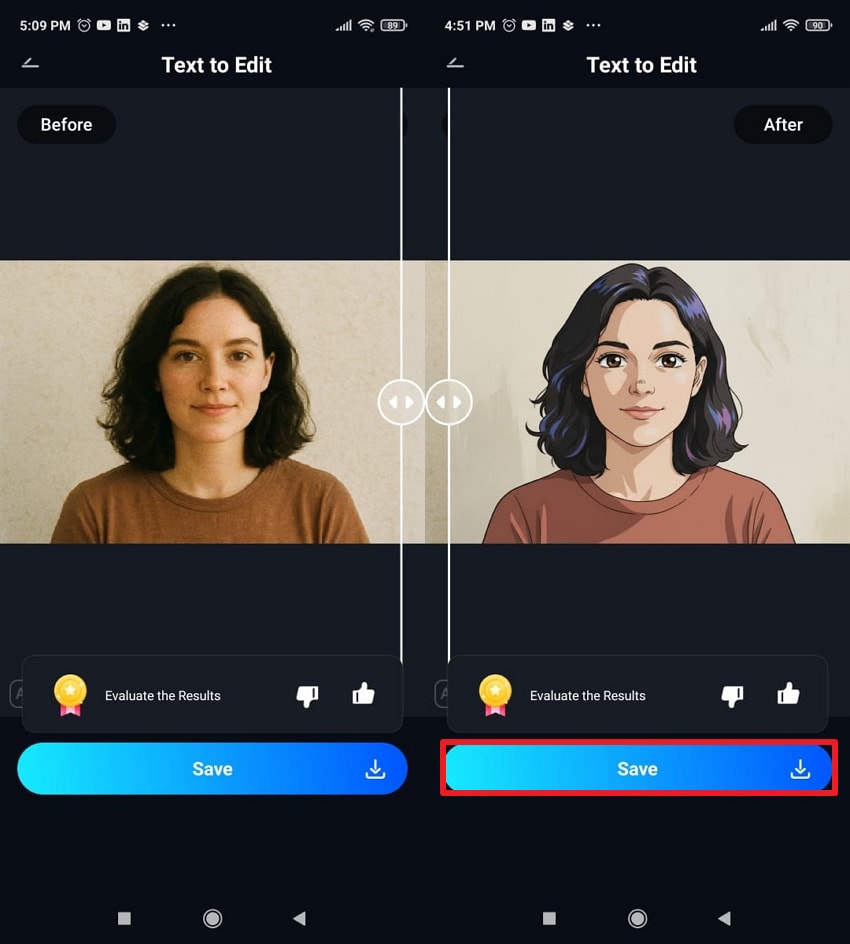
Why It Stands Out
- Where most apps apply filters, Repairit automatically enhances image quality before stylizing.
- Its AI model doesn’t rely solely on preset filters; it also uses image analysis to interpret details.
- Most importantly, its prompt-based customization helps you define your vision more clearly.
- The AI Colorizer feature automatically adds natural-looking colors to your dull anime characters.
2. Fotor – Quick Online AI Anime Filter (Android/iOS)
For an instant, anime AI filter free, you can try Fotor anime-art styles and achieve results in less than 5 mins. The app offers numerous AI Art Effects with plenty of Cartoon, Popular, and Action Figure styles for realistic images. Users can even generate anime character images through its AI image generation tool via text prompts. Essentially, the app is available on Android and iOS, with a web version for flexible use.
Step-by-Step Tutorial to Apply Anime Filter on Fotor
Step 1. Gain access to Fotor’s editing interface, press the “AI Photo” option, and choose the “AI Art Effects" to insert an image.
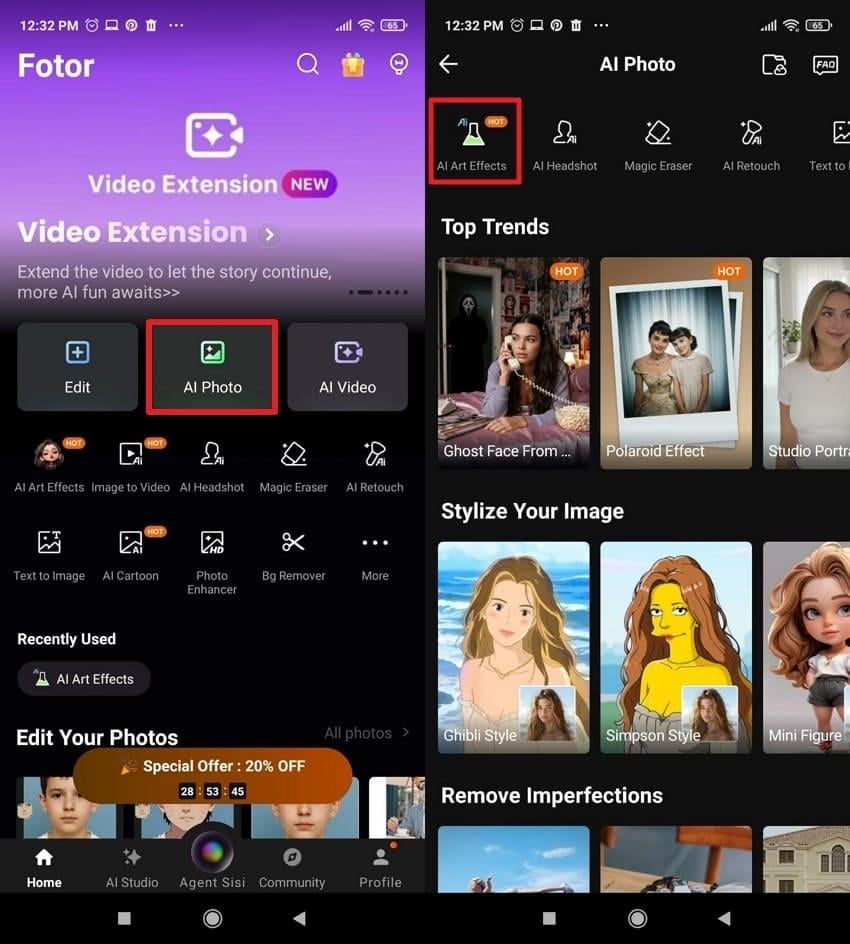
Step 2. From the “Popular” section, select the “Japanese Anime Style 2” filter and allow the app to apply it. Once done, compare the results, then hit the “Tick” icon to confirm the action.
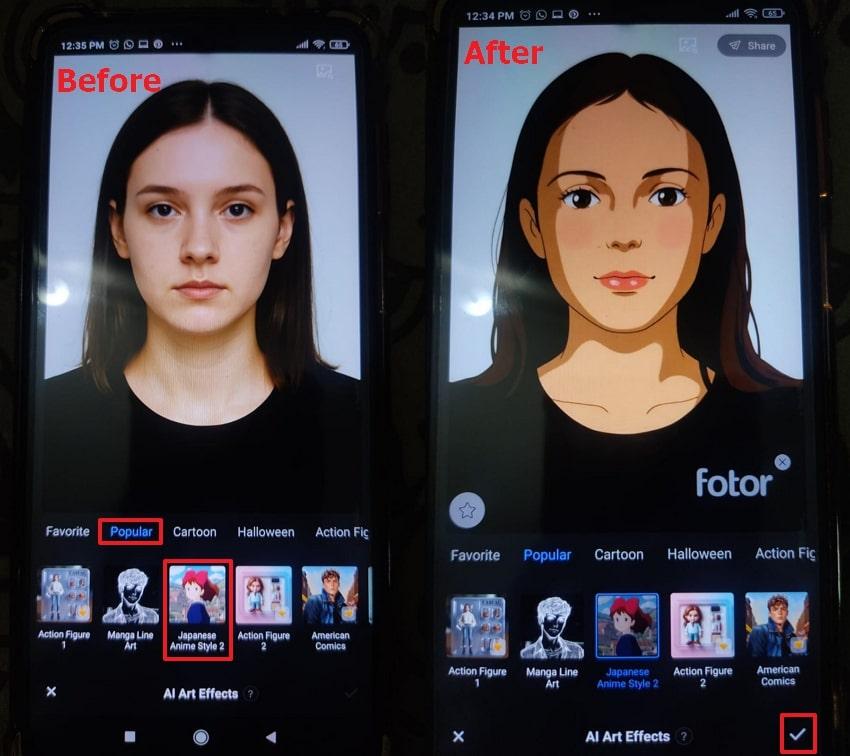
3. Snapchat Anime Lens (Android/iOS)
The anime filter on Snapchat uses advanced augmented reality (AR) to track and map facial features in real time. Its AI automatically adjusts facial proportions and expressions to capture the essence of anime characters with precision. These filters even react to facial gestures like blinking and smiling, to animate and enhance the overall look. On the app, users can discover many AI anime filters made by Snapchat and its creative community.
Manual to Apply Anime Filter Through Snapchat
Step 1. Open Snapchat, scroll left or right for filters, then tap the “Search" icon if the anime filter isn't available. Next, type Anime Filter into the provided field and select a relevant filter from the search results.
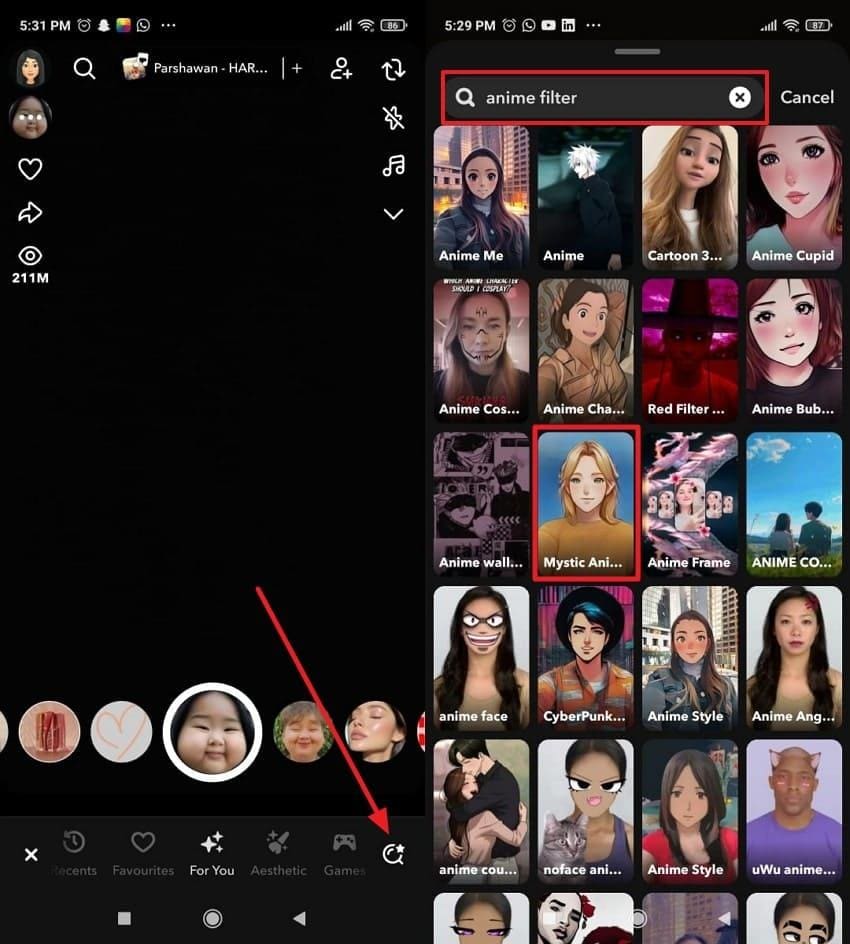
Step 2. Set your camera accordingly and press the “Capture” button to capture the image in the anime filter.
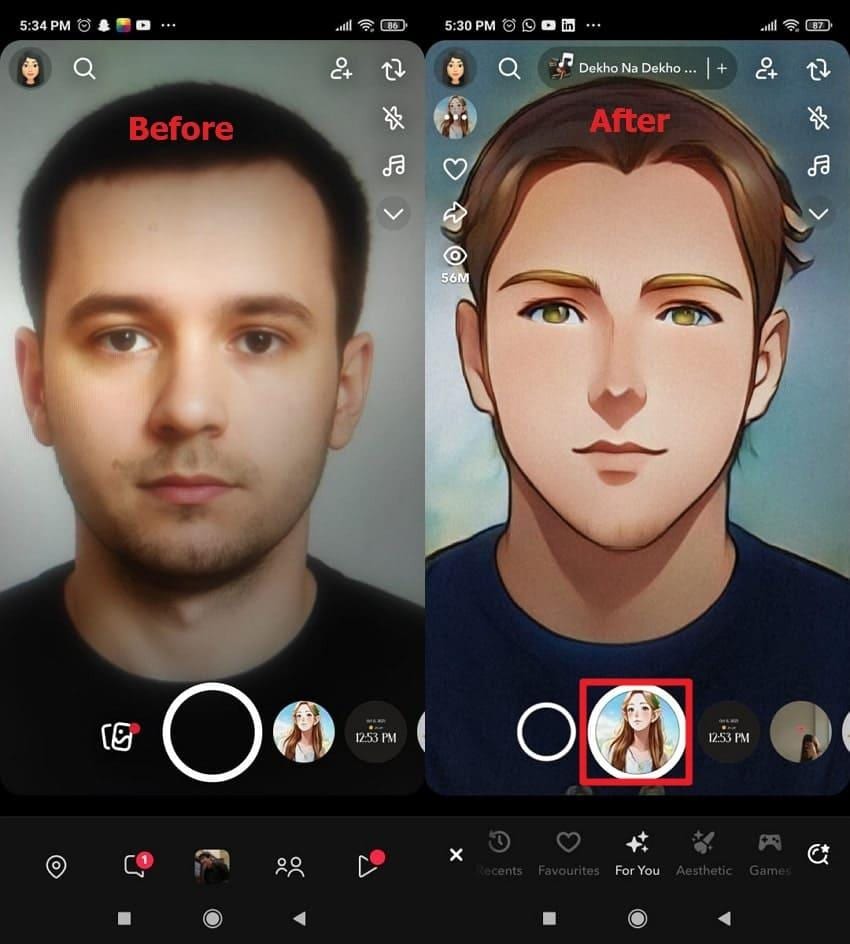
4. AI Anime Filter - Anime AI (Android/iOS)
With this anime AI filters app, you can convert selfies and portraits into anime-style images using AI-powered face recognition. The filter can process multiple people or subjects in a single image, enabling group anime transformations. You’re further allowed to add a descriptive detail to customize anime avatars beyond basic filters. All the generated photos can be saved to the device or shared directly on social media platforms.
Tutorial to Apply Anime Filter via Anime AI
Step 1. Specify your anime style and press the “Gallery” icon to insert your image. After this, type an appropriate description and tap the “Generate” button for results.
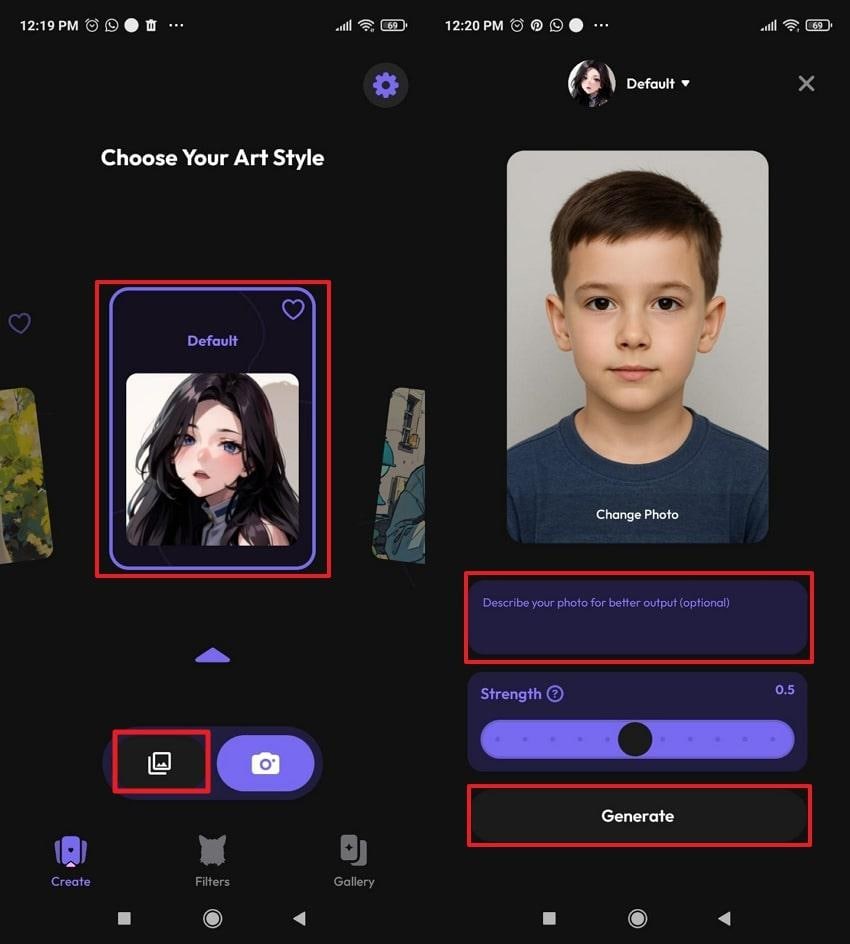
Step 2. Next, analyze your results and press the “Save and Continue” button to secure your creation.
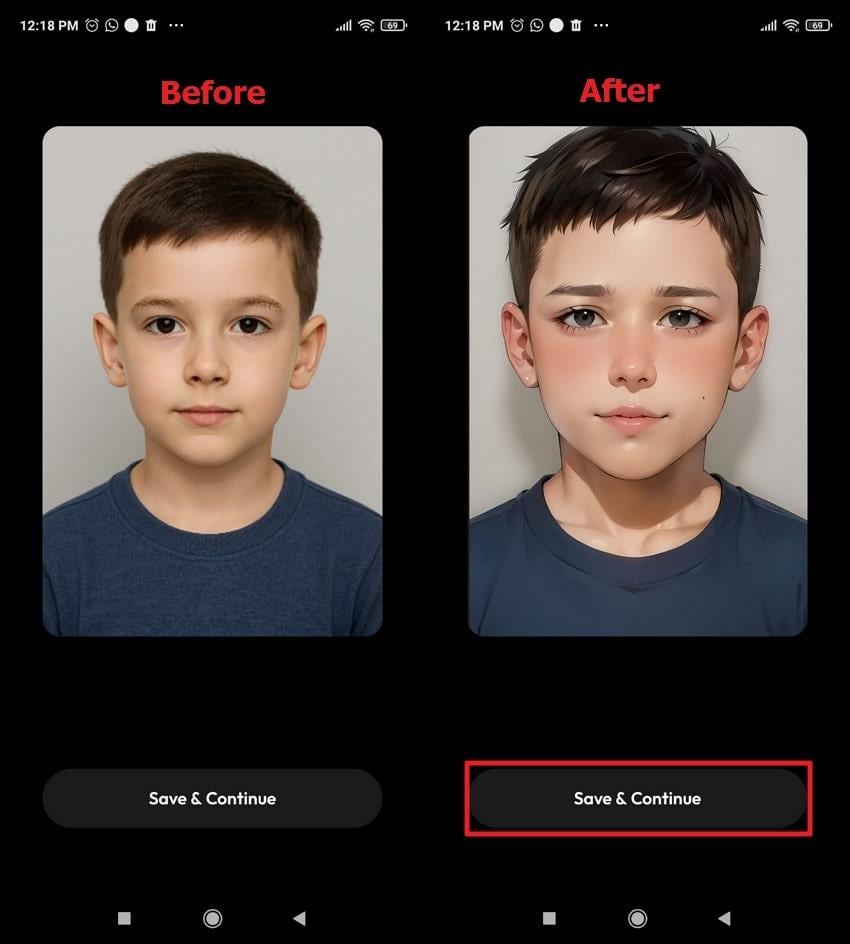
5. Anime AI - Photo Enhancer (Android/iOS)
It's an AI-powered 2D and Anime art generator that instantly prompts images into anime-style portraits. This AI anime filter app offers various other anime genres, including Samurai and Ninja, as well as famous art movements. The new updates even include turning generated images into short, animated videos with trendy motion effects. You’re even facilitated batch photo customization, including photo-to-anime and gender swap transformations.
Guidelines to Apply Anime Filter Through Anime AI
Step 1. Choose a relevant Anime Role and press the “Create" button to add a photo. Here, adjust the aspect ratio and hit the “Generate” button to review the results.
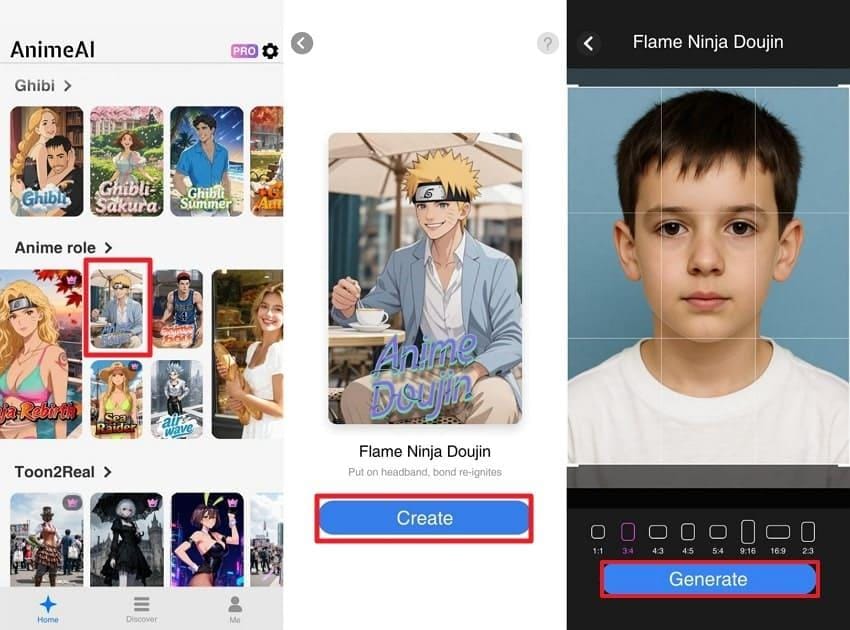
Step 2. Proceed ahead, press the “Compare” icon to review, then hit the “Download" to secure the anime version.
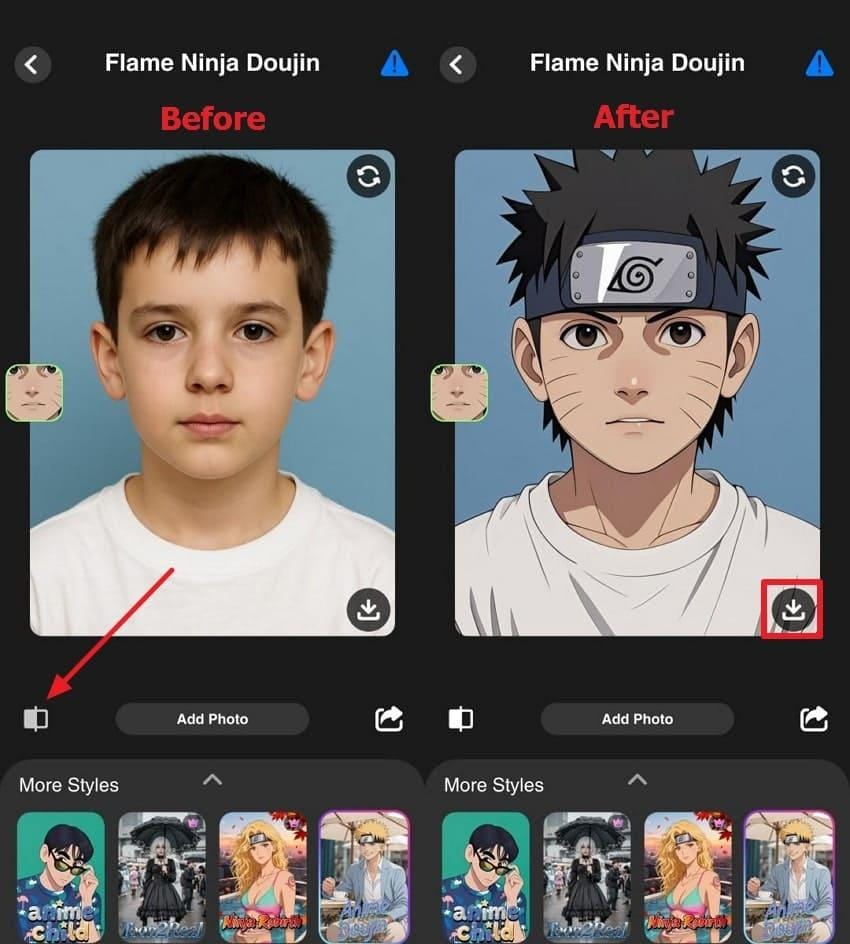
Part 4. Tips to Create the Perfect AI Anime Look
Once you pair the mentioned tips with the best AI anime filter online apps, the results are ultimately breathtaking pieces:
- Consider a Clear, High-Quality Photo: Start with a well-defined, sharp image, as AI performs best when it can easily detect facial features. Plus, make sure your face is clearly visible and centered for the most balanced transformation results.
- Pick the Right Anime Style: Every anime style delivers a different story; Shojo for elegance or Cyberpunk for edginess. Whenever you use an AI anime filter online, explore multiple filters and prompts until you find the best-suited one.
- Enhance the Details Beforehand: For instance, if your image is blurry or has dull tones, try enhancing it before applying the anime filter. Clean, detailed images help the AI generate more precise linework and smoother shading for a professional anime appearance.
- Use Prompts and Descriptions Creatively: When your AI anime filter app supports text prompts, take advantage of them and describe your vision clearly. Look into details because the more specific your description is, the more personalized and artistic the result will be.
- Adjust the Background for Visual Harmony: Backgrounds can dramatically influence the overall vibe, resulting in a look that aligns with your chosen filter. Alternatively, select an app that lets you remove or replace the background to maintain the focus on your anime character.
Conclusion
In conclusion, the revolution in digital creativity enabled by AI anime filters has added convenience by turning photos into expressive works of art. Just a click, and your portrait becomes an anime-inspired masterpiece that radiates character, depth, and a storyline. With several choices available, the Repairit App distinguishes itself as the most reliable option for natural-looking results through its AI Text-to-Edit feature.
Frequently Asked Questions
-
Q1. What’s the best anime AI filter app in 2025?
The best AI filter anime app in 2025 is undoubtedly Repairit App, thanks to its perfect blend of image with the Text-to-Edit feature. With simple, detailed instructions, it produces expressive outcomes that look hand-drawn yet realistic, making it ideal for digital projects. -
Q2. How can I make my anime photo look more realistic?
To make your anime photo look more natural with an AI anime filter online, start with a clear, high-quality image. The sharper your source photo, the better the AI can capture details like facial expressions and contours. Besides this, you can enhance your image further to remove blurriness or noise for cleaner results. -
Q3. How do I use Repairit’s AI Filter for anime transformations?
Considering Repairit’s AI Filter capabilities for anime transformation is a simple yet effective approach. To do so, begin by inserting your image into the tool, select a relevant anime filter, and let the AI handle the rest. After this, you can compare your results and download the final filter-applied image in the gallery.

 ChatGPT
ChatGPT
 Perplexity
Perplexity
 Google AI Mode
Google AI Mode
 Grok
Grok



