Do you want to step into the chilling world of horror movies and become the face that haunts everyone this Halloween? If so, then it's the right time to unveil your spooky side and turn your photo into Ghostface, the legendary killer. Currently, the power of AI can immensely transform your everyday picture into a bone-chilling masterpiece that looks like an actual horror character.
Whether you're getting ready for Halloween or want to spice up your social feed with horror, the tools discussed require only a click. After all, who says the scariest villain of the season can't be you, when you're guided with tutorials throughout?
In this article
What Is "Photo to Ghostface AI" Transformation?
The Photo to Ghostface AI is a viral AI trend that converts portraits into cinematic horror visuals inspired by the Scream movie. This transformational trend has gained popularity on platforms like TikTok and Instagram, enabling anyone to recreate movie-like scream scenes. To join this transformation, users can upload their photo, enter a descriptive prompt, and let AI handle the suspenseful results.
Certainly, outputs are high-quality horror visuals featuring dark filter, cinematic lighting, and ghostly overlays, mimicking retro horror themes. Ghostface AI transformations commonly support formats such as PNG and HEIC, maintaining original resolution for clarity. The majority of the AI tools used in this process produce results in 15-30 seconds, balancing speed with realism. These AI horror effects can range from eerie to full-on cinematic terror, allowing users to customize the intensity.
Why Turn Your Photo into Ghostface with AI
Once you know how thrilling it could be, explore the following reasons why you should turn yourself into Ghostface this season:
- To Experience the Horror Makeup: The transformation into a Ghostface isn't just about a spooky edit, but about experiencing a complete cinematic makeover. AI captures every detail, giving your photo a dark, haunting vibe that looks straight out of a horror movie.
- Perfect for Halloween and Social Media: When you turn yourself into Ghostface, you instantly get a share-worthy image that's bound to hold attention. From Instagram stories to Halloween invites, it's a new creative way to show off your scary side and impress followers.
- Quick, Easy, and Realistic: No makeup, no props, no hours spent on editing, such AI tools do all for you within a blink. Simply upload your photo and watch the transformation happen in seconds; the results are shockingly realistic.
- Unveil Your Creative Side: Beyond the scares, it's a creative way to play with identity and the art itself. You can experiment with different lighting moods and backgrounds to generate a unique version of Ghostface, reflecting your personality.
- For Themed Marketing and Projects: Besides just personal fun, turning yourself into Ghostface can be surprisingly helpful in real life. Now, content creators and marketers use this AI transformation for Halloween campaigns, event promotions, and spooky-themed visuals.
5 Best Tools to Turn a Photo into Ghostface (Ranked)
The rise of AI Halloween face edits builds curiosity in individuals to recreate the signature Ghostface look with jaw-dropping realism. This killing Halloween character is now possible through the top-ranked platforms discussed in the section ahead:
Repairit App — The Smartest Way to Turn Your Photo into Ghost Face
For those seeking an incredibly realistic way to turn a photo into a scary ghost, the Repairit App is a great option to consider. As a mobile application, it adds convenience to the process of transforming yourself into a ghost. What the Repairit App can do is beyond exceptional; it offers advanced AI technology that reads and edits in minutes. Its Text-to-Edit feature allows enthusiasts to add their pictures and describe ideas, generating images without layering.
Through this feature, you can utilize pre-generated AI prompts to help describe your vision. Not only this, but the app even allows previewing before and after results for better analysis. You're facilitated with an automated Save option that downloads the final version directly to your gallery. The Quality Enhancer can even further sharpen your Ghostface image, preserving natural textures and every minor detail.

Repairit Al Photo Enhancer
Edit Photos with Words, Create Magic with Al

- Text-to-Edit: Describe it, AI repairs, enhances & colorizes instantly.
- Memory Revival: Restore old photos, fix scratches & blur, relive details.
- Creative Freedom: Remove objects & turn ordinary shots into unique stories.
- Universal Recovery: Rescue corrupted photos from 2,000+ devices & RAW formats, all securely processed.
To experience the Ghostface AI transformation, simply adhere to the tutorial and see how simple tweaks can do wonders:
Step 1. Press the "+" option to insert your image and type a prompt in the given space. Next, tap the "Start Processing" button to let the tool generate a transformed Ghostface image.
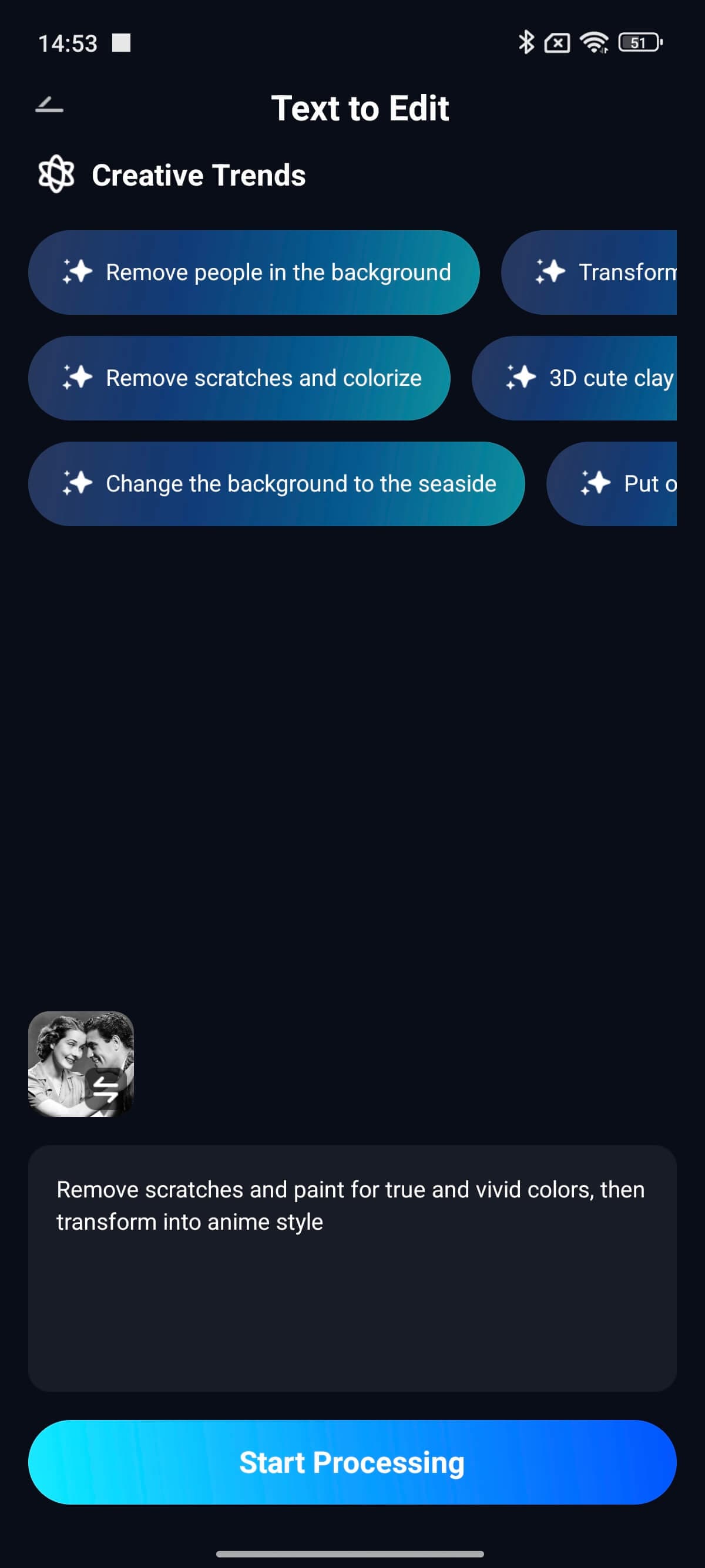
Step 2. Now, compare the before and after results to "Save" the Ghostface image once convinced with the outcome.
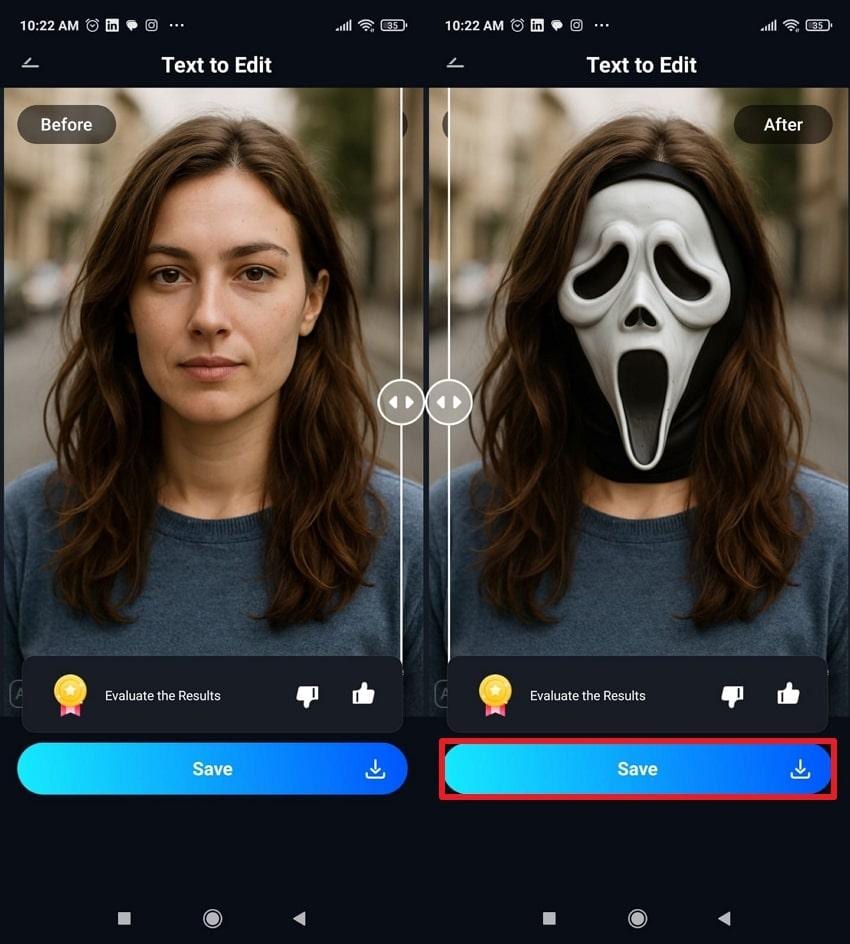
Kapwing
Kapwing is another AI-driven platform that creates immersive AI Halloween face edits through simple prompts. More impressively, you can adjust the aspect ratio according to your social media feed requirements. Besides simple uploads, it provides sample images to try the feature first, or Upload from Phone for more convenience. Once the image is generated, you can add it to your project in the tool for further editing or resizing.
Manual for Ghostface Transformation via Kapwing
Step 1. Tap the "Attach an Image" option, and type an appropriate prompt for the Ghostface image. Once done, click the "Send" icon to let AI generate a Ghostface photo.
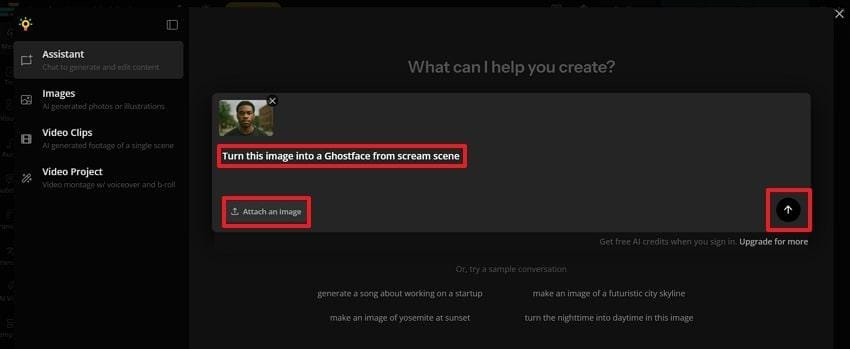
Step 2. Finally, press the "Download" button to save your Ghostface picture to the device.
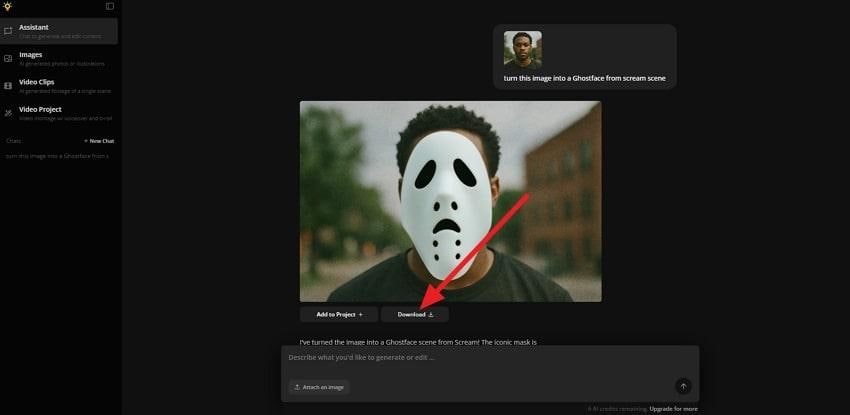
Limitations
- Its free version automatically applies a watermark on all ghostface image downloads.
- For high-resolution images or multiple edits, it can slow down rendering speed.
YouCam Online Editor
Another Ghostface AI transformation tool, offering multiple styles for Halloween, including Zoombie and Gothic Whimsy. It even provides advanced settings that allow adjusting the number of outputs, negative prompt option, and speed adjustment. At a time, you're given a space of 600 words to describe your vision briefly. For more diversity, AI models are added to the panel, offering options like Nano Banana and YouCam AI.
Tutorial to Transform Yourself into Ghostface with YouCam
Step 1. Press the "Upload Your Image" option to use it as a reference. Access the "AI Image Generator" tool, type an appropriate prompt, and hit the "Generate" button at last.
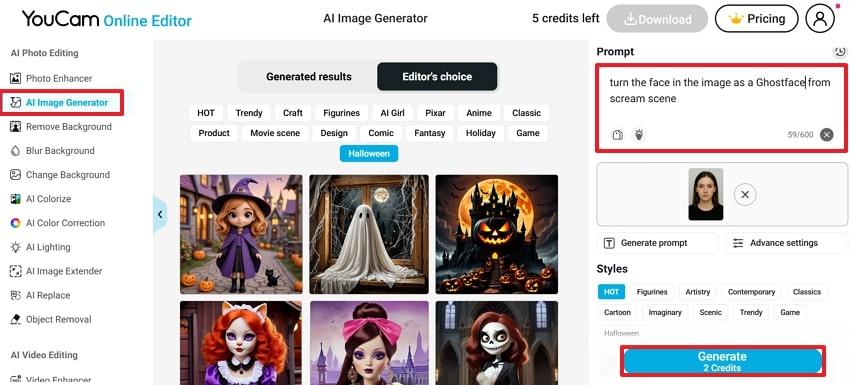
Step 2. Now, preview your final result and click the "Download" button to have it saved for Halloween.
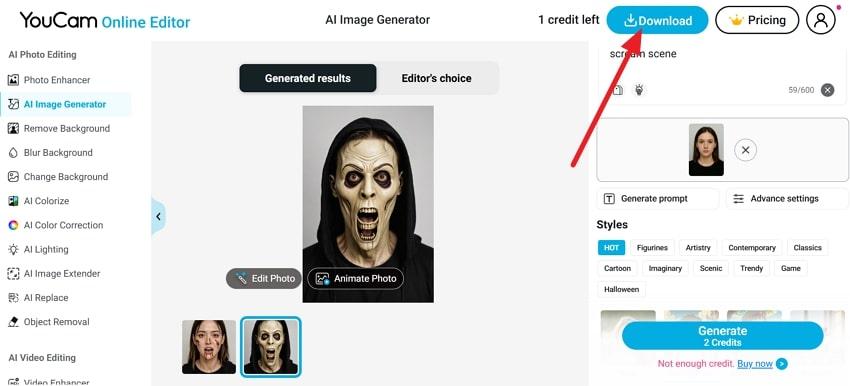
Limitations
- The AI can struggle with maintaining photorealistic details, especially in facial areas.
- Its Ghostface filter prioritizes a single horror aesthetic, reducing originality across repeated uses.
OpenArt.AI
To turn yourself into Ghostface, you'll need to highlight your face through the Manual Brush to apply changes accordingly. Not only this, but a detailed description is also required, along with the adjustment of the Creative Level through the slider. You can even specify the number of images for the final result and add multiple reference pictures for bulk generation. Plus, users can change the background to make the image more Halloween-appropriate.
Guide to Transform Pictures into Ghostface Using OpenArt.AI
Step 1. From the main workspace, click the "Add Image" button and highlight your face in the image. Next, type the prompt for Ghostface and press the "Create" button for the spooky results.
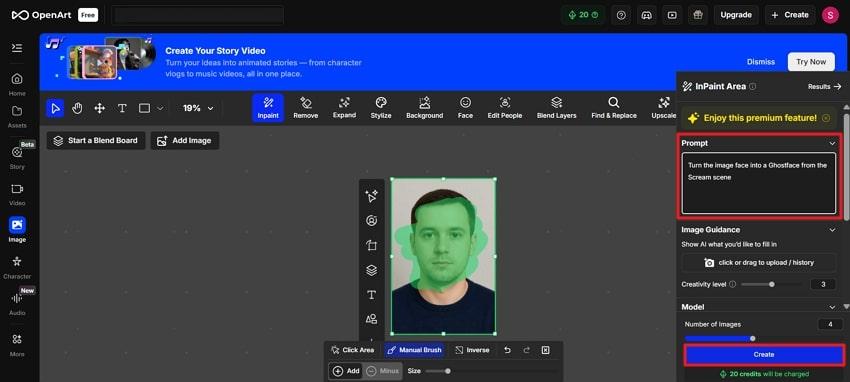
Step 2. Soon, when you're done creating, press the "Download" button to secure the outcome.
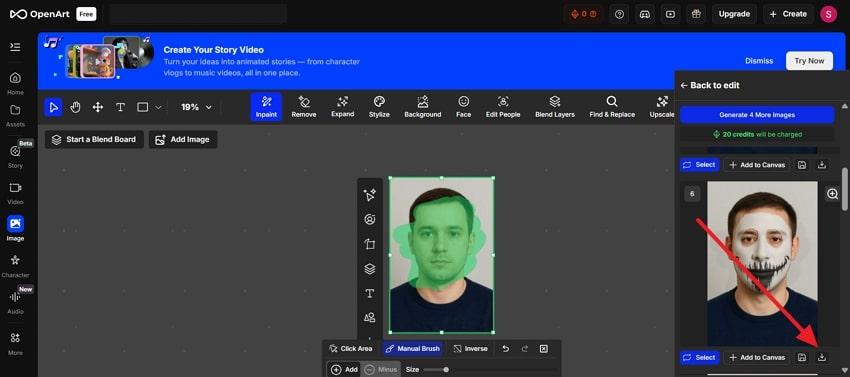
Limitations
- AI delivers stylized or cartoon-like horror instead of photorealistic scream aesthetics.
- The quality of Ghostface outputs depends on the detail of the prompt.
Befunky
Befunky offers a straightforward approach for Ghostface selfie AI through its Artsy effects options. There's no need to type detail prompts for your creation; simply choose your filter and generate an exceptional masterpiece with a click. You can apply the ghost filter to multiple images at the same time to improve your proficiency. After application, it allows modifying the Amount, Fidelity, and Variation of the effect for a more realistic outcome.
Stepwise Manual to Transform an Image into a Ghost via Befunky
Step 1. Upload your image through the "Open" option, then access the "Artsy" tool and choose "Fantasy Portrait."
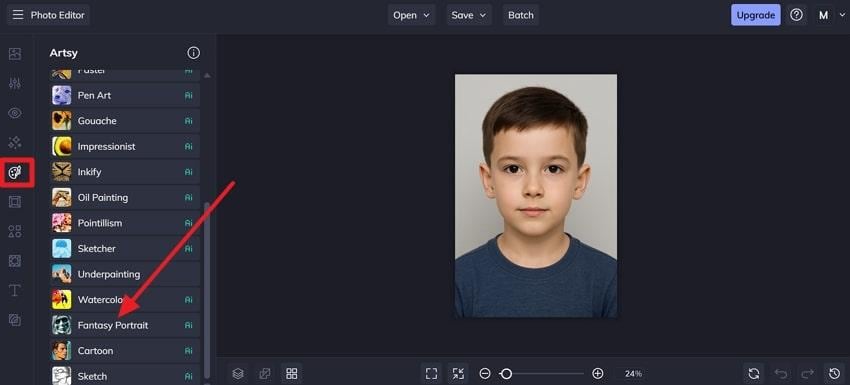
Step 2. Now, select an effect, press the "Tick" icon, and click the "Save" button to download the ghost image.
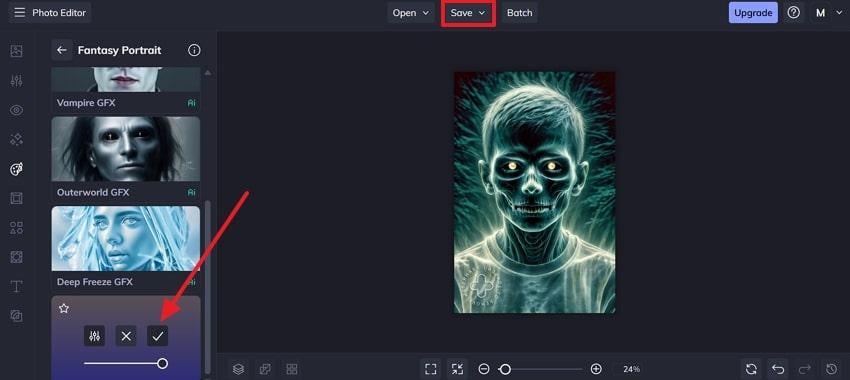
Limitations
- BeFunky lacks a specialized "Ghostface" or cinematic horror filter in the Artsy section.
- It doesn't interpret prompts describing settings to produce narrative-based transformations.
Safety & Legality: Using "Photo to Ghostface AI" Responsibly
When you decide to turn yourself into Ghostface, remember that even fun AI edits come with a few responsibilities. The listed measures might help you ensure that your creativity stays respectful and ethical when posted online:
- Respect Copyrights and Character Rights: Ghostface is a famous character from the Scream franchise, meaning the design and likeness are protected by copyright. When you transform yourself into a Ghostface, ensure that your edited photo is for personal use only, not for commercial purposes.
- Secure Your Personal Data: Rely on trusted AI editing programs that prioritize privacy, as this is safer than uploading pictures to unverified sites. Reliable AI apps further guarantee that your images are processed securely without storing or misusing your data.
- Avoid Misleading or Harmful Use: Never use your Ghostface edits to impersonate others or spread fear online, because AI transformations are for fun. Avoid pranks that could cause harm or confusion, and be mindful when sharing, especially on public platforms.
- Keep It Age-Appropriate: Imagery Ghostface filters can be intense for a younger audience; keep content friendly or appropriate for your audience. Consider working on lighter filters or fun captions to make the image more playful than frightening.
- Give Proper Credit When Sharing: When you post your Ghostface AI creations online, it's valuable practice to mention or tag the tool you used. This not only supports the creators behind it but also encourages others to consider safer options for their creations.
Conclusion
In summary, the concept of turning your photo into Ghostface is not just a seasonal trend but an exciting fusion of technology. This way, you enter into the eerie world of horror, reimagine yourself as an iconic movie villain, and generate Halloween-appropriate masterpieces. Considering the Ghostface hype, the only recommended app is Repairit App for creating cinematic looks effortlessly right from your phone.
FAQ
-
How do I turn my selfie into Ghostface fast?
For an AI Halloween face edit, you can utilize an app like Repairit and simply insert your image in its Text-to-Edit feature. Later, add an appropriate prompt in th given portion and allow AI to do the magic in a few seconds. -
Is it free to turn my photo into Ghostface?
Indeed, several platforms, including Repairit App and OpenArt AI, offer free trials or limited free edits. For advanced features or HD downloads, you might also need a premium upgrade, but basic transformation is free. -
How can I make it look cinematic (not cheesy)?
To give your Ghostface edit a cinematic look, begin with a clear photo and select a darker or neutral background. Then, fine-tune the shadows, lighting, and contrast using the app's built-in capabilities. Besides this, avoid applying additional filters or effects to make the final image appear less realistic.











 ChatGPT
ChatGPT
 Perplexity
Perplexity
 Google AI Mode
Google AI Mode
 Grok
Grok


