A new turn via an AI cartoon filter lets people express creativity with photos, adding a touch of digital artistry. Just a tap and your simple selfie turns into a cartoon portrait, filled with vivid colors, defined lines, and smooth shading. It's a fresh, exciting way to stand out online, holding attention on social media feeds crowded with repetitive filters.
For an instant, switch into your favorite comic hero, explore the guide that follows, covering the best apps for cartoon filters. Let each transformation be lighthearted fun with the listed cartoon filters trending on social media.
Table of Contents
Part 1. How the Cartoon AI Filter Works
The cartoon AI filter uses AI and advanced machine learning techniques to transform standard photos into stylized cartoons. Essentially, neural style transfer (NST) separates the content of the original image from artistic styles learned from vast datasets of cartoons. Convolutional Neural Networks (CNNs) then apply these styles onto the original content, preserving facial features and object structure.

Alongside, Generative Adversarial Networks (GANs) generate new artistic data iteratively, ensuring outputs look as natural as possible. Additionally, advanced edge detection and image segmentation enable the filter to distinguish specific features, such as eyes.
Users can experience professionally illustrated transformations that often require only one click after uploading a well-lit photo. This technology can even incorporate customizable styles such as pixel art, 3D cartoons, or hand-drawn effects. Finally, AI filters automatically refine lines, colors, and shadows to produce cartoon images without the hassle of manual adjustments.
Part 2. What Features Make an AI Cartoon Filter App Stand Out
To dive deeper into the world of creative transformations, first explore what features make cartoon filter AI apps worth trying:

- Advanced Face Detection & Detailing: The strength of AI-assisted cartoon filters lies in their ability to recognize and recreate facial details. It examines facial structure, expressions, and lighting to guarantee that every cartoon version retains the user's actual features.
- Several Artistic Styles Options: Any professional cartoon filter app offers versatility in design styles from soft watercolor illustration to bold comic aesthetics. Users can choose whether they prefer a dreamy, painterly look or a sharp, modern, animated cartoon style.
- Real-Time Preview and Instant Conversion: With real-time preview ability, creators can see instant transformations as they apply different filters. This immediate feedback guarantees perfect customization before saving the final image, making the editing process fast and controlled.
- High-Resolution Output: The professional-grade AI cartoon filter app never compromises on image quality, even after multiple transformations. The final versions retain clarity, color balance, and fine textures, ready for printing or posting on social media.
- AI-Powered Background Adaptation: Beyond facial editing, a premium-level cartoon filter app also adapts and offers a diverse range of background options. Its AI integrates the cartoonish effect across the entire scene, maintaining consistency and visual harmony through the image.
Part 3. 5 Best Apps to Try AI Cartoon Filter Effects
Now, if you wonder which app can turn photos into animated works of art, this is where things get exciting. The section below comprises a comparison table of the top 5 cartoon AI filter apps, each highlighting their best capabilities:
| Cartoon Filter Apps | AI Cartoon Filter Capability | User Interface & Experience | Best Use Case | Additional Features |
| Repairit App | Offers a dedicated cartoon filter, focusing on AI enhancement | Simple and user-friendly; one-tap AI edits with preview | Professional-quality cartoon portraits | Text-to-edit instructions, object removal, and corrupted photo repair |
| Cartoon Yourself - Toon Face | Advanced 2D/3D cartoon filters, anime avatar creation, and caricature pictures | Easy to use with various customization options and facial editing tools | Creating cartoon/anime-style profile pictures | Age changer, smile editor, and AI photo enhancer |
| Cartoonify Me – Toon Photos | Illusion-Diffusion surreal cartoons, pet cartoonizer, and emoji maker | Intuitive cartoon photo editor with many creative features and easy sharing | Creative cartoon selfies and pet cartoons | Cartoon selfies, emoji maker, and artistic drawing filters |
| Cartoon Photo Editor | Multiple cartoon and sketch styles with real-time effects | Straightforward UI optimized for quick application | Quick, fun cartoon/sketch style photo | Support for front and back cameras, auto focus, and pinch-to-zoom, |
| ToonApp | Variety of cartoon filters, including anime, caricature, and 3D figure avatars. | User-friendly interface with constant customization options | Social media-ready cartoon avatars | AI action figure generator, trending filters, and background removal |
After a concise overview, explore the ranked apps in detail that bring AI-powered artistry right to your fingertips:
1. Repairit App (Android/iOS) – The Best AI Cartoon Filter for Creative Photo Transformation
Meet the Repairit App, an all-in-one photo editor that brings your imagination to life with its AI Cartoon Filter. Powered by cutting-edge artificial intelligence, it goes beyond ordinary filters — turning your portraits, selfies, or photos into vibrant, hand-drawn cartoon versions with stunning detail.
Unlike simple overlay filters, Repairit’s AI Filter analyzes facial features, lighting, and depth to generate realistic cartoon effects that match your unique style. You can instantly try trending looks, from classic 2D cartoons to modern digital art styles. Whether you want a cute anime vibe or a comic-book aesthetic, the possibilities are endless.
With its Text-to-Edit feature, you can customize your cartoon transformation just by describing it. Type prompts like “make me look like a Pixar-style character” or “turn this photo into a comic hero poster”, and the AI handles the rest — no complex tools, layers, or manual adjustments needed.
Once your cartoon version is generated, you can preview a before-and-after comparison, tweak details, and save the final image in HD quality without compression or loss.
Key Features
🎨 AI Cartoon Filter: Instantly turn your portraits or selfies into high-quality cartoon or anime-style art.
✏ Text-to-Edit Control: Describe your cartoon vision (“Disney style,” “comic hero,” or “pastel animation”) and let AI generate it.
🌟 Creative Filter Library: Explore trending looks including cartoon, sketch, and Y2K-inspired effects.
🔍 Instant Preview & Comparison: See side-by-side results before saving your final artwork.
💾 HD Quality Export: Save your AI cartoon photos in high resolution for printing or sharing.
Comprehensive Guide to Apply Cartoon Filter Using the Repairit App
The cartoon filter AI process might sound complex, but following the provided guidelines might help you get sorted easily:
Step 1. To begin, choose the “AI Filters” section and insert your photo for a cartoonish transformation. Next, select the “Cartoon” filter from the options and press the “Start Processing” button to proceed.
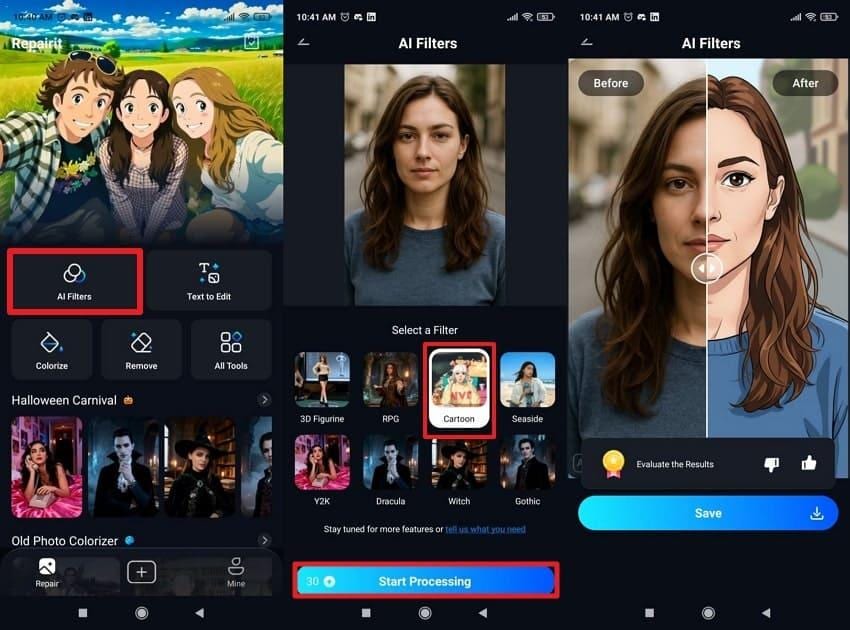
Step 2. Once done generating, compare both versions and tap the “Save” button to secure the cartoon image.
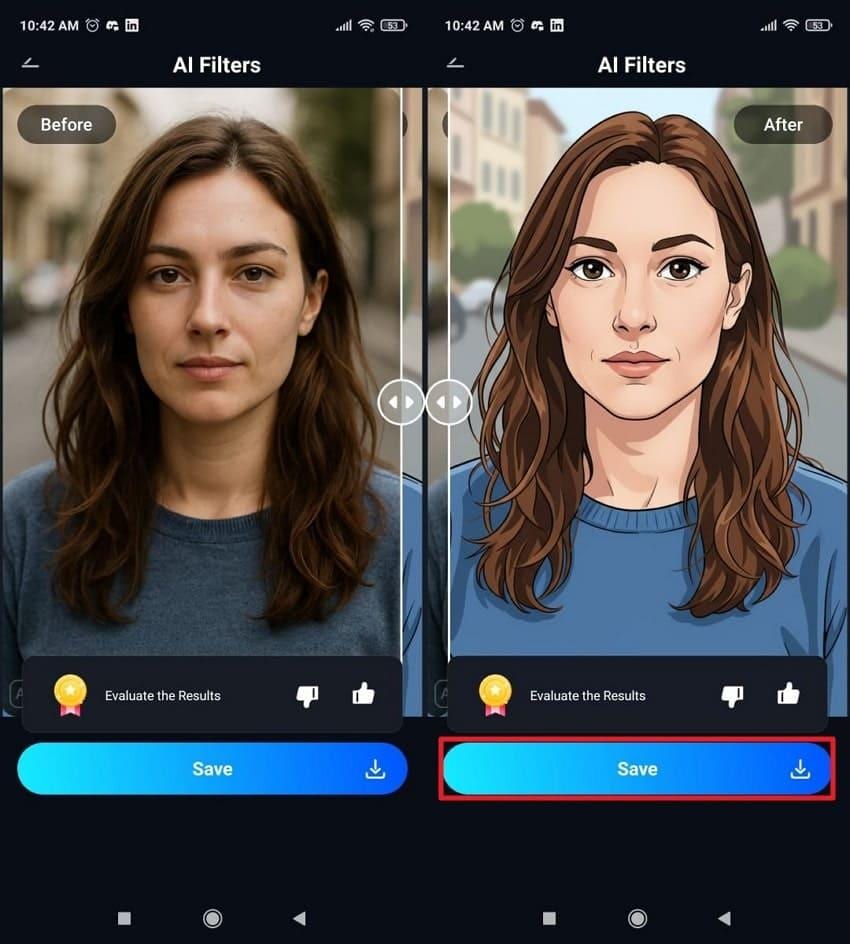
2. Cartoon Yourself - Toon Face (Android)
It offers a broad range of 2D and 3D cartoon filters, enabling users to create self-portraits and anime-styled avatars. Besides, this AI cartoon filter app can cartoonify the entire body portraits, allowing for unique full-body anime or caricature avatars. Users can also utilize several AI art filters that include Elegant Makeup, Facepaint, and American Comics. It allows effortless sharing of cartoon photos across popular platforms like Instgram and Pinterest.
Key Features
- Users can modify their facial appearance to look younger or older, from 10 to 70+.
- Includes options like Voila AI Artist Cartoon Photo, toon art filters, and adding diversity to looks.
- It also offers a smile editor to enhance expressions, enabling realistic face transformations.
Tutorial to Apply Cartoon Filter Using Toon Face
Step 1. Access the “3D Face” option, and press the “Use" button to insert a photo. Now, select a photo from your gallery and tap the "Use” to apply the respective cartoon filter.
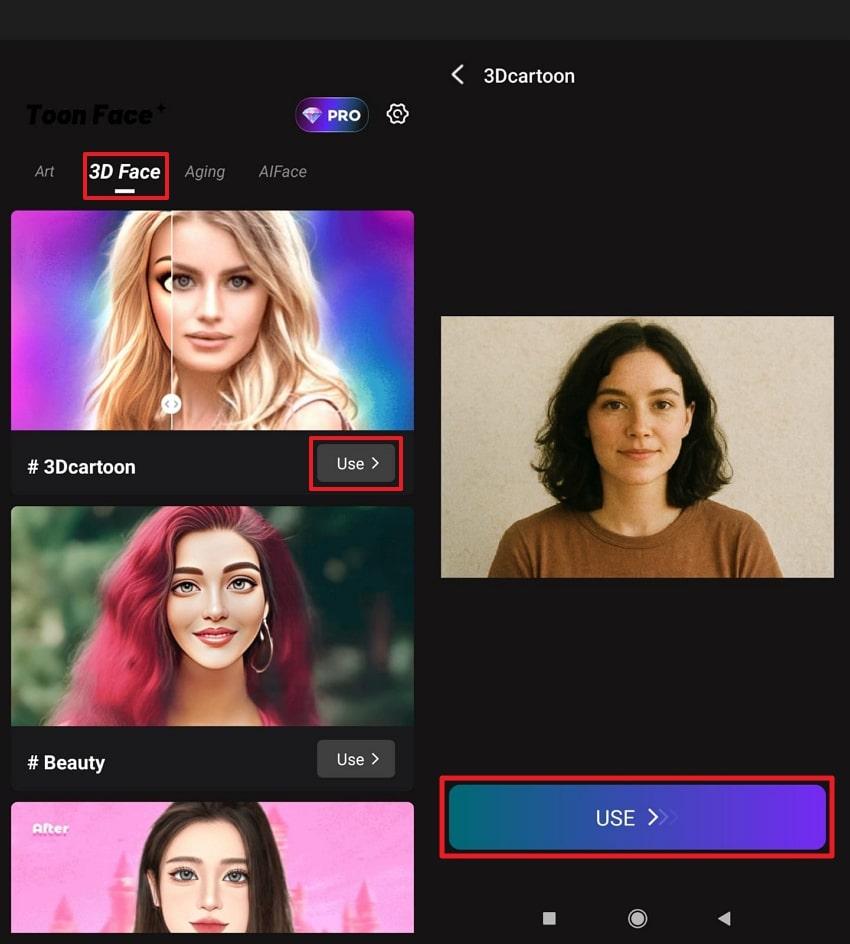
Step 2. Afterward, press the “Compare” to review your results and navigate to the “Apply” option after satisfaction.
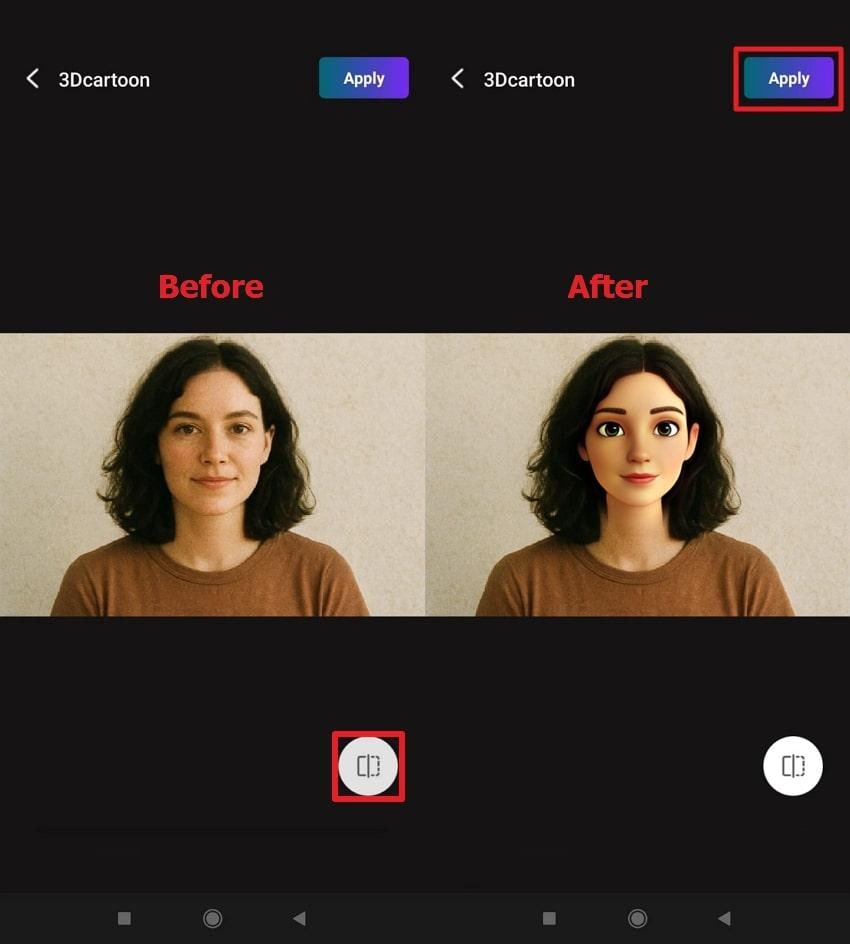
3. Cartoonify Me – Toon Photos (Android)
Another cartoon filter AI app, allowing users to create personalized cartoon versions of themselves as well as custom emojis. It enables easy sharing of cartoonified selfies and pet cartoons on platforms like WhatsApp or Instagram. Not only this, but the app consistently introduces new features and enhancements, such as Illusion-Diffusion, encouraging user creativity. Its AI technology instantly transforms selfies and photos into standard animated cartoon portraits with high visual appeal.
Key Features
- The app offers painting and sketching tools, enabling users to explore new possibilities.
- It has a feature that adds a spooky twist to your avatars with a single image upload.
- Its editing tools allow both beginners and experienced users to create high-quality cartoon visuals.
Tutorial to Apply the Cartoon Filter Through Cartoonify Me
Step 1. Select the “Cartoonify” option, and press the “Arrow” icon to move forward. Next, hit the “+” button to choose and add your image for instant transformation into a cartoon.
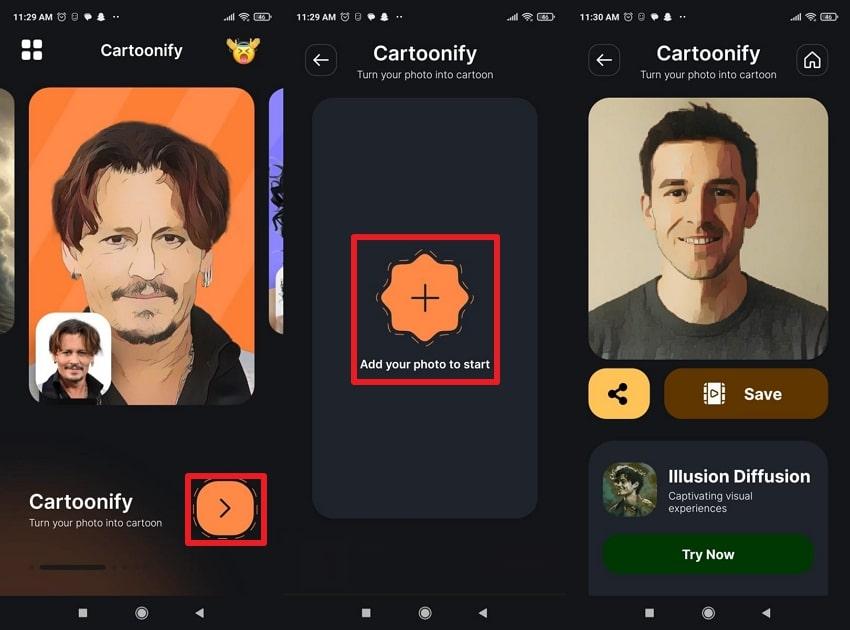
Step 2. When the process ends, review your results and select the “Save” or “Share” option as preferred.
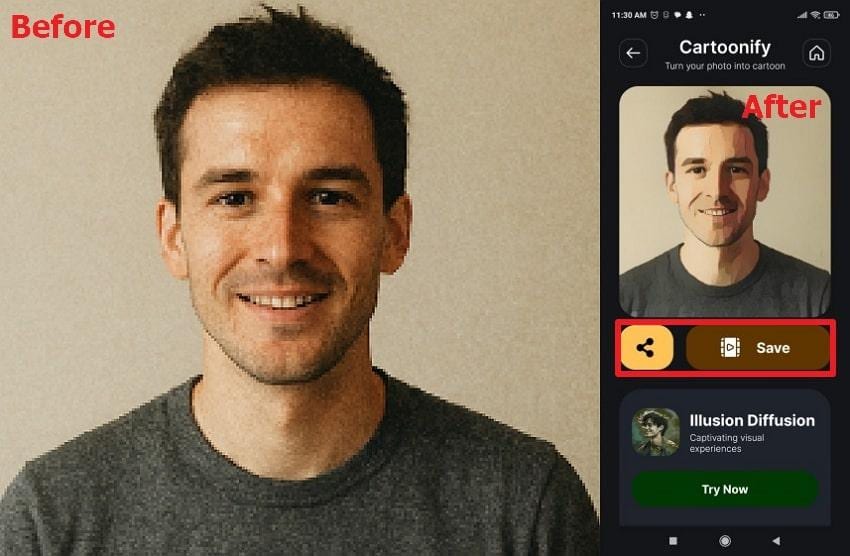
4. Cartoon Photo Editor (Android)
A dedicated cartoon AI filter editor, extending possibilities with options to apply numerous filters and effects live with their phone camera. It allows users to use both front and rear cameras with effects applied in real time, conveniently for selfies. Apart from this, the app offers a diverse range of cartoon styles, including Cartoon+, oil paintings, and pencil drawings. Most importantly, users can easily browse and apply effects without complex controls.
Key Features
- Includes pinch-to-zoom and tap-to-focus features to help users capture detailed and clear photos.
- Photos can be saved to the device or shared on social media directly from the app.
- Offers additional adjustment features, including brightness, contrast, and color correction controls.
Manual to Apply a Filter Using a Cartoon Photo Filter
Step 1. Enter the main interface and press the “Photos” option to insert a picture. Here, choose the “Cartoon+” filter from the options and let the app do the filter application.
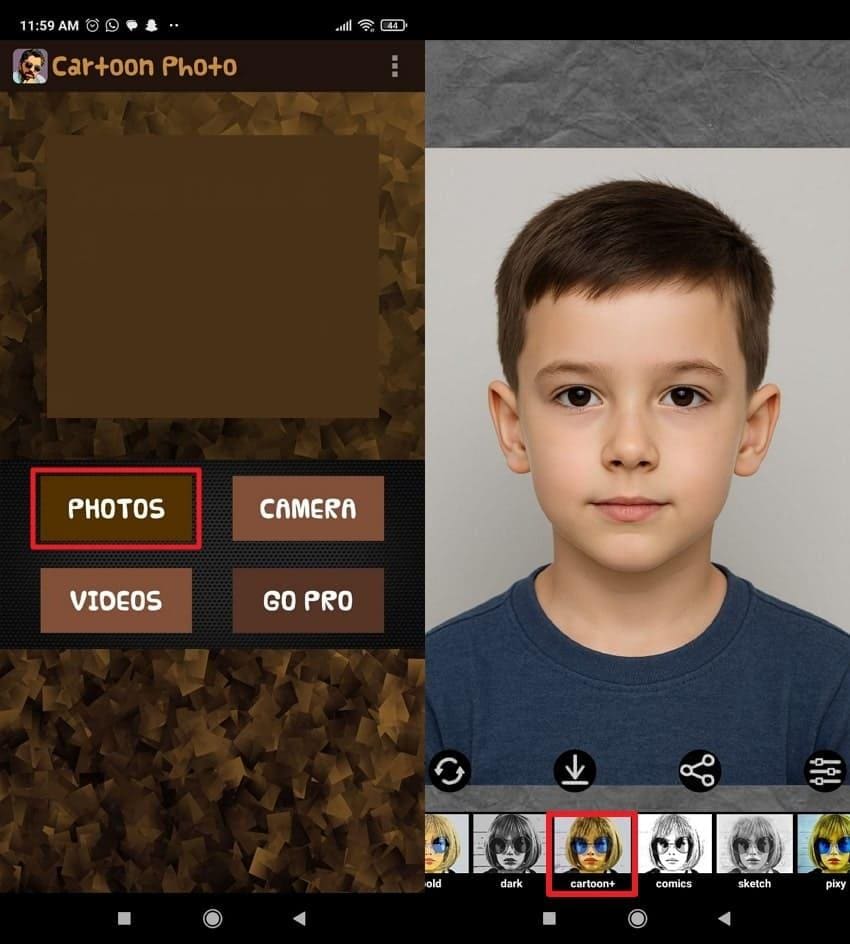
Step 2. As soon as the process finishes, tap on the “Save” icon once you’re convinced of the results.
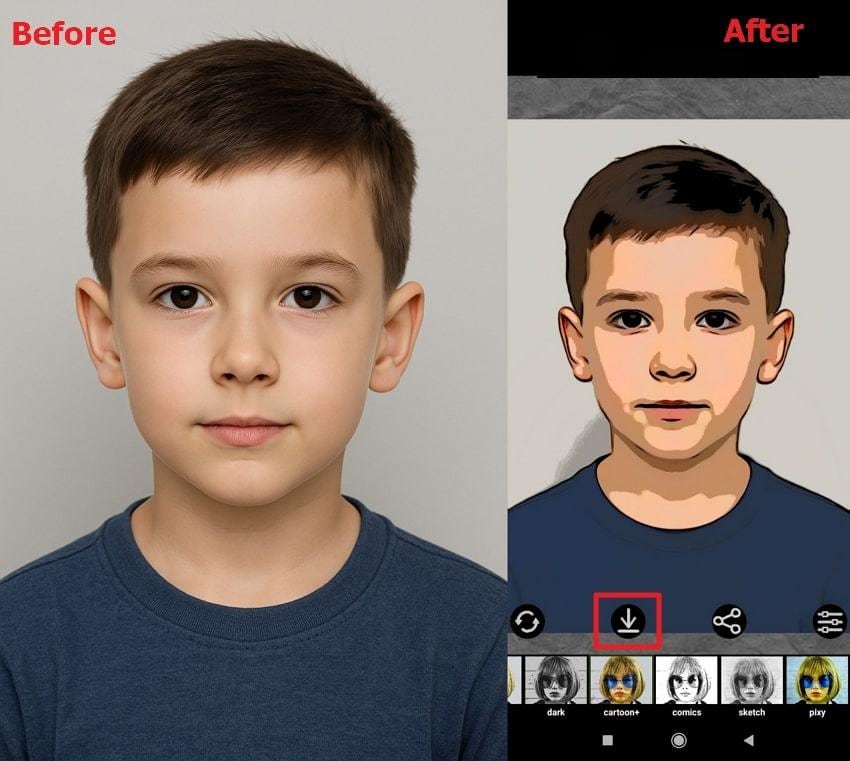
5. ToonApp (Android)
This specified AI cartoon filter app offers numerous filter styles, including 3D cartoons (Pixar-like, rounded faces) and 2D cartoons (flat comic-book styles). Besides this, you’re also provided anime filters, caricatures with exaggerated features, and pet cartoons with animal traits. The recent updates include the ability to turn your selfie into a personalized 3D action figure avatar. It also automatically removes or transforms backgrounds to complement the cartoon style.
Key Features
- Integrated sharing options let users instantly publish their cartoon creations across popular social apps.
- ToonApp offers filters specifically tailored to generate standout profile pictures for Instagram and Facebook.
- It also adds trendy culture-inspired filters, such as Dragon Ball, to stay up to date.
Simple Tutorial to Turn a Photo into a Cartoon with ToonApp
Step 1. Choose the “3D Cartoon” option and tap the “Gallery” option to add an image. After this, select a cartoon filter from the options and allow the app to transform.
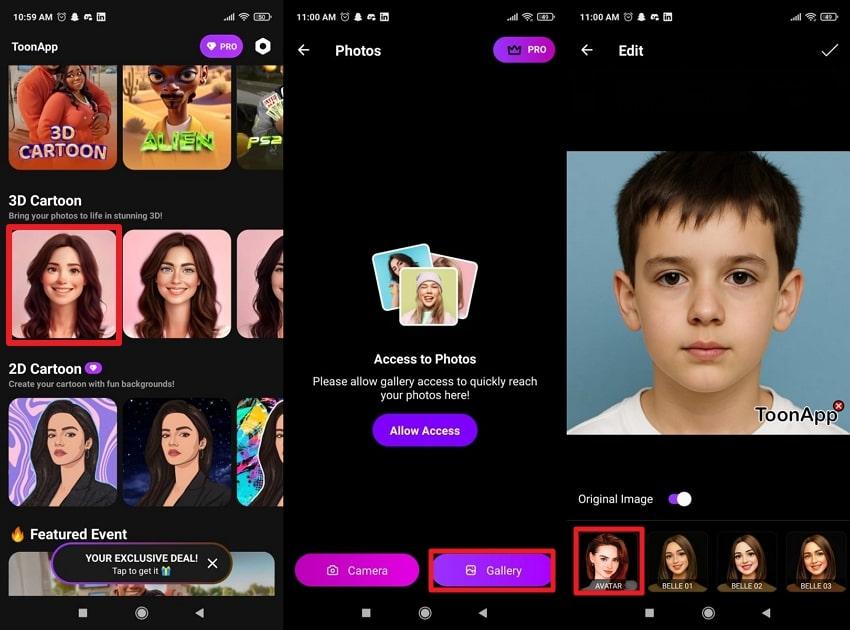
Step 2. Now, review the generated result and tap the “Tick” icon to save your cartoonish version on the device.
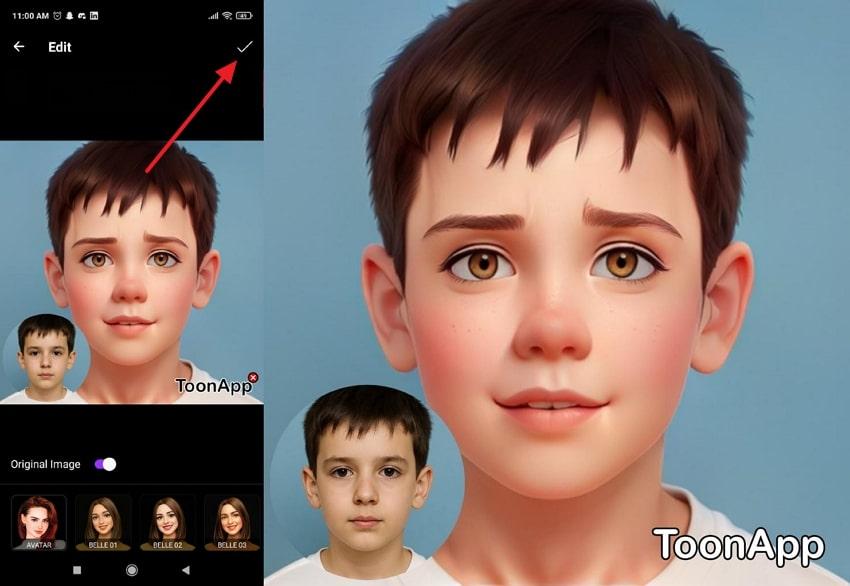
Part 4. Trendy AI Cartoon Filters to Try in 2025
2025 brings a fresh wave of innovative, hyper-realistic cartoon effects that erase the distinction between reality and animation. Considering this, discover the top trending cartoon AI filters and provide your pictures a unique, stop-scrolling charm:
Disney Pixar Inspired Filter
This particular filter gives a Pixar-style animated character look with soft features, large eyes, and smooth skin. It feels like stepping into an animated film, as the filter blends 3D modeling with AI to create natural depth.
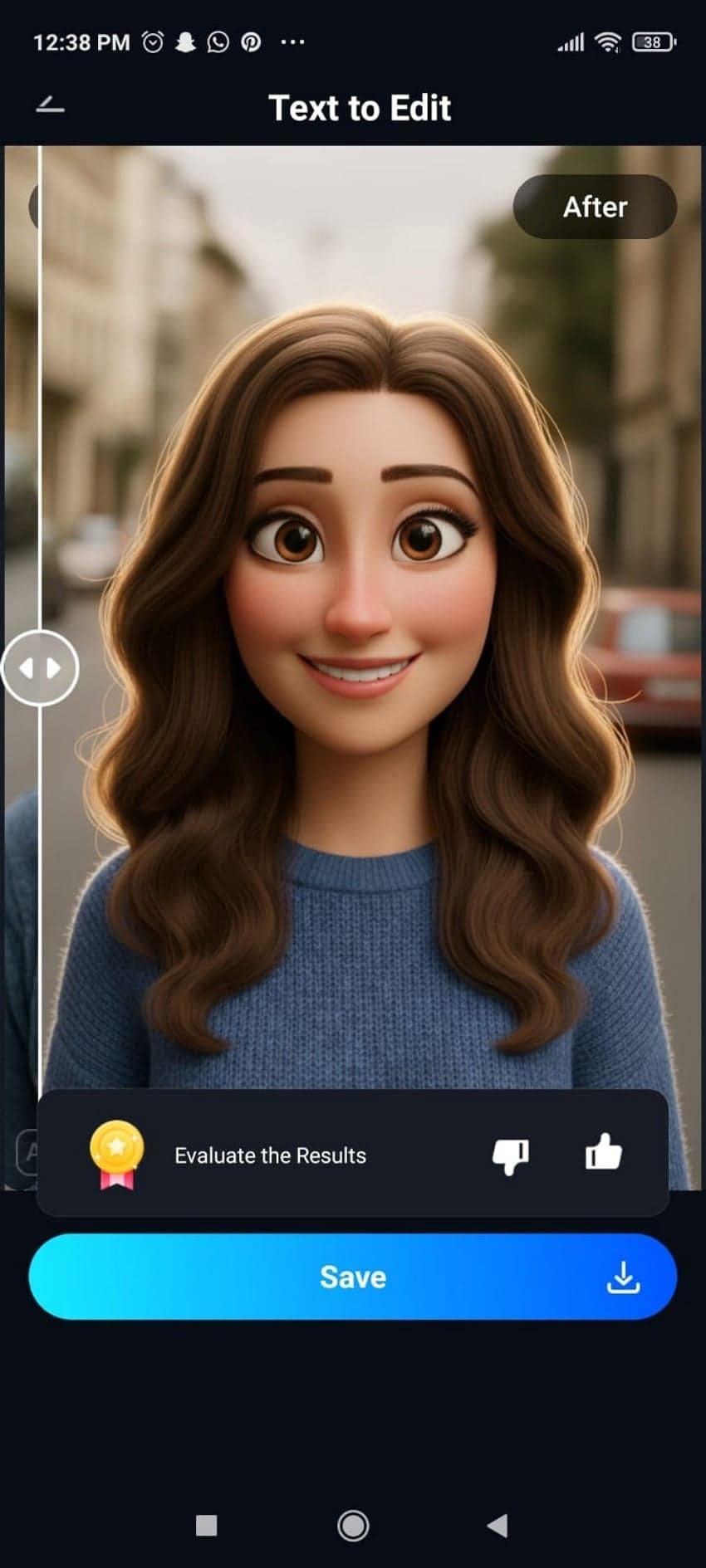
Famous Manga Filter
Currently, trending over TikTok, this cartoon filter transforms real-life photos into manga-style art, complete with traditional comin shading. Its popularity is attributed to its ability to create exaggerated eyes and dynamic expressions that feel like freshly drawn manga panels.
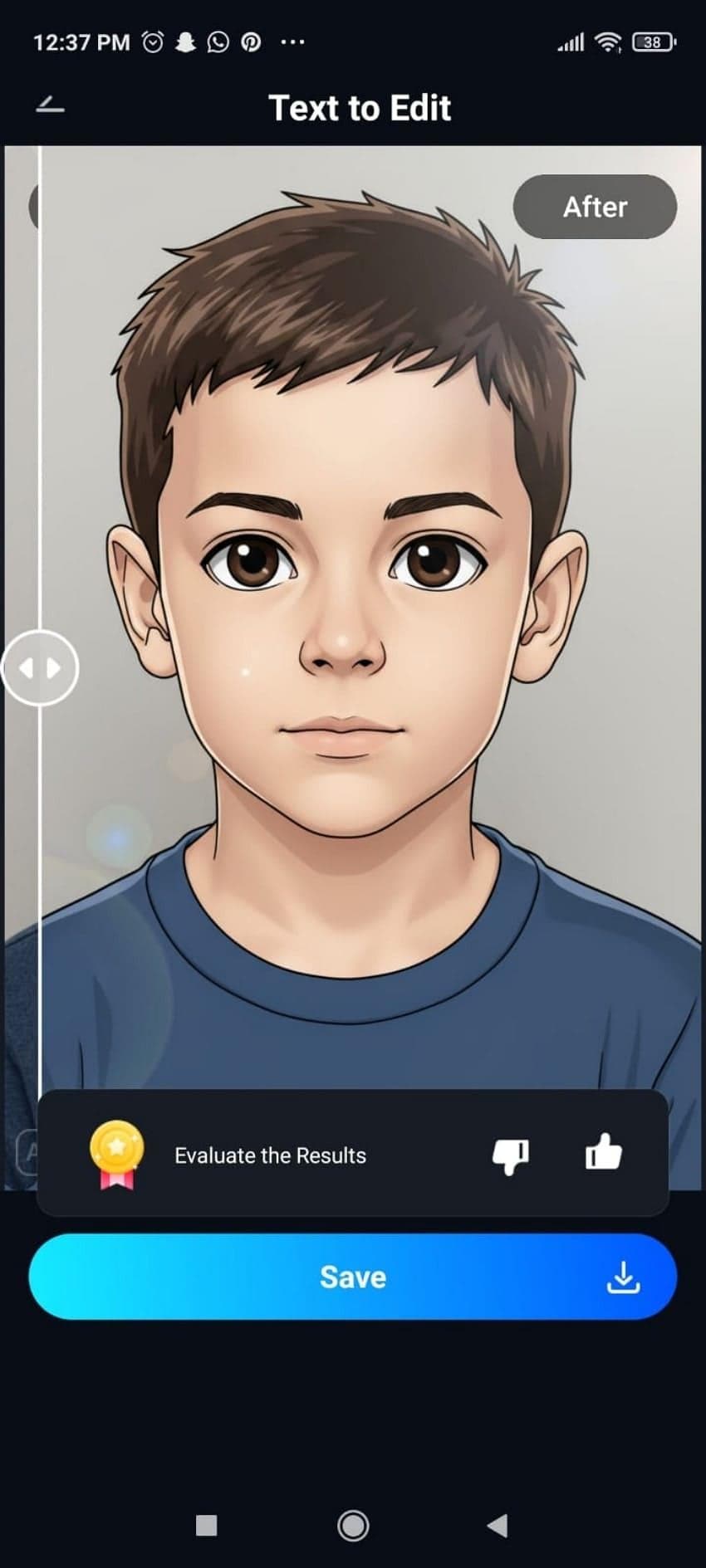
Anime-Inspired Hypercolor Filter
Another cartoon filter AI that blends traditional anime styling with hyper-saturated colors like radioactive blues aligned with current aesthetics. The filter emphasizes large expressive eyes, sharp line work, and vibrant background with 3D depth for a modern anime/cartoon hybrid look.
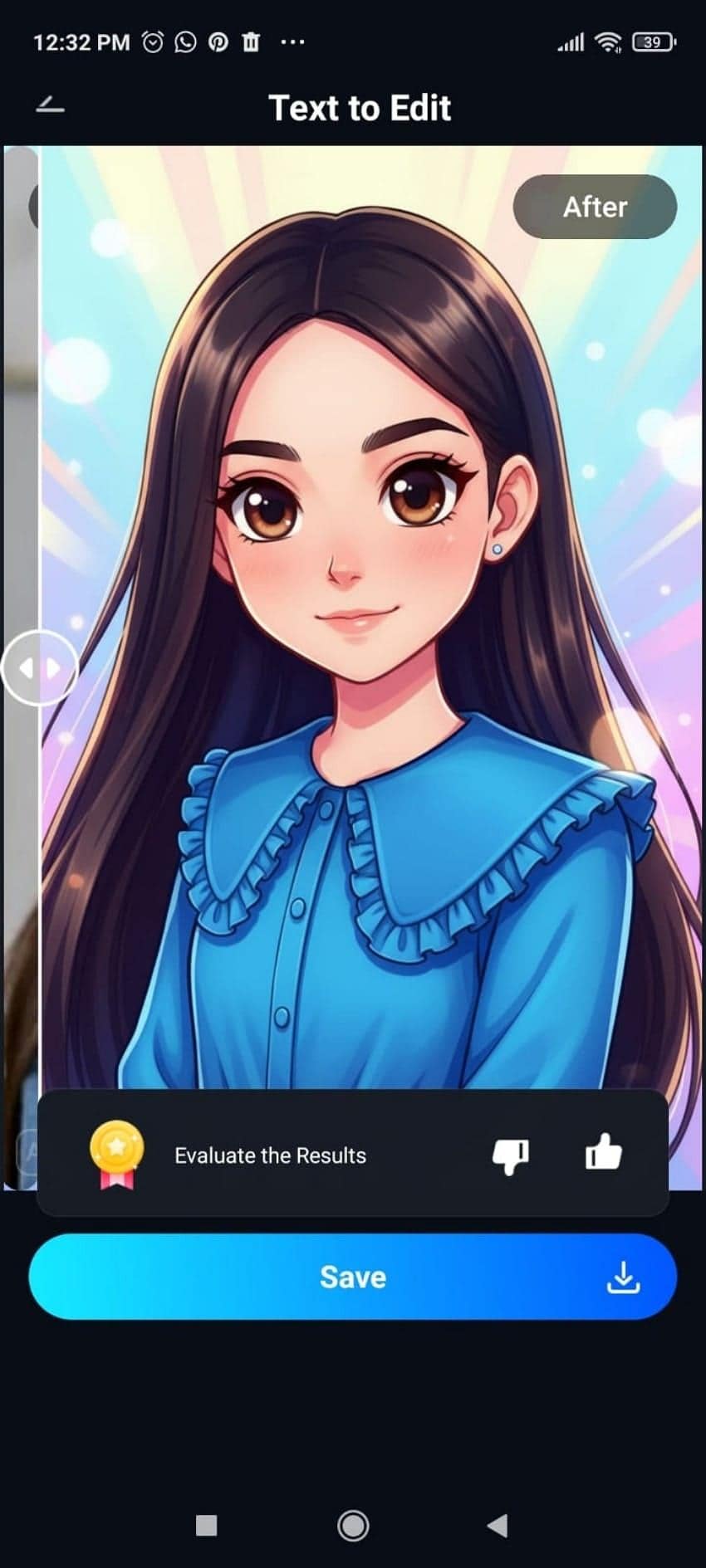
3D Action Figure Cartoonizer
It adds realistic toy-like textures to create avatars that resemble collectible figures, complete with glossy finishes and articulated joints. The filter is ideal for gamers and toy enthusiasts who want to showcase themselves as 3D action hero figures.
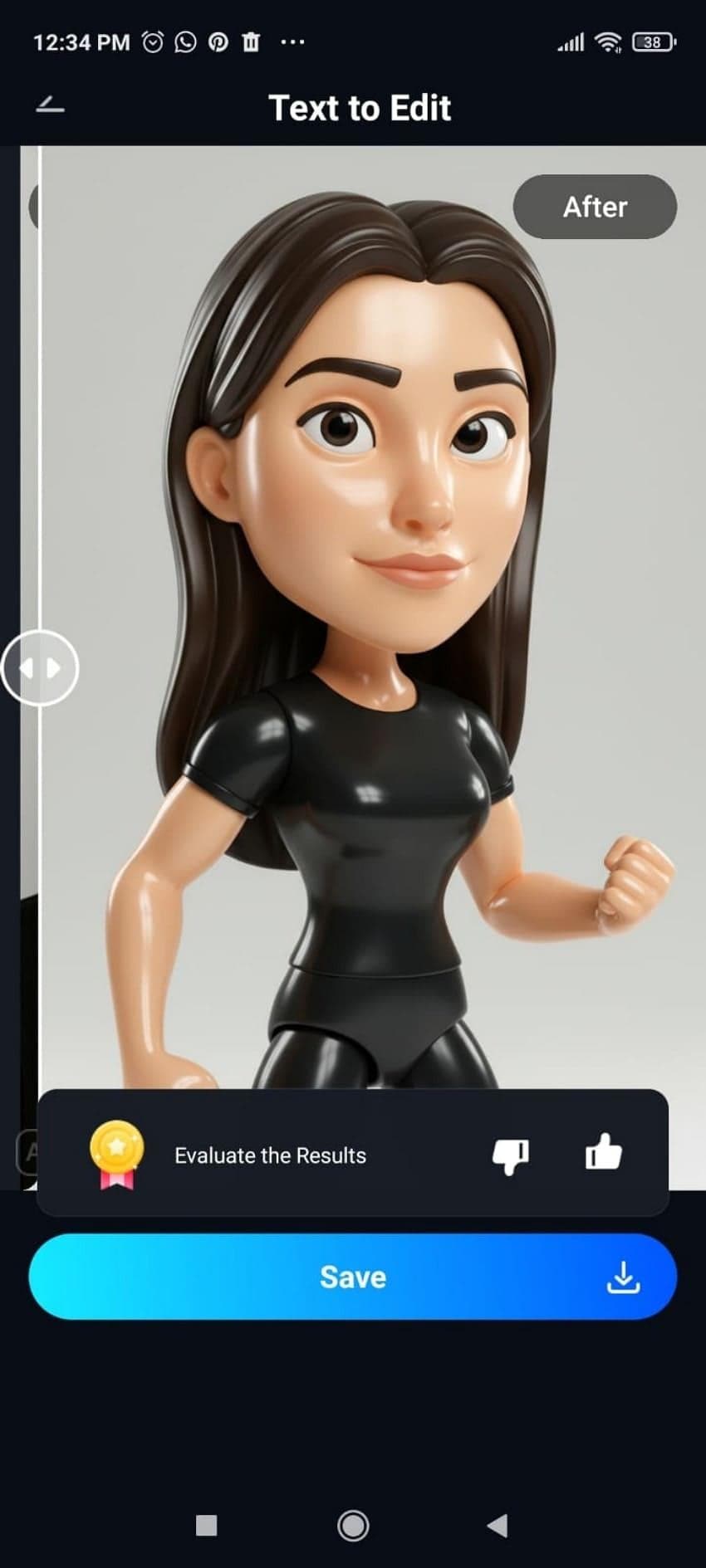
Comic Strip Q&A Filter
A famous dynamic filter that turns photos into comic strips, adding speech bubbles, bold comic fonts, and halftone effects. This cartoonish filter is broadly used on Instagram reels, making ordinary content look storytelling-driven.
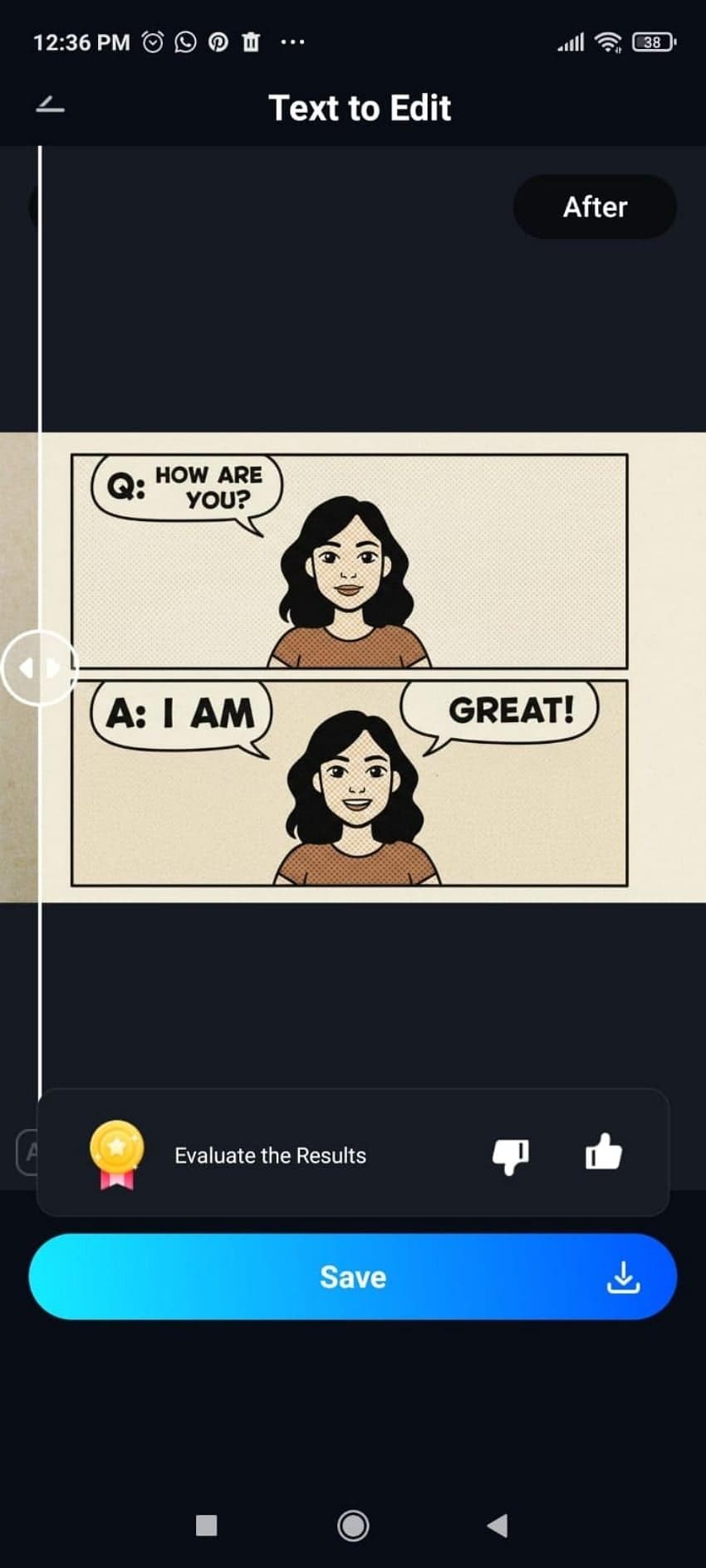
As shown, Repairit’s Text-to-Edit feature turns every visual into a cartoon filter you prefer describing through words. It's a simple digital artist that transforms your imagination into exceptional cartoon art in just a few seconds.
Conclusion
In conclusion, at the moment, AI cartoon filters have entirely changed the way we express creativity, transforming how we capture and share. No longer limited to simple edits or flat filters, all the professional cartoon editors discussed can create extraordinary cartoon versions of users' images. While it's no longer about enhancing pictures, Repairit App has embraced this evolution with AI assistance, offering tools like Test-to-Edit and the AI Filters suite.
Frequently Asked Questions
-
Q1. Is there a free AI cartoon filter online?
Indeed, several platforms offer free cartoon AI filters that let you transform your photos into fun, animated versions. Whereas most free options have limited cartoon-style options or add watermarks to your images. -
Q2. Can I create anime-style photos with AI filters?
Absolutely, modern AI cartoon filters have evolved to include diverse artistic styles, including popular anime-inspired effects. You can easily generate anime-like portraits that mimic the vibrant colors, expressive eyes, and delicate shading found in Japanese animation. -
Q3. How does Repairit’s AI Filter differ from other cartoon apps?
Repairit’s AI Filter stands apart because it goes beyond preset effects, delivering exceptional results with a click. Its cartoon filters identify every facial expression and minor detail, ensuring your transformation looks as real as possible. Plus, it has a Text-to-Edit feature that allows you to design any style you can imagine, from watercolor art to cinematic 3D renderings.

 ChatGPT
ChatGPT
 Perplexity
Perplexity
 Google AI Mode
Google AI Mode
 Grok
Grok



