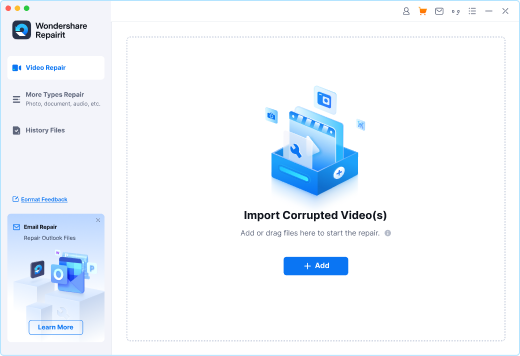The installation was successful.
You can start your video, photo or file repair journey with Wondershare Repairit for Mac. We provide detailed guidance.
Now, let's start to repair your first video, photo or file in simple steps!
Switch to Win >>
Quick Guide to Repairit
- Add broken videos, photos, files, or audio.
- Repair the corrupt files.
- Preview and save the repaired files.
Tips & Tricks
Discover the tips and tricks of the Repairit data repair expert to fix all your damaged videos, photos, and files.
- Methods to fix Tiktok videos not playing
- Fix the "images not showing" problem on website
- 7 ways to repair damaged and corrupted Excel files
- Methods to fix audio file not playing issue

Topics Of Trend
Stay up-to-date with the latest trending topics to keep your valuable data intact.
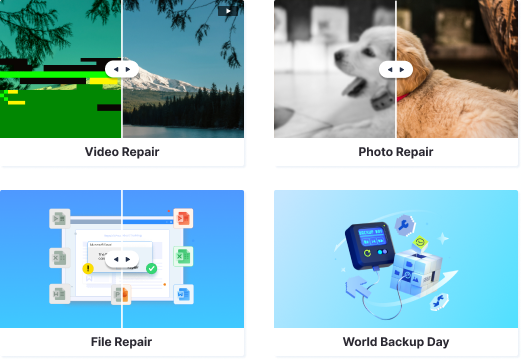 Learn More
Learn More