Ever looked at a photo and thought, “This would look amazing as a sketch”? To turn this thought into reality, and that too with a click, photo sketch makers are digital artists in current times. Whether you wish to transform a travel snapshot or candid moment into a charcoal masterpiece, you're sorted anyway in a blink.
The process is simple, the results are personal, handcrafted, blending technology and artistry in perfect harmony. Let every stroke feel intentional and every shade beautifully crafted, through the top-rated photo sketch makers disclosed below.
Table of Contents
Part 1. How Photo Sketch Maker Works
A photo sketch maker is a tool or an application that transforms regular photographs into an artistic sketch through AI guidance. Such platforms utilize image detection algorithms to analyze key features in the photo, including lines and textures. The process often happens instantly after you upload an image, giving you several options to fine-tune the sketch intensity and style.
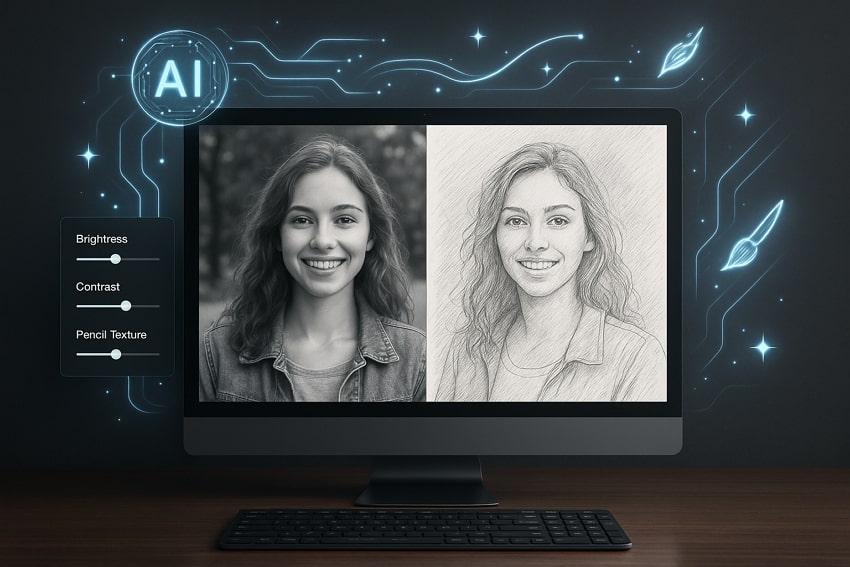
In fact, it renders the photo with techniques that mimic hand-drawn styles such as pencil, charcoal, or ink. Primarily, a photo sketch maker is accessible to anyone, regardless of drawing skills, delivering personalized and post-worthy artworks. These tools run as online or mobile apps, making it easy to convert photos wherever inspiration strikes. More impressively, these apps possess image enhancement technologies while allowing users to save and share their creations online.
Part 2. Best Photo Sketch Maker Online Tools for Instant Sketches
For instant creativity calls, explore the provided list of photo sketch creators online and experience professional hand-drawn looks within seconds:
1. Fotor Photo to Sketch
This sketchmaker provides rapid, one-click conversion from photos into high-definition pencil sketches using filters and AI-powered processing. The platform offers an array of art styles, such as still-life, Picasso style, and more, to create personalized sketch effects. It automatically adjusts hue, saturation, and contrast levels for a balanced sketch art, keeping negative spaces during conversion. Most importantly, you can get detailed portrait and landscape sketches, along with ink-filtered selfies.
Guidelines to Turn Photos into Sketch with Fotor
Step 1. Browse Fotor first and press the “Turn Photo into Sketch Now” button to insert your image into the platform.

Step 2. Next, choose an artistic sketch effect from the options and let AI transform your image into a sketch. Once the process completes, click the “Download” button to have the transformed image on your device.
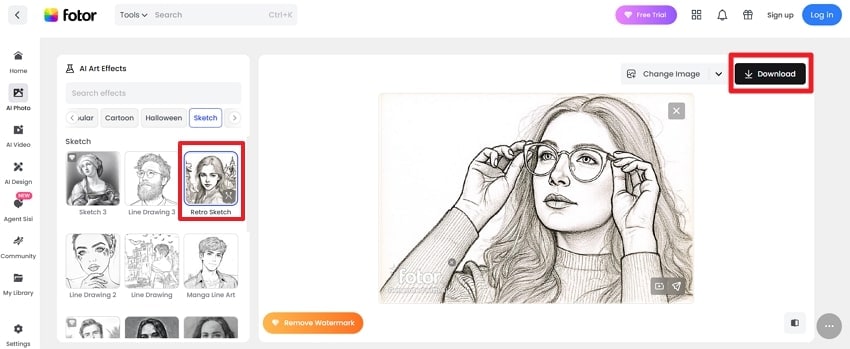
Cons
The automated nature can limit fine manual control over intricate lines.
Some artistic filters produce stylized results that are less suitable for professional illustration.
2. LightX Sketch Converter
Another sketch photo editor that offers a diverse range of sketch presets, transforming pictures into sketches with a click. It supports custom text prompts for different sketch techniques, allowing users to describe their imaginative effects. The result is of advanced quality with precise lines and perfect shading, especially for complex photo areas. It even allows instant downloads of generated sketches in JPEG or PNG formats for quick access and reuse.
Detailed Tutorial to Produce Sketches with LightX
Step 1. Access LightX on your browser and press the “Upload Image” button to add your photo. Here, open the “AI Filter” section, choose a relevant sketch filter, and click the “Generate Via Style” button.
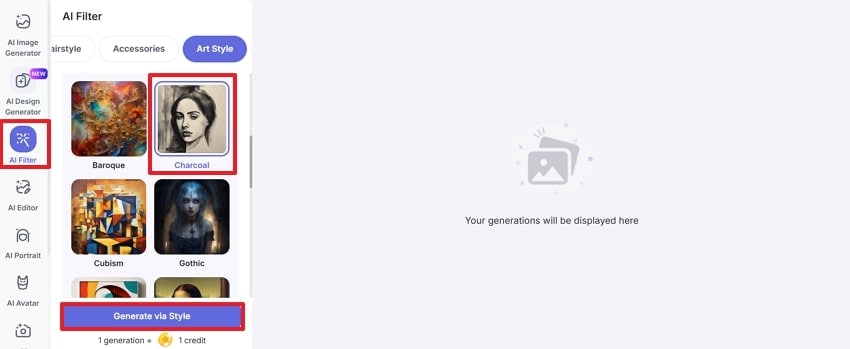
Step 2. Soon, when the sketch appears on the interface, press the “Download” to secure it for later use.
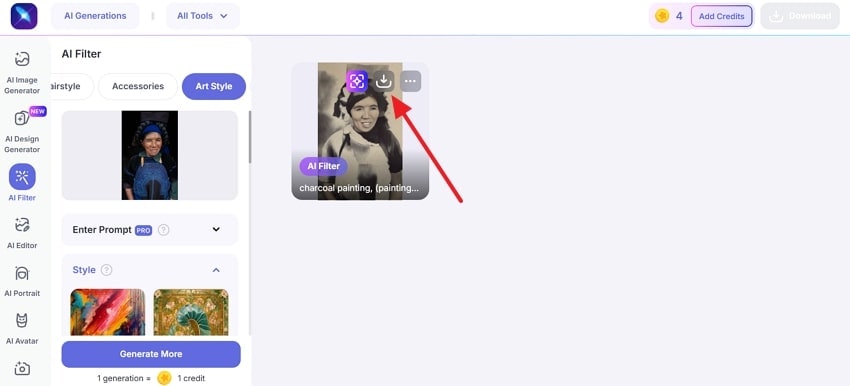
Cons
Highly creative or stylized prompts may not always yield intended results on LightX.
Blurry images may result in less-accurate, less-detailed sketches despite AI enhancement.
3. Canva Photo to Sketch
Sketchify, Canva’s integrated app, allows conversion and further artistic edits using drag-and-drop simplicity. This image sketch maker facilitates further customizations, such as crop, flip, and apply additional filters. Once the sketch portrait is generated, you're allowed to Generate Again or Start Over if you're not satisfied with the results. Most importantly, you can add your created sketch to the " Add to Design folder for a collection of your creations.
Simple Manual to Create a Sketch on Canva
Step 1. Enter the main workspace for Canva through the “Upload Your Image” button on the main interface. Next, upload your photo and press the “Sketchify” button to turn your image into a realistic sketch.
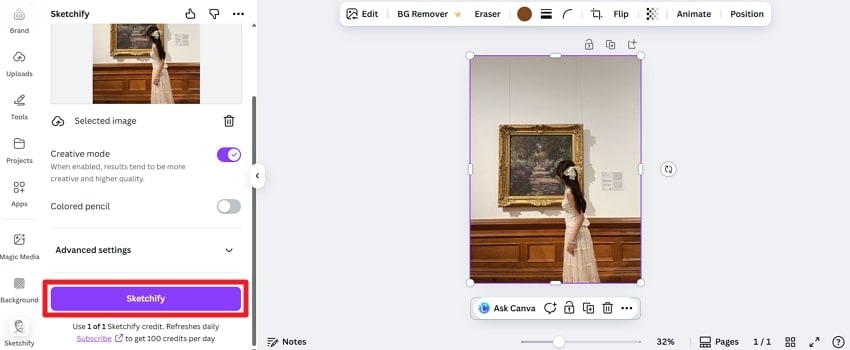
Step 2. Once the results are generated, click the “Add to Design” button or simply download the sketch to your device.
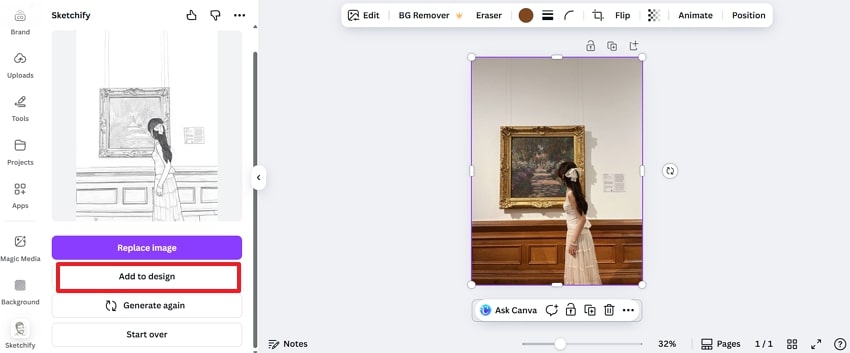
Cons
Users report minor drops in resolution or color accuracy when downloading designs.
Results sometimes suffer from irregular details because it doesn’t align with creative intent.
4. NewArc.ai
It's one of the unique image sketch makers online, supporting creators with text space to write prompts for a well-structured outcome. Besides this, you can add an image for reference and enable the color guidance option for a color sketch artpiece. It even provides a Creativity Level slider with ranges from Accurate, Balanced, and Creative. Furthermore, you’re allowed to specify the number of results you require from 1 to 8.
Comprehensive Tutorial to Turn an Image into a Sketch via NewArc.ai
Step 1. Search for NewArc.ai, press the “Get Started for Free” button, and upload your image under the Input Image section. In the Prompt section, type a detailed prompt for your sketch and click the “Generate” button.
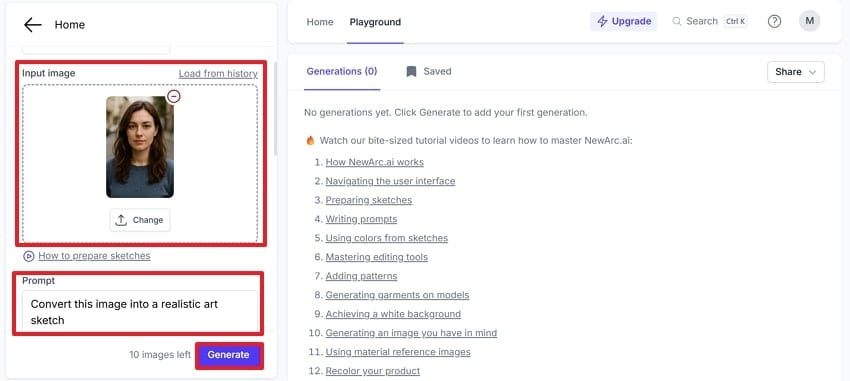
Step 2. After this, review your creation and press the “Download” button to securely save it for posting later.
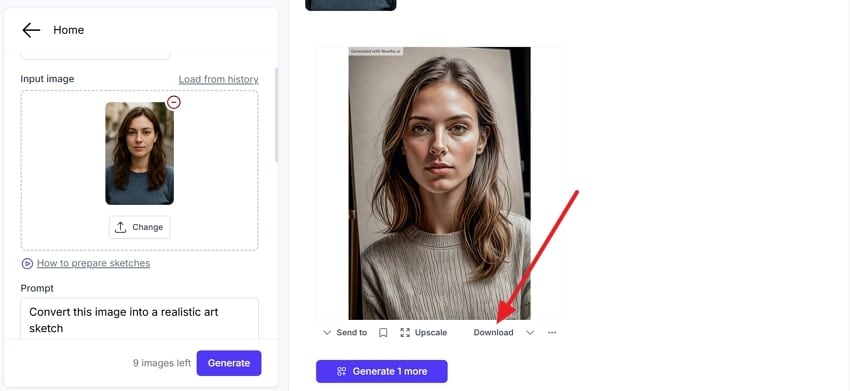
Cons
Optimal results often depend on how well users can phrase prompts for creation.
Users may find that customizations and output styles are limited by the constraints of the AI.
Part 3. Popular Image Sketch Maker Apps for Stunning Artwork
When it comes to creativity, sometimes all it takes is the right app to bring your imagination to life. For your assistance, the section below highlights trusted sketchmaker apps, making artistry accessible for everyone:
1. Repairit App (Android/iPhone)
One of the top-ranked apps and an exceptional sketch maker, Repairit App offers a Text-to-Edit feature for sketches. Just type a simple instruction under your photo and let AI do the heavy lifting without any layers or masking. You can even command AI to remove any undesired element or eradicate any person for a personalized sketch result. The comparison of before and after helps analyze the results before considering saving them.
Its direct save option allows creators to generate and download images directly into their galleries. The possibilities are endless because it lets you turn your pictures into Cartoon, Witch, or Gothic through its AI Filters feature. Its system requires an image upload only; the entire process is completed through AI assistance. Besides, the Quality Enhancer feature allows users to restore their image clarity and sharpness to near-original levels.
Key Features

Repairit Al Photo Enhancer
Edit Photos with Words, Create Magic with Al

- Text-to-Edit: Describe it, AI repairs, enhances & colorizes instantly.
- Memory Revival: Restore old photos, fix scratches & blur, relive details.
- Creative Freedom: Remove objects & turn ordinary shots into unique stories.
- Universal Recovery: Rescue corrupted photos from 2,000+ devices & RAW formats, all securely processed.
Simplified Manual to Turn Image into Sketch with Repairit App
Below is a practical, step-by-step manual that walks you through producing a high-quality artwork using this sketch photo editor:
Instructions. Access the “Text-to-Edit” feature to insert your file for sketch making. Type an appropriate prompt in the given space and press the “Start Processing” button for results. Now, compare your results and hit the “Save” button to keep your sketch pierce save.
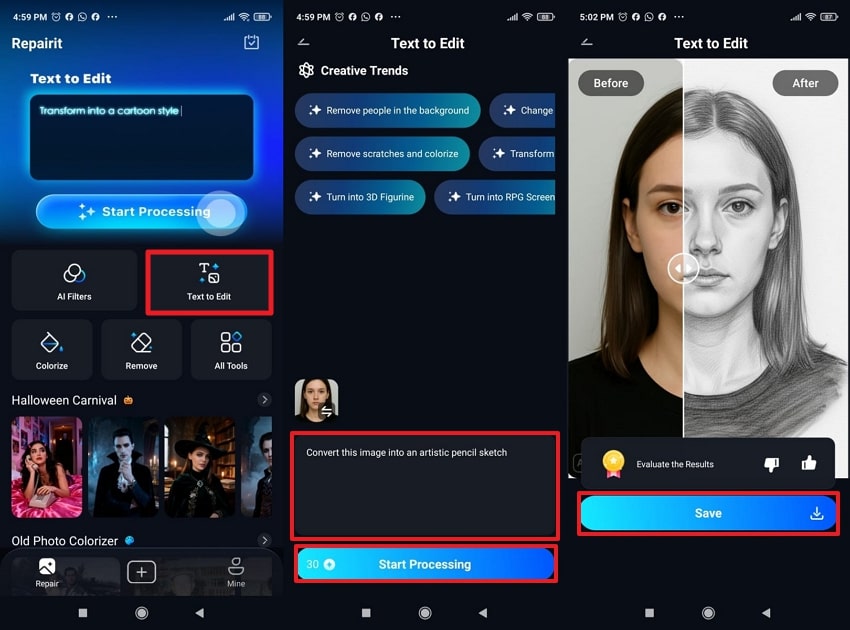
2. Photo Sketch Maker (Android)
A sketchmaker app that allows users to select photos from the gallery or capture new ones with the camera. Its Pencil sketch filter is highlighted as a standout feature, delivering detailed, authentic hand-drawn appearances. The app supports nearly all major image formats, such as PNG and JPEG, ensuring broad compatibility. Besides this, you’re allowed to adjust the Vignette, Brightness, or Swirl of your sketch, once created.
Manual to Generate Sketches with Photo Sketch Maker
Step 1. Hit the “Try Now” button to insert your image from the gallery. Here, choose the “Custom” option for the aspect ratio and “Pencil 1” filter from the options provided. Move forward, and adjust the brightness or vignette accordingly to “Continue” ahead.
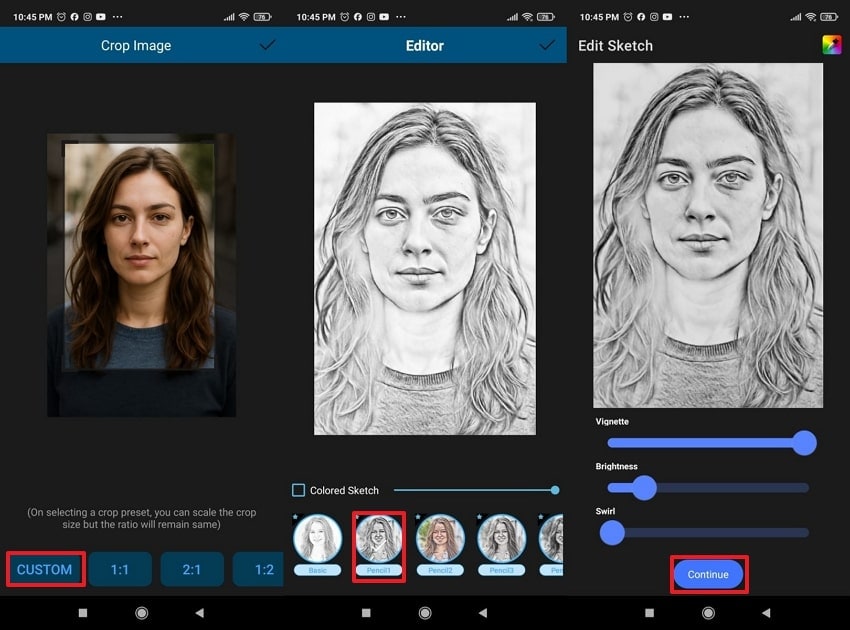
Step 2. Finally, press the “Save” option to secure your sketch or post it directly on social media platforms.
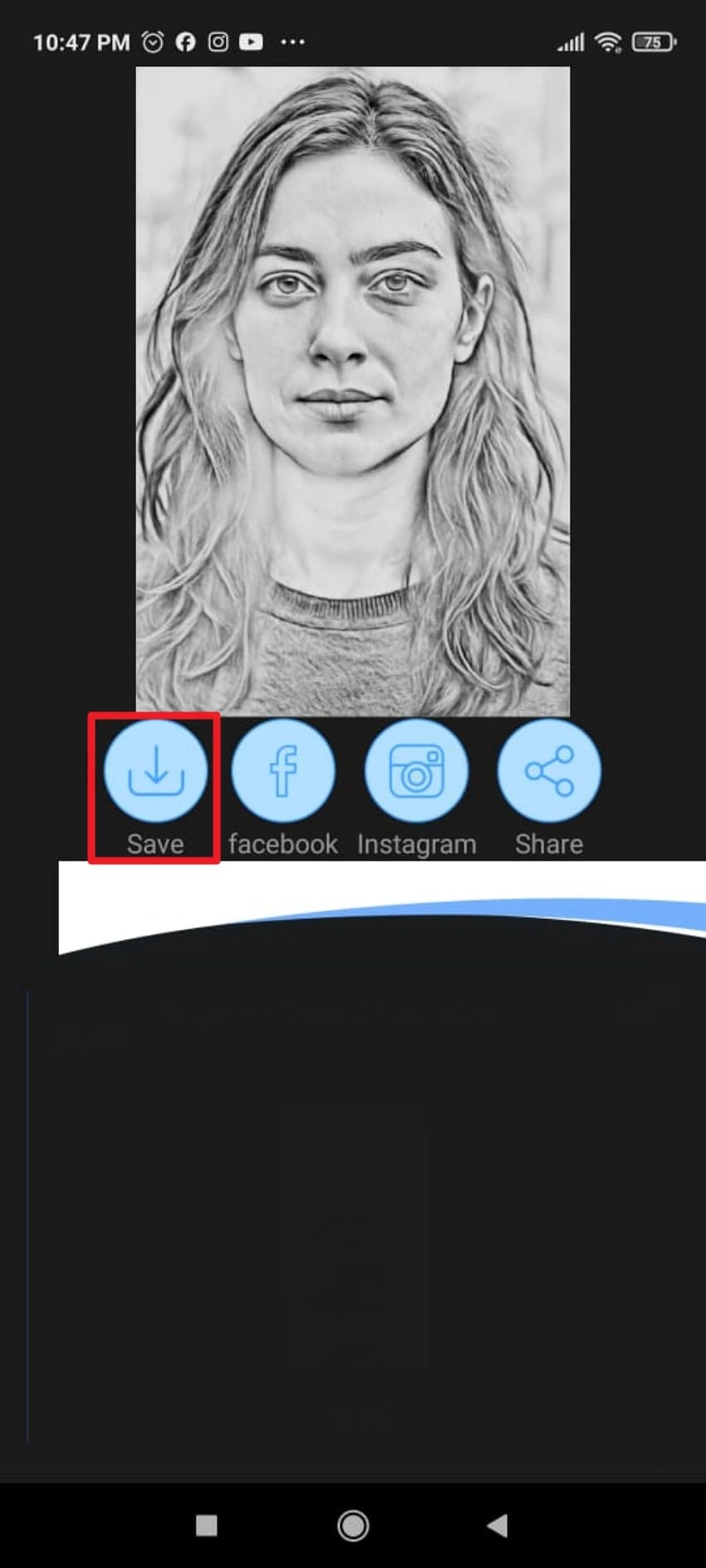
Cons
Contains frequent ads, with users reporting ads appearing after almost every action.
After cropping the image, the app sometimes crashes, requiring reopening it to continue.
3. Sketch Me! - Sketch & Cartoon (Android/iPhone)
With 19 different effects, including black strokes, white strokes, and pencil sketch, this photo sketch maker offers diverse styles. It also provides control over sketch parameters, such as edge strength and opacity, as well as contrast adjustments. Being a very lightweight app, it ensures quick downloads and exceptional performance even on lower-end devices. The app provides users with adjustment features, including brightness, contrast, and stroked modification, via sliders.
Step-by-Step Guidelines to Turn an Image into a Sketch Using Sketch Me!
Instructions. To initiate, open Sketch Me and tap on the “Photo Album” option from the main interface. Proceed by choosing a relevant filter from the options, then press the “Settings” icon on the toolbar. Later, adjust the brightness or contrast sliders, and select the “Save” option to download the sketch.
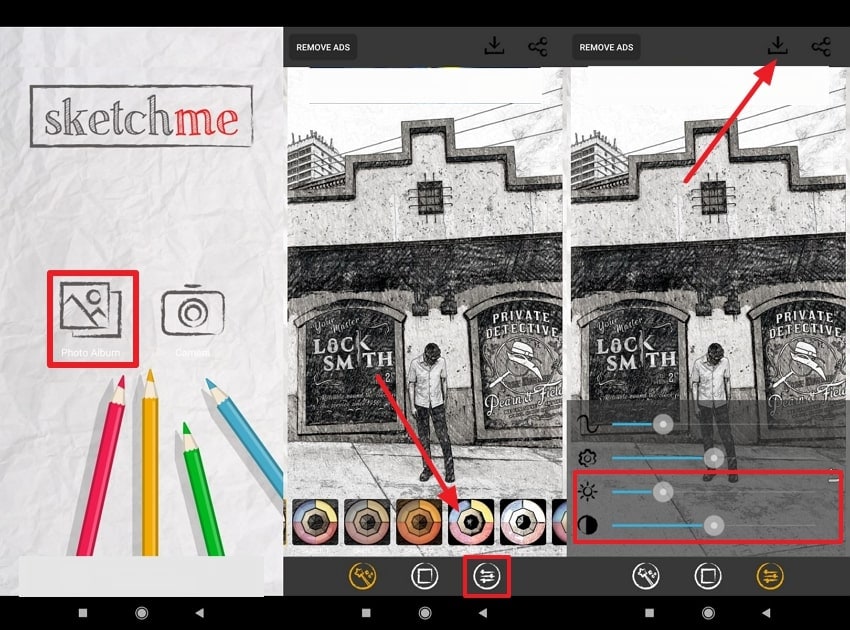
Cons
The App Store version is paid, but free versions may have limitations or ads.
Users can face UI issues, such as unresponsive buttons or minor glitches, affecting usability.
4. Pencil Sketch Photo Editor
This image sketch maker offers distinct sketch styles, including Sketch, Doodle, and Hatch, each tailored to different photo types. An innovative 3D sketch feature merges drawing and photographs, adding depth and dimensions to images. Not only this, but users can easily transform their pictures into cartoon-style drawings, ideal for caricature effects. The built-in camera support allows one to capture photos directly in the app, with features such as pinch-to-zoom and tap-to-autofocus.
Detailed Tutorial to Generate Sketch from Images
Instructions. At first, open the “Camera” option and capture your image in the app. Select a sketch style from the options and press the “Adjustment” icon for more modifications. Then, set the slider for “Color” and simply tap on the image to get it saved on your device.
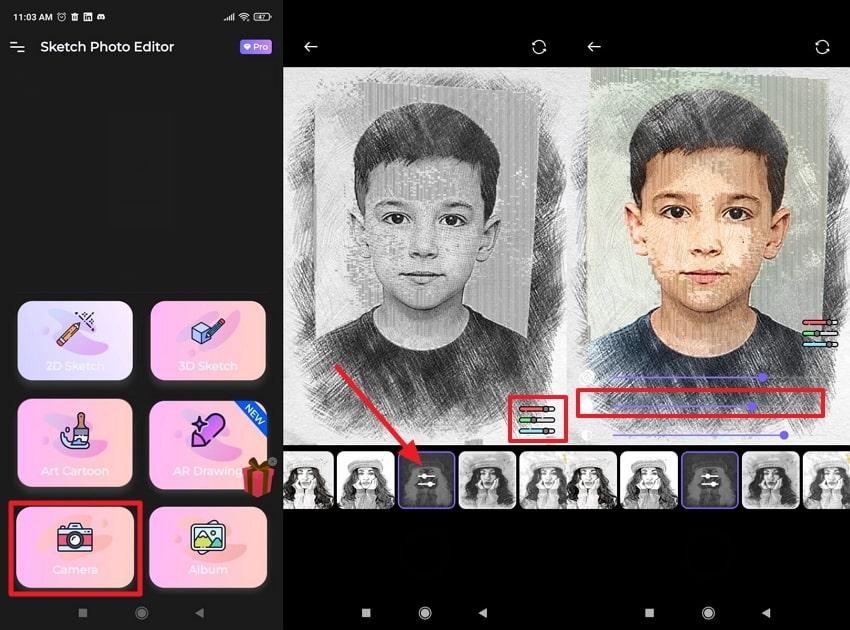
Cons
App lacks advanced manual editing tools for highly detailed artistic customization.
It is noticed that ads appear frequently, hindering smooth editing sessions.
Conclusion
In summary, creativity can never be this simple with the assistance of photo sketch maker online tools and apps. All the platforms discussed above combine photography and fine art, capturing emotions, textures, and personality in every line and shade. For an option beyond the standard sketch filter, download the Repairit App for its Text-to-Edit and AI Filters feature and transform memories into timeless art.
Frequently Asked Questions
-
Q1. What makes photo sketch makers different from regular photo editors?
Photo sketch makers focus on turning pictures into artistic hand-drawn sketches using AI. Instead of retouching or color correction, they recreate textures and strokes to mimic real art. -
Q2. What types of photos work best for sketch conversion?
It’s been seen that portrait, close-up, and high-contrast images typically work best for sketch conversion. This is because precise edges and distinct lighting help the tool accurately outline details, resulting in realistic and artistic sketches. -
Q3. Can I create color sketches using these tools?
Absolutely, in addition to standard black-and-white pencil effects, many sketch makers offer color pencils. Additionally, pastel sketch options that retain the original tones are available in these online tools and apps for a drawn aesthetic.











 ChatGPT
ChatGPT
 Perplexity
Perplexity
 Google AI Mode
Google AI Mode
 Grok
Grok


