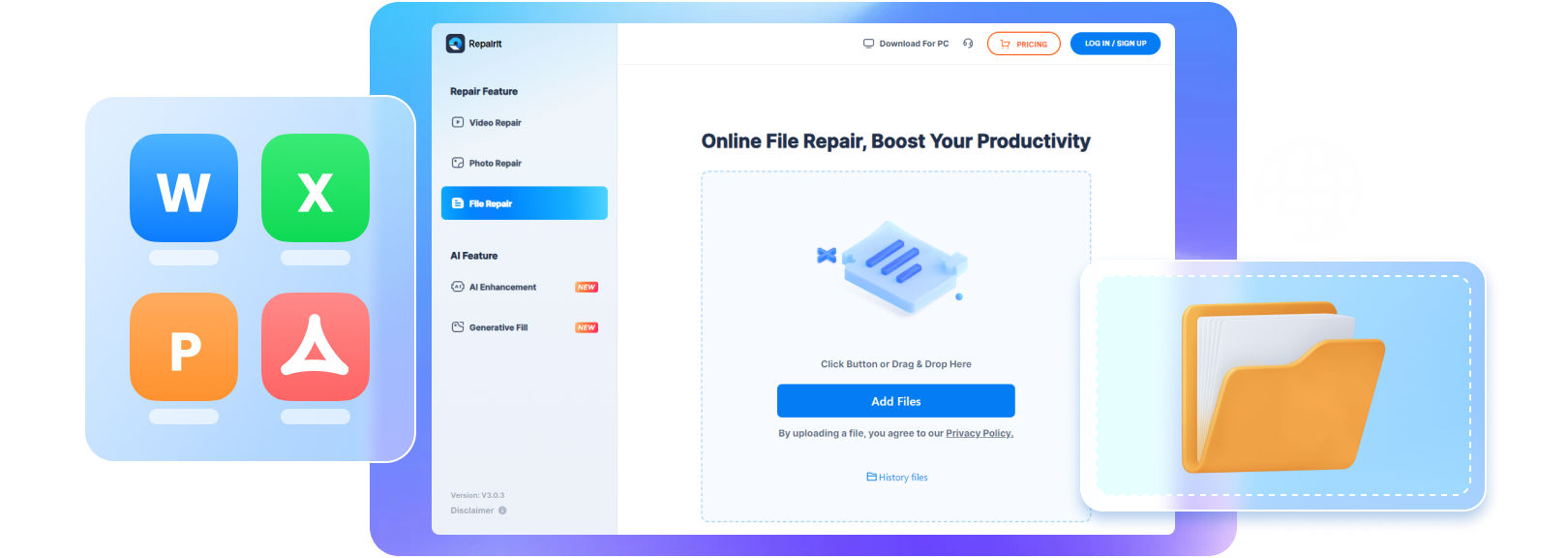XLSX files, often created with Microsoft Excel, serve as versatile spreadsheets. They provide a structured and efficient way to manage information. What should you do if you need to open an XLSX file but you don't have an installed Microsoft Excel? That is where online XLSX viewer become convenient. They're handy for viewing your XLSX file easily without the need to install a paid software.
This article presents the top 5 online XLSX file viewers to view your spreadsheet data anytime and anywhere.
Part 1: Top 5 Recommended Online XLSX File Viewer
Seamlessly accessing and viewing spreadsheet files online in this age has become increasingly important for individuals and businesses alike. To assist you in finding the right tool for your needs, we've listed the top 5 recommended online XLSX file viewers with useful features and user-friendly interfaces.
Feature | Conholdate XLSX Viewer | Gigasheet XLSX Viewer | ExtendsClass XLSX Viewer | GroupDocs XLSX Viewer | Aspose Excel Viewer |
Speed & Ease of Use | Excellent | Good | Excellent | Good | Average |
File Size Limit | Moderate | Very Large (250GB) | Moderate | Moderate | Moderate |
Editing Features | No | No | No | Basic (Values, Formatting) | Basic (Editor Feature) |
Privacy Focus | Yes | Unclear | Unclear | Yes | Unclear |
Supported File Types | Multiple (PDF, PSD, etc.) | Limited (XLSX) | Limited (XLSX) | Limited (XLSX) | Multiple (XLSX formats) |
Interface | Simple | More complex | Simple | Simple | Average |
Data Visualization | No | Good (Interactive Charts) | No | No | No |
Security | Secure Uploads | Unclear | Unclear | Secure Storage | Unclear |
Best For | Quick checks, Mixed types | Large files | Quick viewing | Minor edits while viewing | Accurate spreadsheet view |
Top 1. Conholdate XLSX Viewer
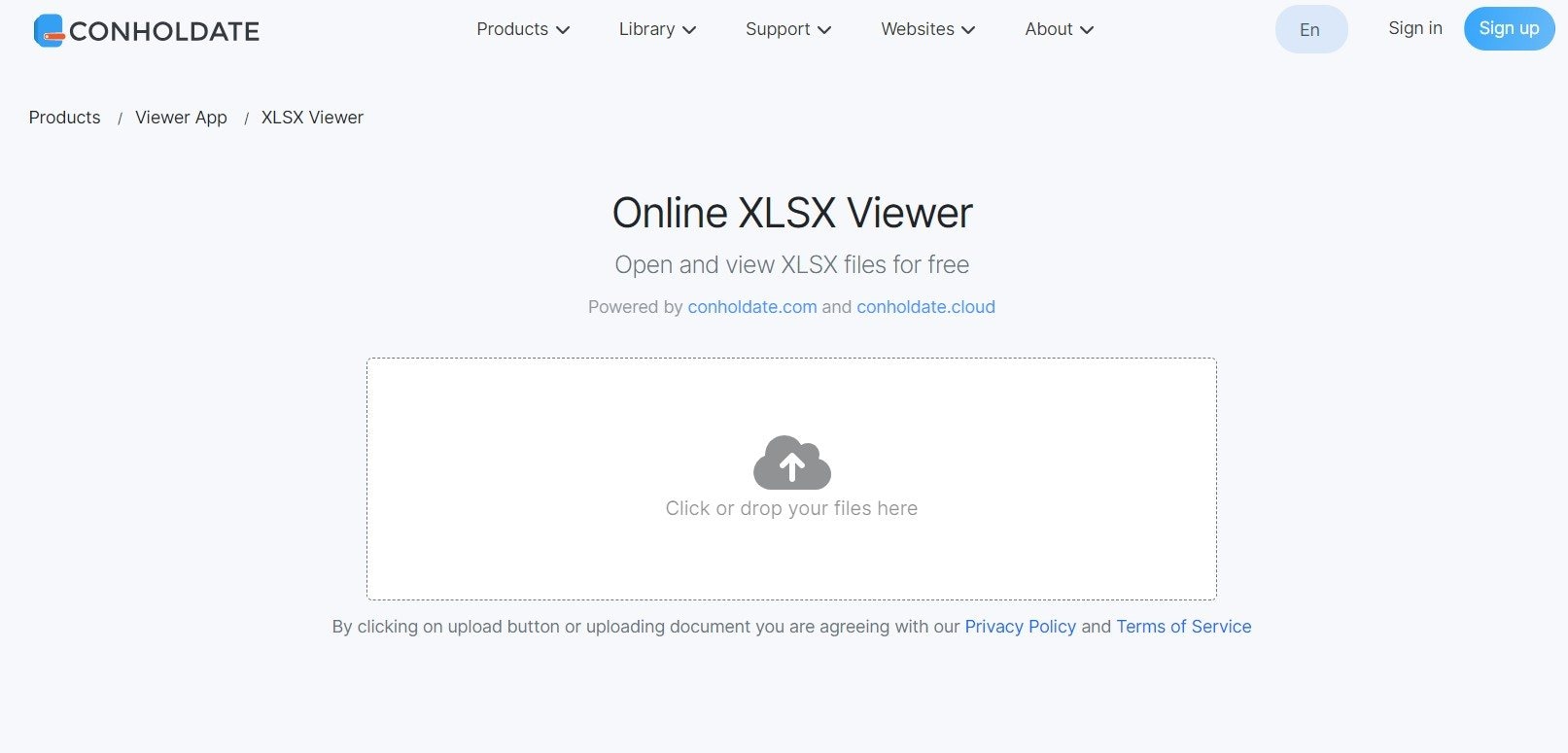
Conholdate XLSX Viewer is known for its speed and ease of use. Uploading and viewing your XLSX files is a breeze. It offers basic navigation features like zooming and panning. This is a solid choice for quick spreadsheet checks. Conholdate can typically handle a variety of document formats beyond just XLSX. It is useful if you're working with mixed file types.
Pros
Conholdate XLSX Viewer is fast and easy to use.
It boasts a privacy-focused approach to make sure your files are uploaded securely.
It supports various file formats like PDF, PSD, PST, DOCX, etc.
Cons
This viewer has limited features like editing or collaboration.
You might face limitations in modifying spreadsheet data, like inputting new values or adjusting formulas.
Top 2. Gigasheet XLSX Viewer
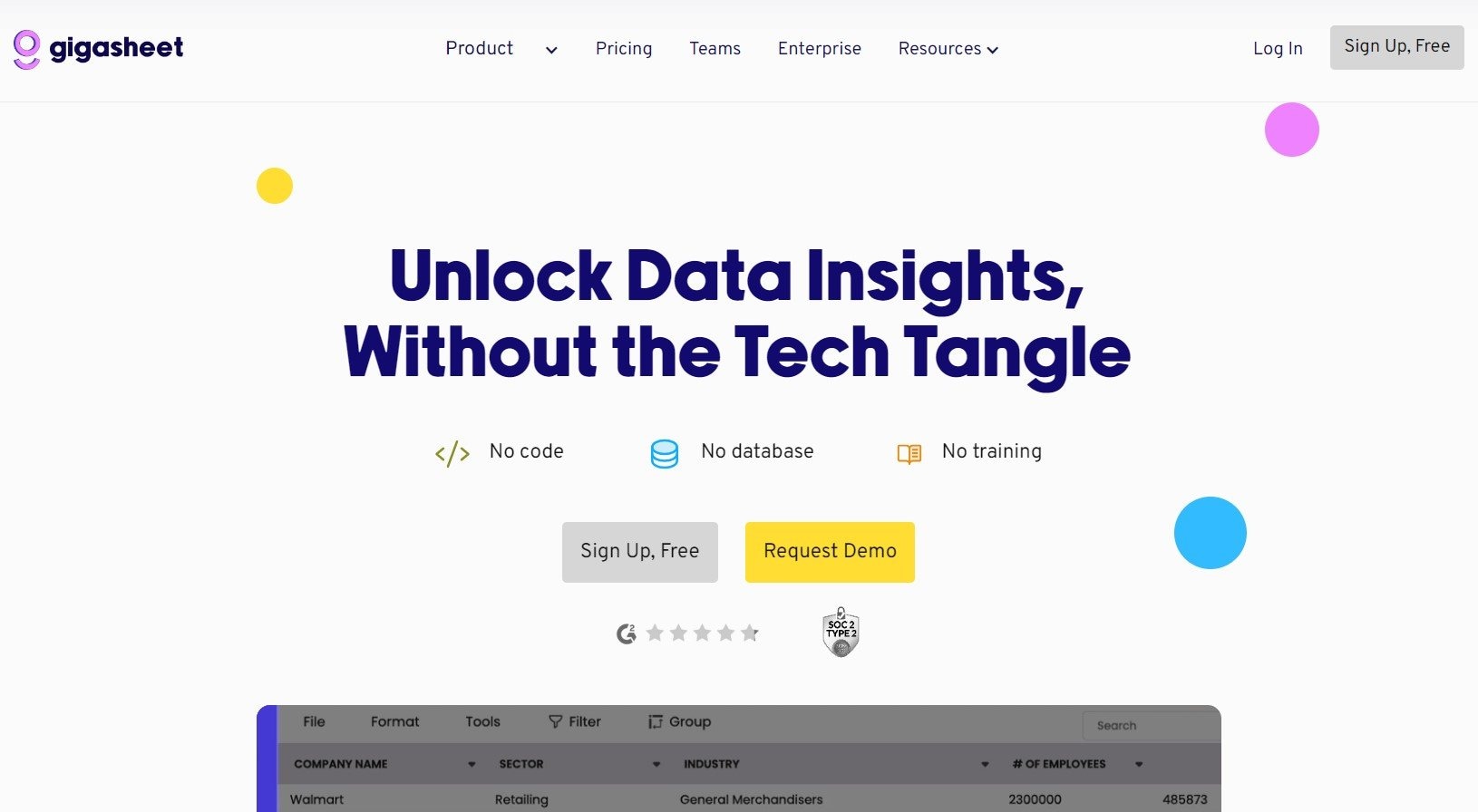
If you're dealing with a particularly large XLSX file, Gigasheet XLSX Viewer is your answer. It boasts exceptional support for massive files. This XLSX viewer is compatible with files as large as 250GB or containing up to 1 billion rows. It blows past the limitations of most XLSX viewers and even some desktop spreadsheet applications.
Pros
Gigasheet is good at handling large files.
It has good data manipulation tools like filtering data.
This tool has features supporting interactive charts, data visualization tools, and customizable viewing options.
Cons
Its interface might be less intuitive compared to some viewers.
Users may require additional time and effort to fully understand how to utilize its capabilities effectively.
Top 3. ExtendsClass XLSX Viewer
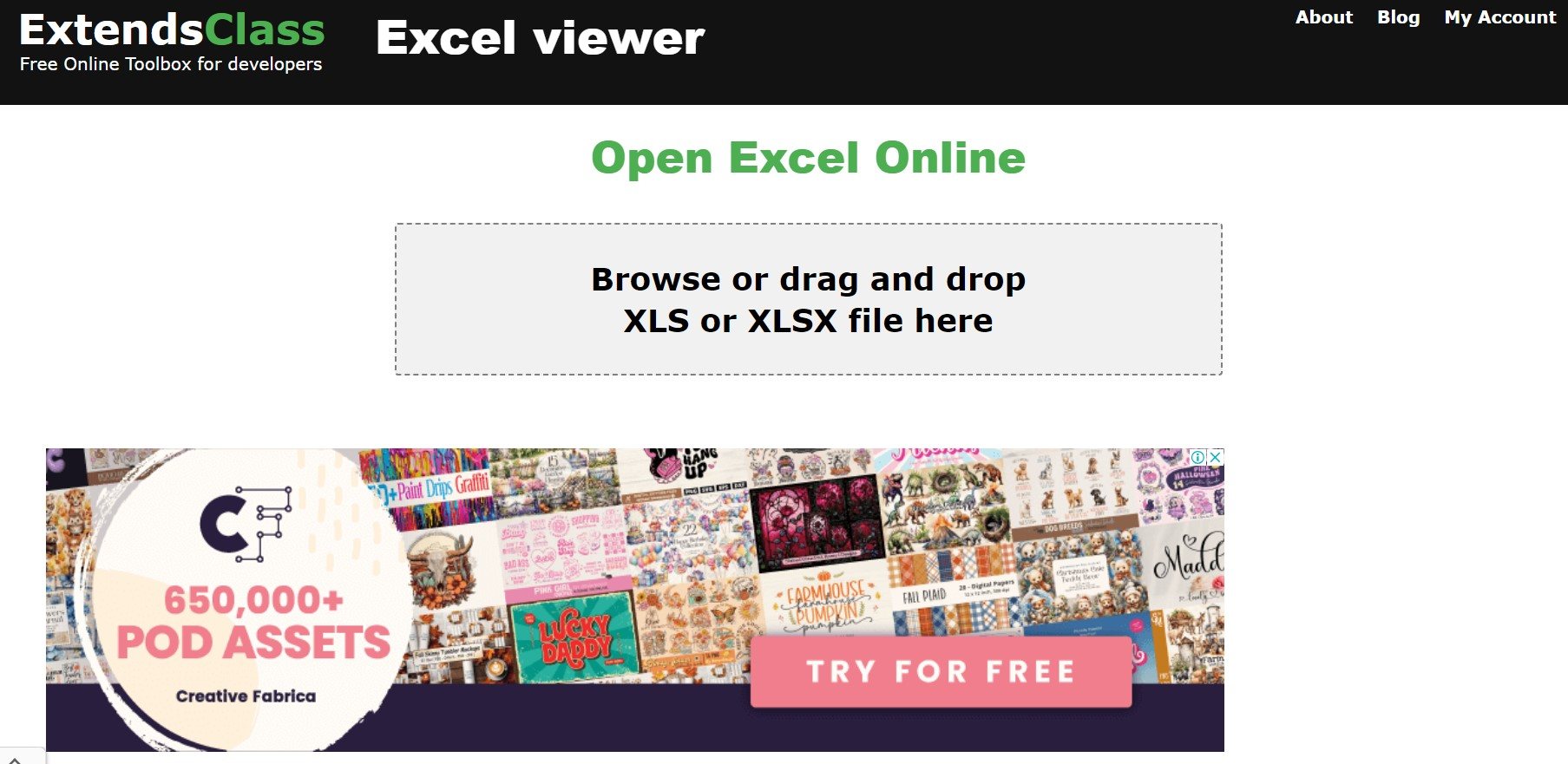
Looking for a simple and quick solution to open your XLSX file? ExtendsClass XLSX Viewer allows you to effortlessly import your XLSX files directly from your cloud storage for immediate viewing. It shines for its user-friendly interface and straightforward approach. No account signup is necessary to use ExtendsClass. It is a solid choice for quick viewing of XLSX files, and doesn't require advanced features or editing capabilities.
Pros
It has no sign-ups required.
You can start viewing excel files immediately, which saves time and hassle.
This tool may prioritize privacy and security features to protect user data.
Cons
Lacks advanced features like editing or collaboration.
It may lack extensive customization options.
Top 4. GroupDocs XLSX Viewer
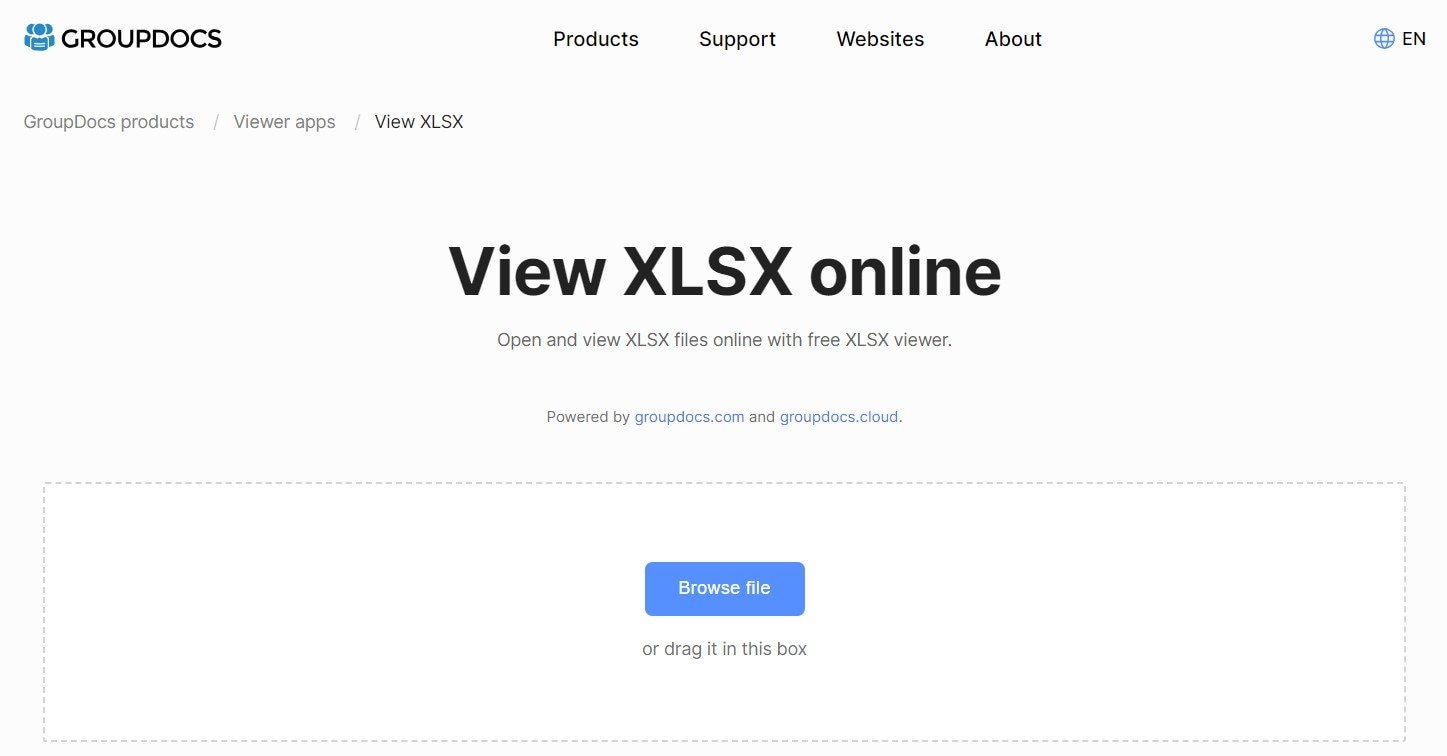
GroupDocs XLSX Viewer offers clear viewing, basic editing capabilities, and secure XLSX file storage options. It's a good choice if you need to make minor edits while viewing your file. This feature-rich platform preserves formatting while offering helpful tools for enhanced analysis of your XLSX files. You can add annotations, utilize page layout options, and convert your XLSX files to other formats like PDF or HTML for further flexibility.
Pros
It stands out for its simple and accessible interface.
GroupDocs has secure storage options.
Helps to protect sensitive information contained within XLSX files from unauthorized access or data breaches.
Cons
It may not support advanced editing capabilities.
Might encounter an issue if you're trying to open very large XLSX files with a lot of data or complex formatting.
Top 5. Aspose Excel Viewer
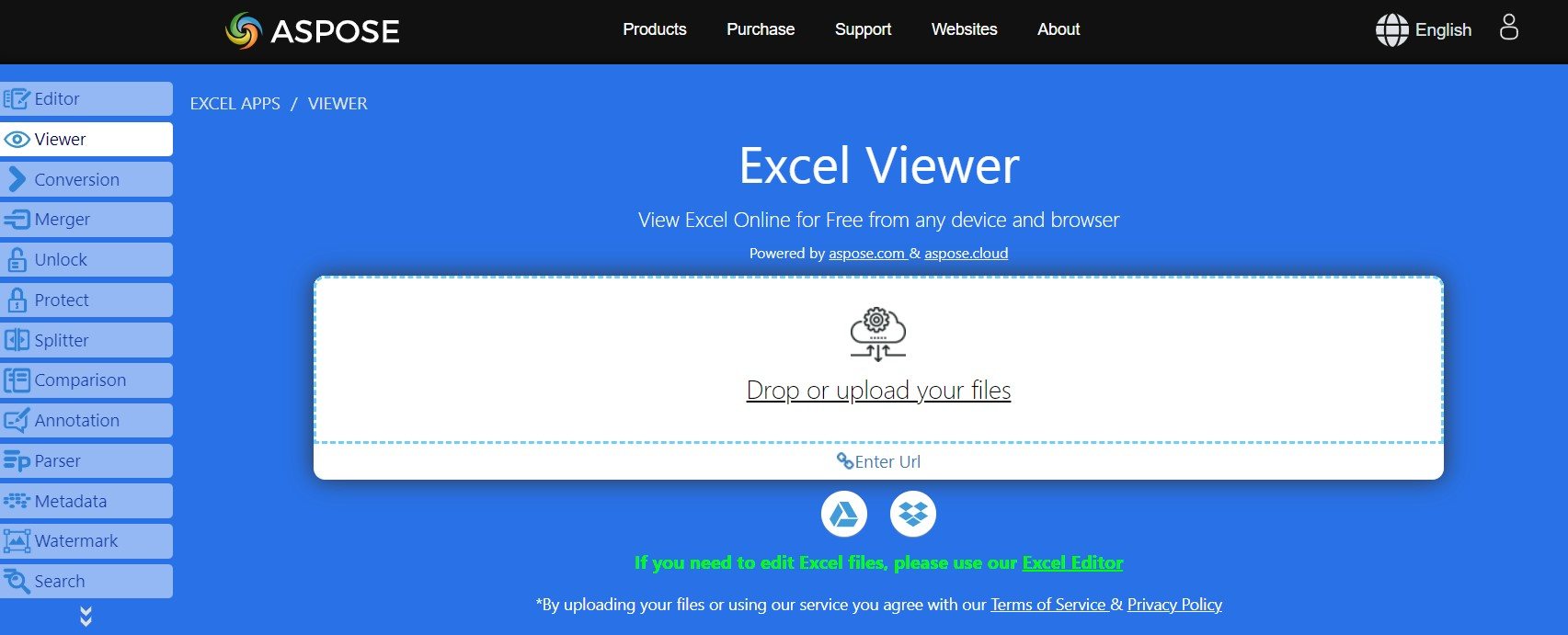
Aspose Excel Viewer focuses on your XLSX file’s high-fidelity display. It makes sure that your file looks exactly as intended. This online XLSX viewer supports a wide range of spreadsheet formats and offers basic functionalities like zooming and navigation.
It is a strong choice for users who need to ensure their XLSX files are displayed accurately with proper formatting. Aspose viewer prioritizes a faithful representation over extensive editing features.
Pros
Aspose allows you to edit your excel files with its Editor feature.
It has excellent file format support (XLS, XLSX, XLSM, CSV, TSV, HTML, etc.).
Aspose Excel Viewer has an accurate display.
Cons
It has limited features compared to other XLSX viewers.
There might be some privacy concerns about your files being stored on a third-party server.
More Related Articles
Part 2: Bonus: How to Repair Corrupted XLSX File Online?
Got a corrupted XLSX file giving you grief? Don't panic! We can try to get it working again with a free online tool called Repairit Online File Repair. It is a handy tool that can get your corrupted files back in working order quickly.

Wondershare Repairit Online
-
Repair damaged files with all levels of corruption, including blank files, files not opening, unrecognizable format, unreadable content, files layout changed, etc.
-
Support to repair all formats of PDF, Word, Excel, and PowerPoint files.
-
It supports customers repair 300 files per month and supports each file of 300M online.
-
Repair critically damaged or corrupted files available on SD cards, phones, cameras, USB flash drives, and more.
-
Security enough: files are transferred via a 2048-bit encrypted connection and deleted after 3 hours.
-
It fixes files online without damaging the original quality or integrity.
Repairit only takes a few clicks to use, saving you time and frustration. Plus, it's not just for XLSX files! Repairit Online can also repair DOCX (Word), PPTX (PowerPoint), and PDF files, making it a versatile option for fixing a variety of common file issues. And to ensure everything is fixed correctly, you can even preview the repaired file before downloading it.
Step 1. Go to Repairit Online File Repair workspace. Hit Add Files to choose the XLSX file you want to fix.
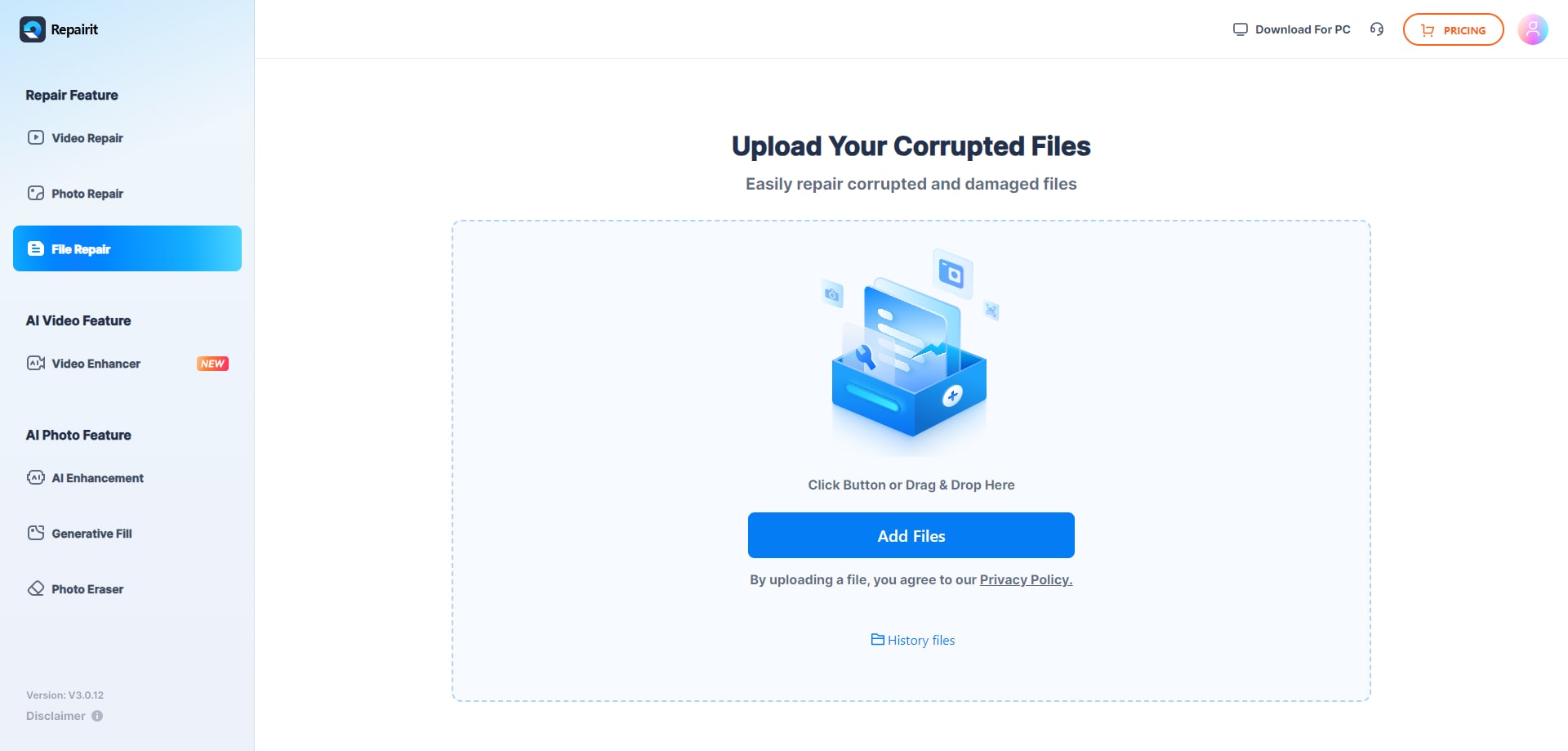
Step 2. Click on the Repair All button. The repair process will start automatically. Just sit back and relax!
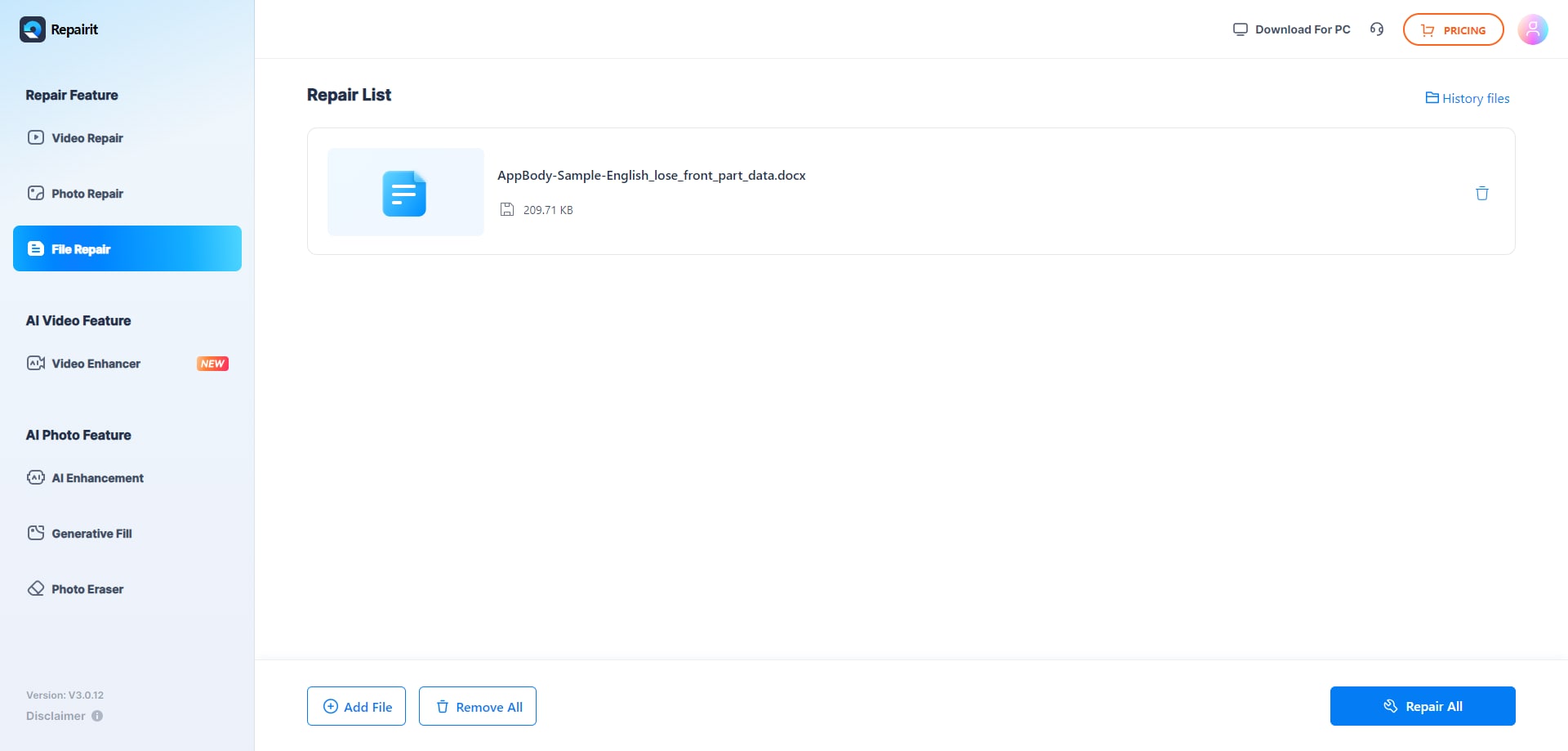
Step 3: Once it's done, you'll be able to take a peek at the repaired file to make sure everything looks good. If you are satisfied with the result, hit Download All to save your fixed XLSX file.
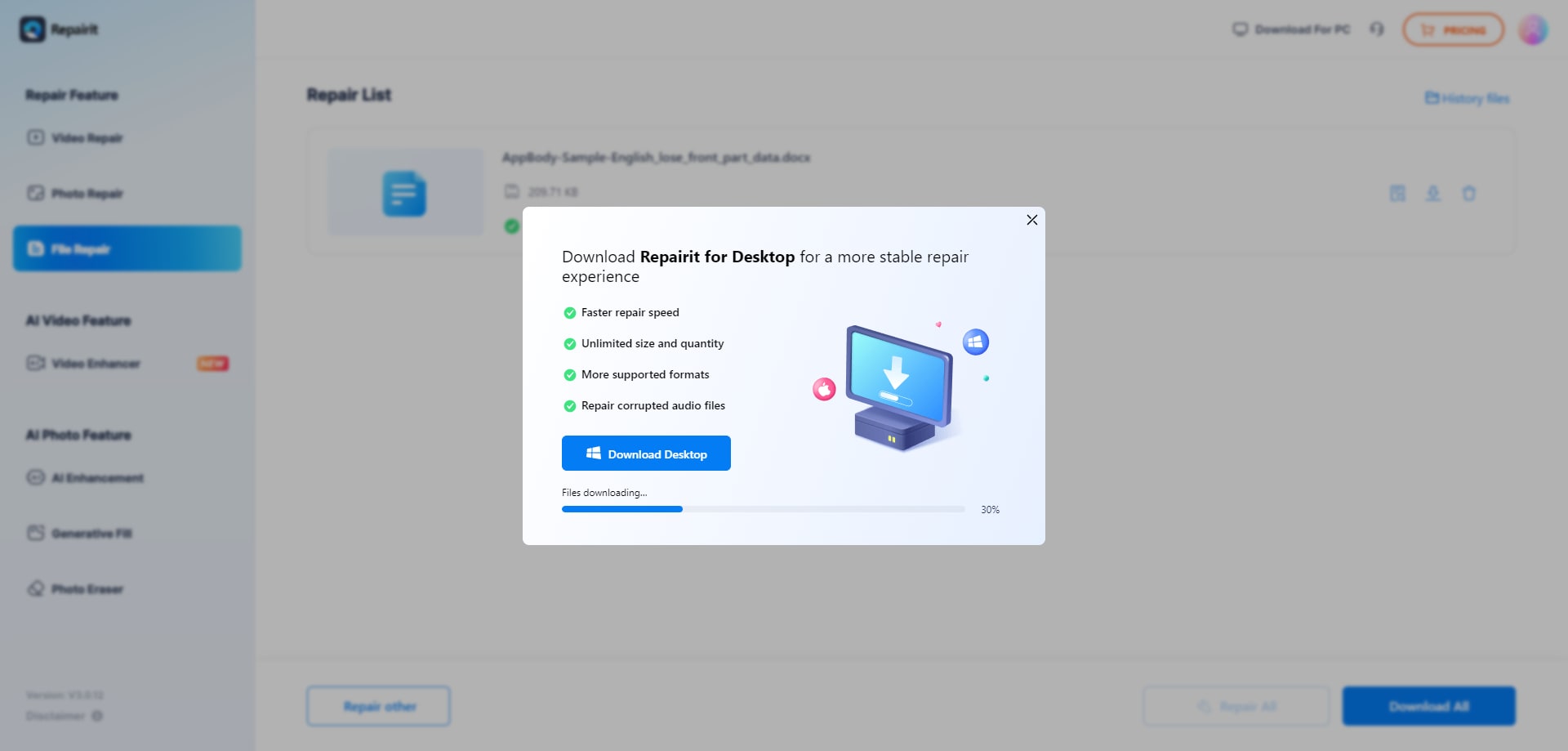
Part 3: Importance of an Online XLSX File Viewer
XLSX files are a popular format for storing and organizing data in spreadsheets. Online XLSX viewer provides a convenient way to access and view these files directly from your web browser. It is useful for various tasks like:
- Convenience and Accessibility: Online XLSX viewers let you easily see spreadsheet files in your web browser without needing special software. This makes it simple to open and use XLSX files on any device, no matter the operating system.
- Collaboration and Real-time Updates: Online XLSX viewers are great for working together in real-time. Services like Microsoft OneDrive or Google Drive let many people edit the same spreadsheet at once. This helps with teamwork and productivity, making sure everyone has the latest information.
- Versatility and Compatibility: Online XLSX viewers are flexible tools used for many tasks like storing data, editing it, managing inventory, and more. No matter what you need them for, they offer a dependable way to see and work with spreadsheet data.
- Security and Data Protection: Cloud-based XLSX viewers usually have security features like encryption and access controls to keep sensitive data safe. These features help reduce the chance of data leaks and unauthorized access, making sure you follow data protection laws.
Conclusion
This article showed you that online XLSX viewers can be your lifesaver. These handy tools let you open and view XLSX files directly in your web browser. You don't need software to install them. Whatever you need, there's an online viewer out there for you. We recommended some of the best options, each with its own strengths.
-
Is online XLSX viewers safe to use?
Most online XLSX file viewers are safe to use, but it's essential to use reputable ones to avoid any risks of data breaches or malware. Always check reviews and make sure the website is secure (look for HTTPS in the URL).
-
Can I access online XLSX viewers from any device?
Yes, you can access an online XLSX file viewer from any device with internet access, including computers, tablets, and smartphones. It's convenient for viewing Excel files on the go.
-
Is there a limit to the size of files I can view?
Many online XLSX file viewers have limits on the size of files you can upload for viewing. It's essential to check the specific limitations of the viewer you're using to ensure your file can be accommodated.