Enlarging an image can be a challenging task, often leading to loss of sharpness, blurriness, and pixelation. Isn’t it? But fear not! We've discovered the most effective and advanced methods available today. From utilizing cutting-edge AI-powered tools to mastering essential techniques, we'll take you step-by-step through the process of enlarging images while preserving the finest details and maintaining impeccable quality.
In this guide, we'll explore various online solutions, software applications, and tips that cater to different skill levels, to enlarge image without losing quality. Whether you're a tech-savvy enthusiast or a novice in the world of image processing, by the end of this blog, you will be able to enlarge your images like a pro.
In this article
Understanding Image Enlargement
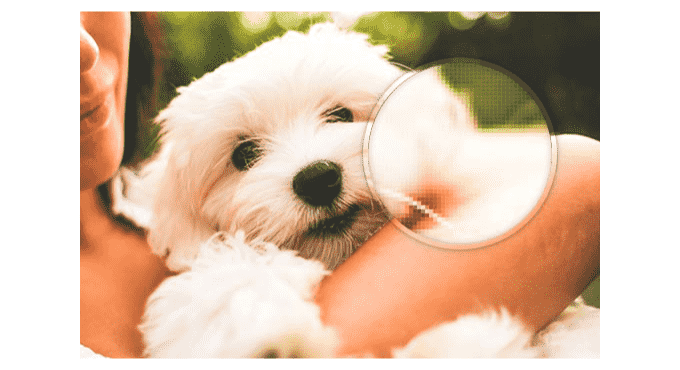
Image enlargement is a critical aspect of digital imaging that finds applications in numerous domains. From professional photographers and graphic designers to everyday smartphone users, the need to upscale images arises frequently. Whether you're preparing images for large format prints, enhancing visuals for web design, or trying to revive vintage photographs, understanding the intricacies of image enlargement is essential to achieve the desired outcome.
When we talk about image enlargement, it's crucial to comprehend the concept of resolution. Resolution is the number of pixels present in an image, usually denoted as width x height (e.g., 1920x1080 pixels). Higher resolutions mean more pixels, resulting in more intricate and detailed images. Enlarging an image means increasing its resolution, which can be a challenging task, as simply stretching the image can lead to pixelation, blurriness, and loss of clarity.
In traditional methods to enlarge images, basic interpolation algorithms were used to estimate the values of new pixels based on the existing ones. The most straightforward method is the nearest neighbor interpolation, which duplicates the nearest pixel values, but this often results in jagged edges and a lack of smoothness. Bilinear and bicubic interpolation are more advanced methods that take into account neighboring pixels to produce smoother results, but they still have limitations when it comes to enlarging images significantly.
Rise of Artificial Intelligence

With the rise of machine learning and artificial intelligence, image enlargement has undergone a revolution. Advanced AI-powered algorithms, especially those based on deep learning, have shown remarkable capabilities in understanding the patterns and structures within an image. These algorithms can intelligently fill in the missing information when upscaling, resulting in significantly improved quality and preserving finer details.
Upscaling software and online tools that incorporate AI-powered algorithms have become popular solutions for users seeking high-quality image enlargement without the need for complex technical knowledge to enlarge photo quality. These tools often provide a user-friendly interface, making the process accessible to individuals with varying levels of expertise.
What is an Image Enlarger Tool?
An Image Enlarger Tool is a software application or an online service that allows users to increase the size of an image while maintaining or improving its quality. Also known as Image Upscaling or Image Resizing tools, these applications utilize various techniques, such as interpolation, machine learning, and artificial intelligence, to intelligently add new pixels to the image, resulting in a larger version with enhanced details and clarity.
The primary purpose of an Image Enlarger Tool is to cater to situations where larger or higher-resolution images are required for specific purposes. For example:
Printing: When preparing images for large format prints, such as posters or banners, the original image's resolution might not be sufficient. Image Enlarger Tools help upscale the image to the required dimensions without sacrificing quality.
Web Design: In web development, images are often displayed across different screen sizes and resolutions. Upscaling images to fit various display sizes while maintaining sharpness is essential for a visually pleasing user experience.
Photography: Professional photographers may need to enlarge images for gallery displays or high-quality prints. Using an Image Enlarger Tool ensures that the final prints retain the same level of detail as the original photograph.

Digital Art: Artists working on digital projects might need to create larger versions of their artworks for different purposes. Image Enlarger Tools can help them upscale their creations without losing intricate details.
Image Enlarger Tools use a combination of mathematical algorithms, interpolation methods, and sophisticated machine learning models to determine how the new pixels should be generated based on the existing ones. Traditional interpolation methods, like bilinear and bicubic interpolation, have been used for many years, but they have their limitations when it comes to significant enlargements.
In recent times, AI-powered algorithms, particularly those based on deep learning, have gained popularity for image enlargement tasks. These AI algorithms can learn from vast amounts of image data and intelligently predict missing information, resulting in impressive upscaled images with superior quality compared to traditional methods.
When using an Image Enlarger Tool, it's essential to choose the appropriate settings and resolution options based on the specific use case. Additionally, some tools offer additional features like noise reduction, sharpening, and color adjustments to further refine the enlarged image.
How it works?
An Image Enlarger Tool is software that increases the size of an image while maintaining or improving its quality. It uses interpolation and advanced AI algorithms to add new pixels intelligently, resulting in higher-resolution images with enhanced details and sharpness. The process involves resampling, interpolation, and optional post-processing for further refinement. Image Enlarger Tools are valuable for photographers, designers, and artists who need larger images without sacrificing quality.
Best AI Tools to Enlarge Images Online (Free)
Wondering what is the best way to enlarge image without losing quality? Try these below-listed tools!
#1 Photo Enlarger
Photo Enlarger is one of the best AI-powered tools to enlarge image online free without losing quality. Using advanced deep learning algorithms, this tool intelligently upscales images, preserving fine details and improving overall quality. With a user-friendly interface, users can easily upload their images and choose the desired enlargement size.
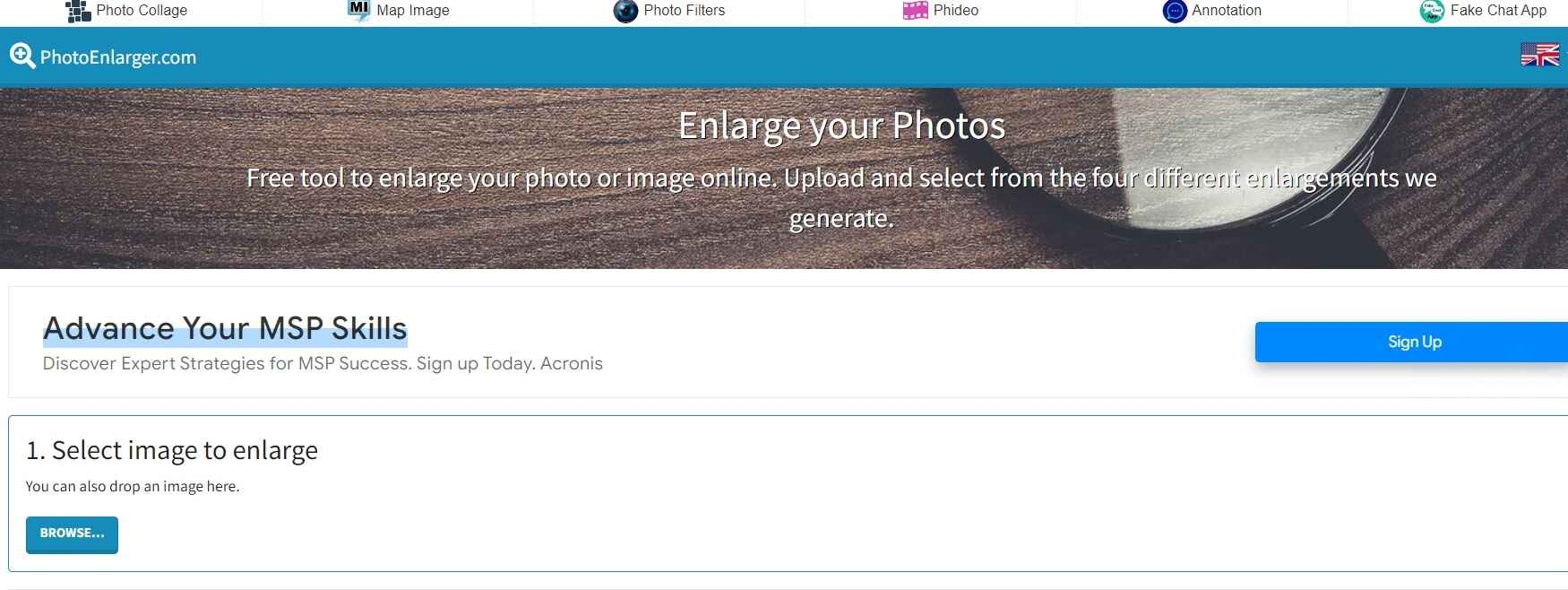
Features:
- AI-Powered Upscaling: Photo Enlarger's AI algorithms analyze image patterns and structures to generate high-resolution results.
- User-Friendly: The tool offers a simple and intuitive interface, making it accessible to users of all skill levels.
- Batch Processing: Users can upscale multiple images simultaneously, saving time and effort.
- No Watermarks: Photo Enlarger provides watermark-free upscaled images.
#2 AI.Image Enlarger
AI. Image Enlarger is another exceptional AI-driven tool designed for enlarging images online. Powered by advanced deep learning algorithms, this tool excels at intelligently increasing image dimensions while preserving intricate details and sharpness. Users can easily upload their images and choose from various enlargement options for optimal results.
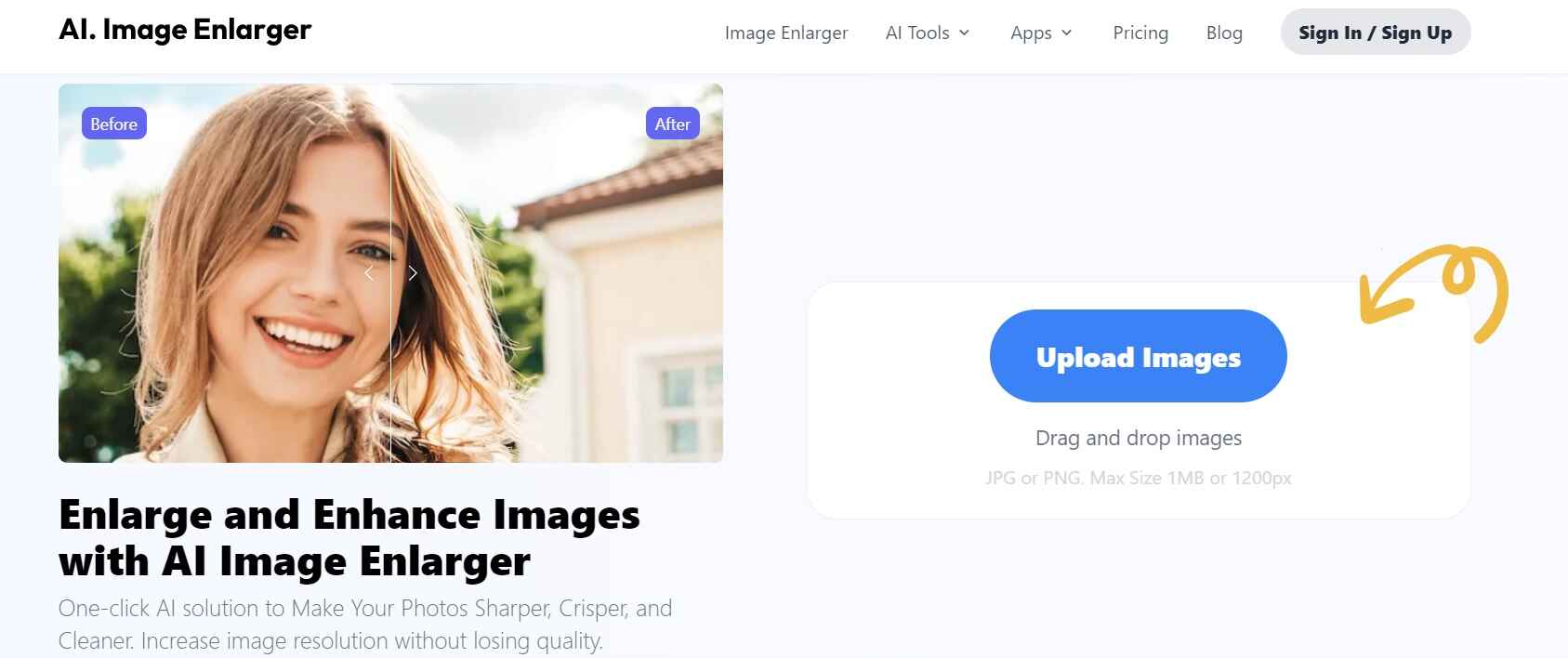
Features:
- Image Format Support: Accepts various image formats like JPEG, PNG, and GIF for enlargement.
- High-Resolution Output: Generates upscaled images with increased resolutions for high-quality prints and displays.
- Image Comparison: Provides side-by-side comparisons of the original and upscaled images for easy evaluation.
- Instant Preview: Offers real-time previews of the image during the enlargement process for quick adjustments.
- Image Compression Options: Allows users to choose compression levels to optimize file size without compromising quality.
#3 Fotor
Fotor is a fantastic all-in-one online image editor that comes with a diverse range of tools, including its impressive Image Enlarger feature. It's widely known for its remarkable photo editing capabilities, but what makes Fotor's Image Enlarger stand out is its advanced algorithms, which cleverly upscale images without compromising quality. This versatile platform gives users the power to easily edit, enhance, and enlarge their images, catering to a wide variety of creative needs.
The user-friendly interface and batch-processing capabilities of Fotor allow users to upscale multiple images at once, making the whole process much more efficient. Plus, the tool's support for various image formats ensures that you can work with different types of visual content effortlessly. Whether you're a professional photographer or a novice designer, Fotor is the perfect solution for all your image editing and enlargement needs, providing a smooth and comprehensive experience.
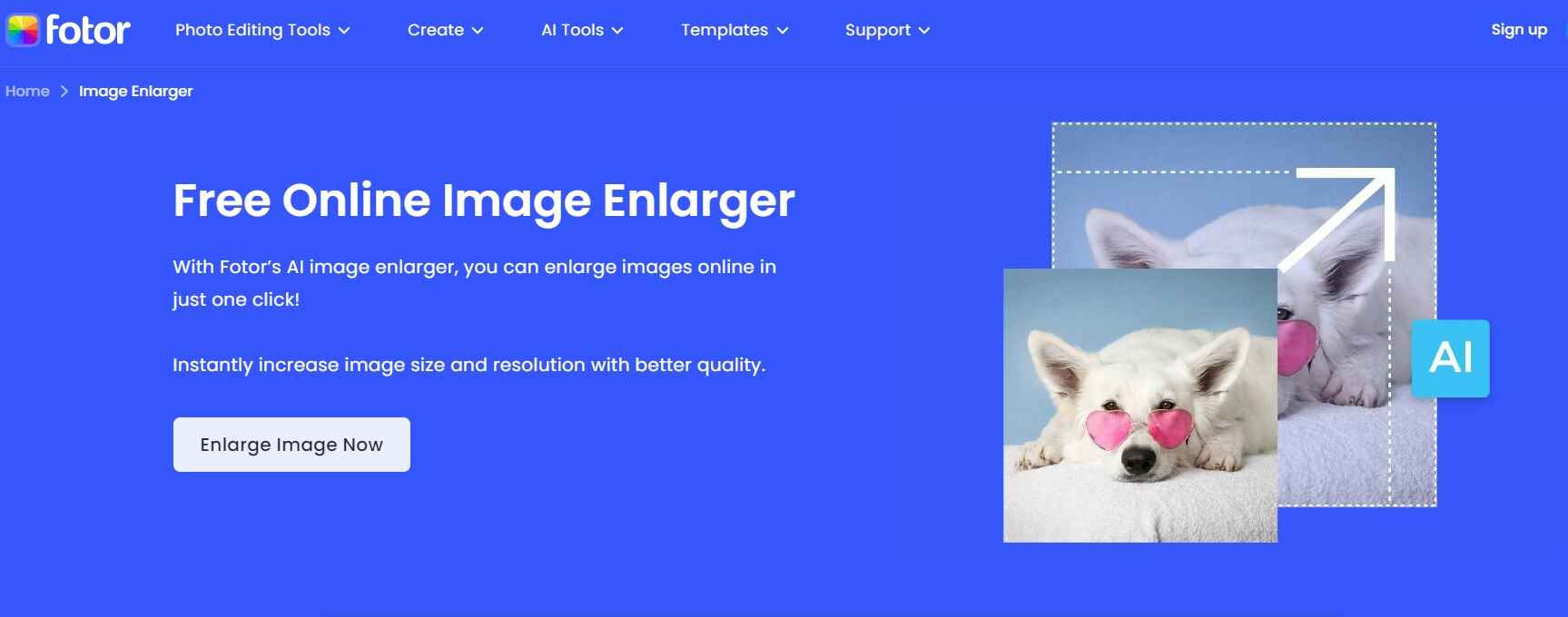
Features:
- AI-Driven Enlargement: Utilizes AI technology to intelligently upscale images for optimal results.
- Editing Capabilities: Offers a comprehensive suite of editing tools for enhancing images before and after enlargement.
- Batch Processing: With the Fotor image enlargement tool you can upscale multiple images simultaneously.
- Customizable Settings: Provides users with control over enlargement options and output preferences.
- Image Format Support: Supports various image formats, including JPEG, PNG, and TIFF, for flexibility.
- User-Friendly Interface: Features an intuitive platform suitable for users of all experience levels.
#4 Vance AI Image Upscaler
VanceAI Image Upscaler is a powerful tool to enlarge image without losing quality that enables users to upscale images up to 8x online and even up to 40x using the software. With a range of scales from 2x, 4x, 8x to 40x, and various AI models, it excels at enlarging anime, text pictures, art, and more without compromising quality or losing details.
Enjoy the convenience of free previews to experience the benefits of AI upscaling. Whether you prefer online use or downloading the software for Windows (and soon Mac), VanceAI Image Upscaler is the perfect solution to make your images bigger with remarkable results!
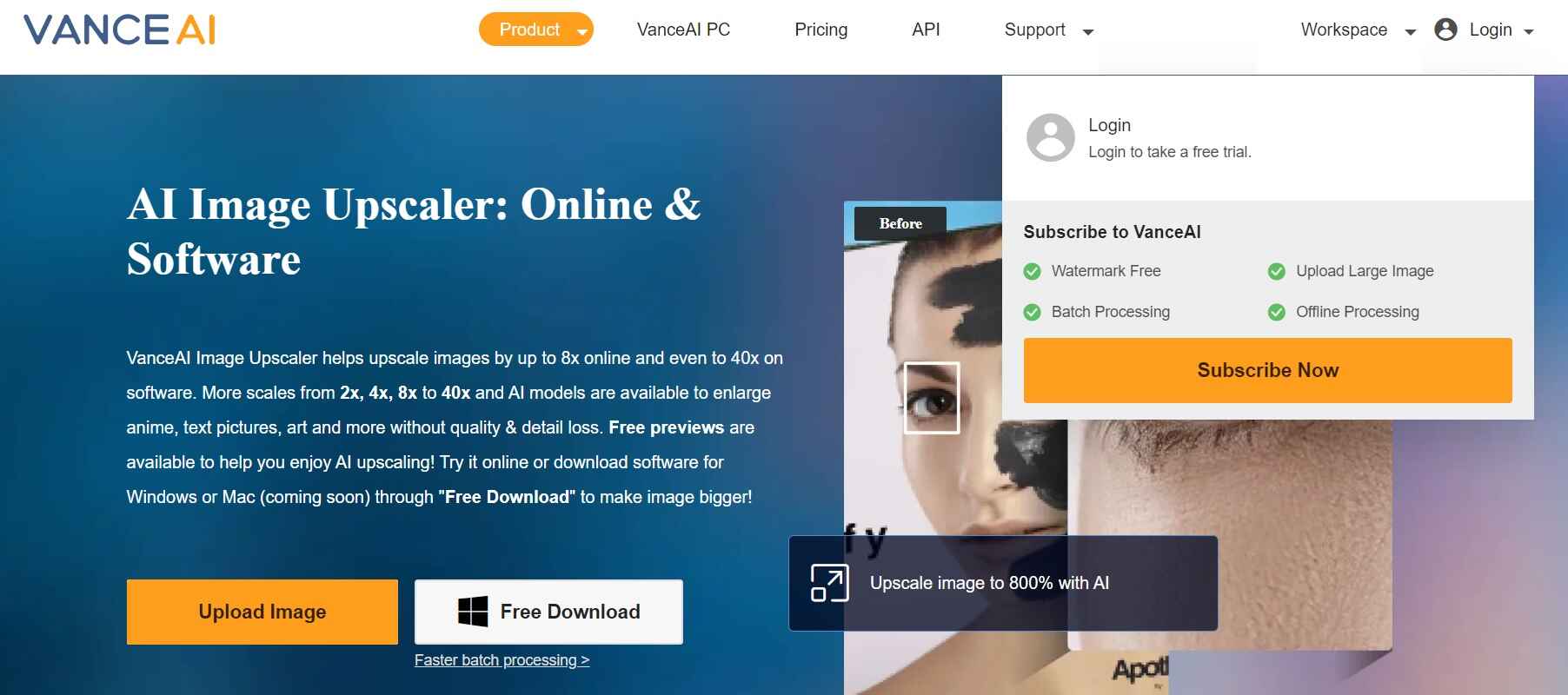
Features:
- High Upscaling Ratios: Enables image enlargement by up to 8x online and up to an impressive 40x using the software.
- Multiple Scaling Options: Offers a wide range of scales from 2x, 4x, 8x to 40x, allowing users to choose the desired level of enlargement.
- Specialized AI Models: Provides AI models optimized for enlarging various types of images, including anime, text pictures, art, and more.
- Quality Preservation: Ensures that the upscaled images retain their original quality and intricate details without loss.
- Free Previews: Allows users to preview the results for free, helping them experience the benefits of AI upscaling before committing.
- Online and Software Versions: Gives users the flexibility to upscale images online or download the software for Windows.
#5 Photo AID
With PhotoAid image upscaler, you can effortlessly enlarge your pictures without compromising on quality. Our software excels at images with faces, making it the best option worldwide, but it also works exceptionally well for other image types. Just upload your image, and our powerful algorithm will double its size, transforming a 1000 x 1000 px image into a smooth and sharp 2000 x 2000 px version.
Thanks to advanced AI, the result remains crisp and visually appealing, free from blurriness or pixelation. The best part is that you don't need to download any software; your browser is all you need to enlarge image online free without losing quality.
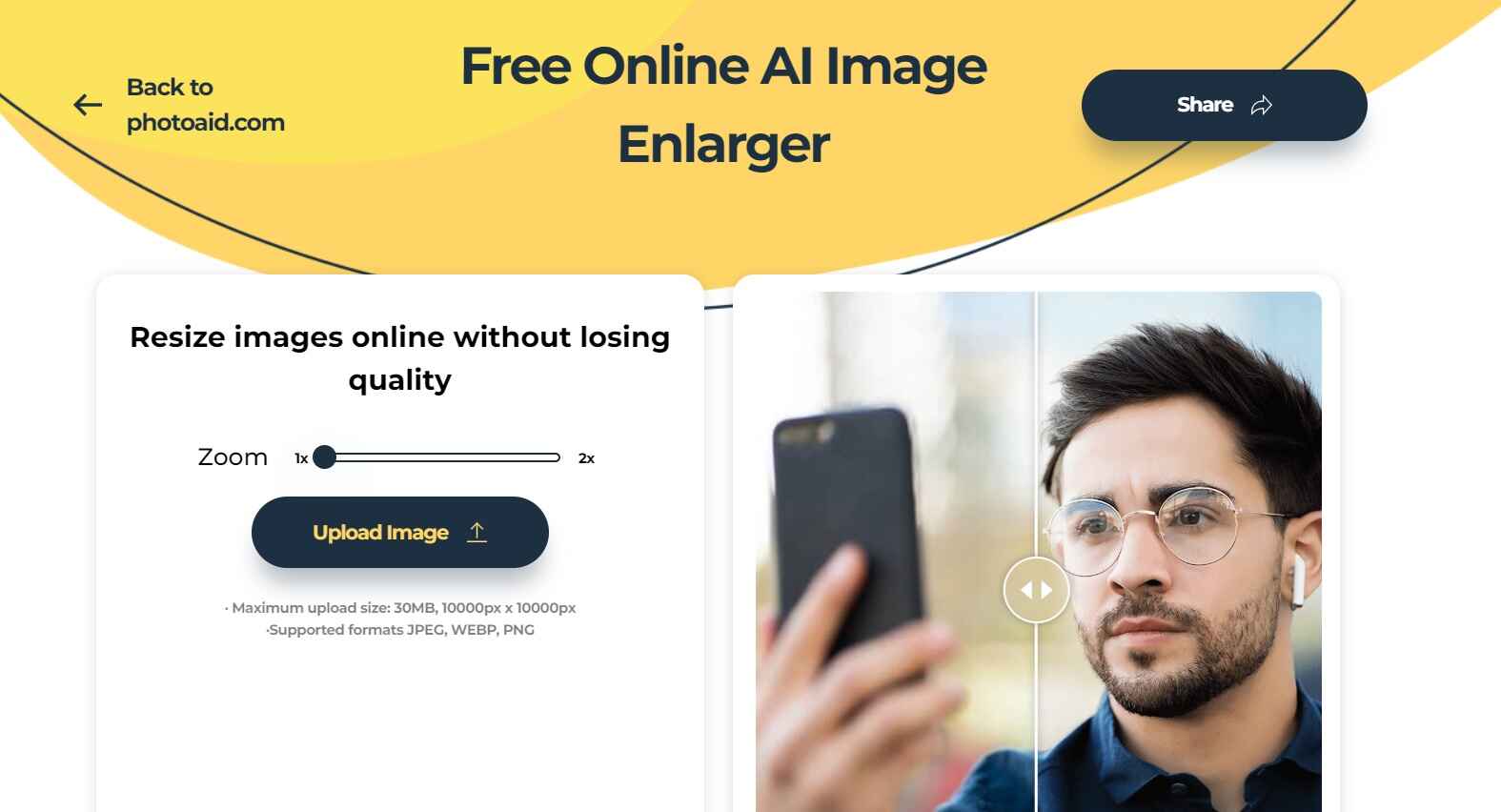
Features:
- Specialization in Faces: Excels at upscaling images with faces, making it a top-notch option for portrait and people photography to enlarge photo quality.
- Versatility: Works effectively with various types of images, not just limited to those with faces.
- Seamless Process: Users can effortlessly upload their images without the need to download any software.
- Browser-Based: The upscaling process takes place entirely within the browser, making it convenient and accessible.
- Size Doubling: The algorithm doubles the image size, enhancing resolution and visual appeal.
- AI-Powered: Utilizes advanced AI technology to ensure superior results without blurriness or pixelation.
Tips for Lossless Image Enlargement
Lossless image enlargement refers to the process of increasing the size of an image without losing image quality or introducing artifacts. Here are some tips to enlarge photo size without losing quality.
Use Vector Graphics: If your image contains elements that can be represented as vectors (e.g., logos, icons, text), use vector graphics instead of raster images. Vector graphics can be resized indefinitely without any loss of quality.
Start with High-Resolution Images: Always begin with the highest-resolution image available. Starting with a high-resolution source image provides more data for the enlargement process and reduces the risk of pixelation.
Upscale in Small Steps: Instead of trying to upscale an image drastically in one go, perform the enlargement in small increments. This allows for more precise control over the process and minimizes the risk of introducing artifacts.
Consider Using AI-Powered Tools: AI-based upscaling tools, especially those powered by deep learning algorithms, can intelligently predict missing details when enlarging images, resulting in high-quality and almost lossless results.
Fine-Tune Settings: If using image editing software, adjust the settings carefully during the enlargement process. Experiment with different interpolation methods and resizing options to find the best configuration for your specific image.
Post-Processing: After the enlargement, consider using sharpening filters or noise reduction techniques to enhance the final result further.
Conclusion
Lossless image enlargement is a crucial aspect of image editing, especially when we need to upscale images without compromising their quality and clarity. By employing the right techniques and tools, such as starting with high-resolution images, using interpolation methods wisely, and considering AI-powered upscaling solutions, we can achieve impressive results in enlarging our visuals without introducing artifacts or loss of detail.
FAQ
-
1. What image formats are best for preserving image quality during enlargement?
Image formats that support lossless compression, such as PNG and TIFF, are best for preserving image quality during enlargement. These formats retain all image data without any loss of information, ensuring high-quality results after resizing. -
2. Is it possible to enlarge an image online without losing quality?
Yes, it is possible to enlarge an image online without losing quality, especially when using AI-powered image upscaling tools. These advanced algorithms intelligently predict missing details, resulting in lossless enlargement without compromising image clarity. -
3. Can I upscale images without using professional software or tools?
Yes, you can upscale images without using professional software. However, Online AI-powered image upscaling platforms offer a user-friendly and accessible solution for achieving lossless image enlargement without the need to install any software to enlarge photo resolution. -
4. What are the key differences between lossless and lossy image enlargement?
Lossless image enlargement preserves the original image quality and sharpness during resizing,ensuring no loss of data or detail. On the other hand, lossy image enlargement involves compression that sacrifices some image information to reduce file size, leading to a decrease in image quality.
