AI voice generators use fancy computer programs to turn written words into spoken words. This opens up lots of possibilities, like making voices for videos, helping people access information, and giving digital helpers unique voices. They're super important because they make technology feel more human and easier to use.
In this time of fast-growing technology, it's crucial to find good tools that don't cost a lot. That's why we've tested and put together a comprehensive list of the top 10 AI voice generators you can use today. This article will help you understand these tools, what they're good for, and how they can be useful to find the best fit for your needs. Let's get started.
In this article
What Are AI Voice Generators and How Do These Work?
AI Voice Generators are advanced computer programs that can turn written text into lifelike spoken words. They use intricate algorithms and artificial intelligence to mimic human speech patterns, intonations, and nuances, creating a natural and realistic voice that sounds almost like real people.
These AI voice generators begin by analyzing large datasets of existing audio recordings. This process helps them learn the intricacies of natural language, such as how words are pronounced and sentences are structured. Once trained, they can convert any text input into spoken words, adjusting pitch, tone, and cadence to match the context and emotion of the content.
AI voice generators use complex technology like Natural Language Processing (NLP) and Text-to-Speech (TTS) to do their job. First, they look at the text you give them and figure out how words fit together and what they mean. This helps them say the words right when they turn them into speech.
After that, they turn the processed text into spoken words. Some AI voice generators use fancy computer networks to make the speech sound more like real people, copying how we talk with pitch, rhythm, and emphasis.
Here are some benefits of using AI voice generators:
- Efficiency: AI voice generators can produce speech quickly and consistently, saving time compared to recording voice overs manually. It is faster than getting a real person to record it.
- Customization: You can tailor the generated voice to suit your specific needs, whether matching a particular persona or adjusting the pace and style of speech. AI voice generators usually offer different voices, accents, and languages so that you can use them in different situations.
- Accessibility: AI voice generators promote inclusivity by providing text-to-speech capabilities, aiding those with visual impairments in accessing digital content.
- Consistency: AI voices deliver consistent quality and tone, ensuring a uniform experience for listeners or users across various platforms.
10 Best AI Voice Generators to Watch Out For
The right AI voice generator for you depends on what you want to do. Do you want to copy your own voice or imitate a famous person? Or do you need a lifelike voice that sounds natural on its own?
After conducting many tests, we've identified the top 10 AI voice generators available on the market.
1. Murf.AI
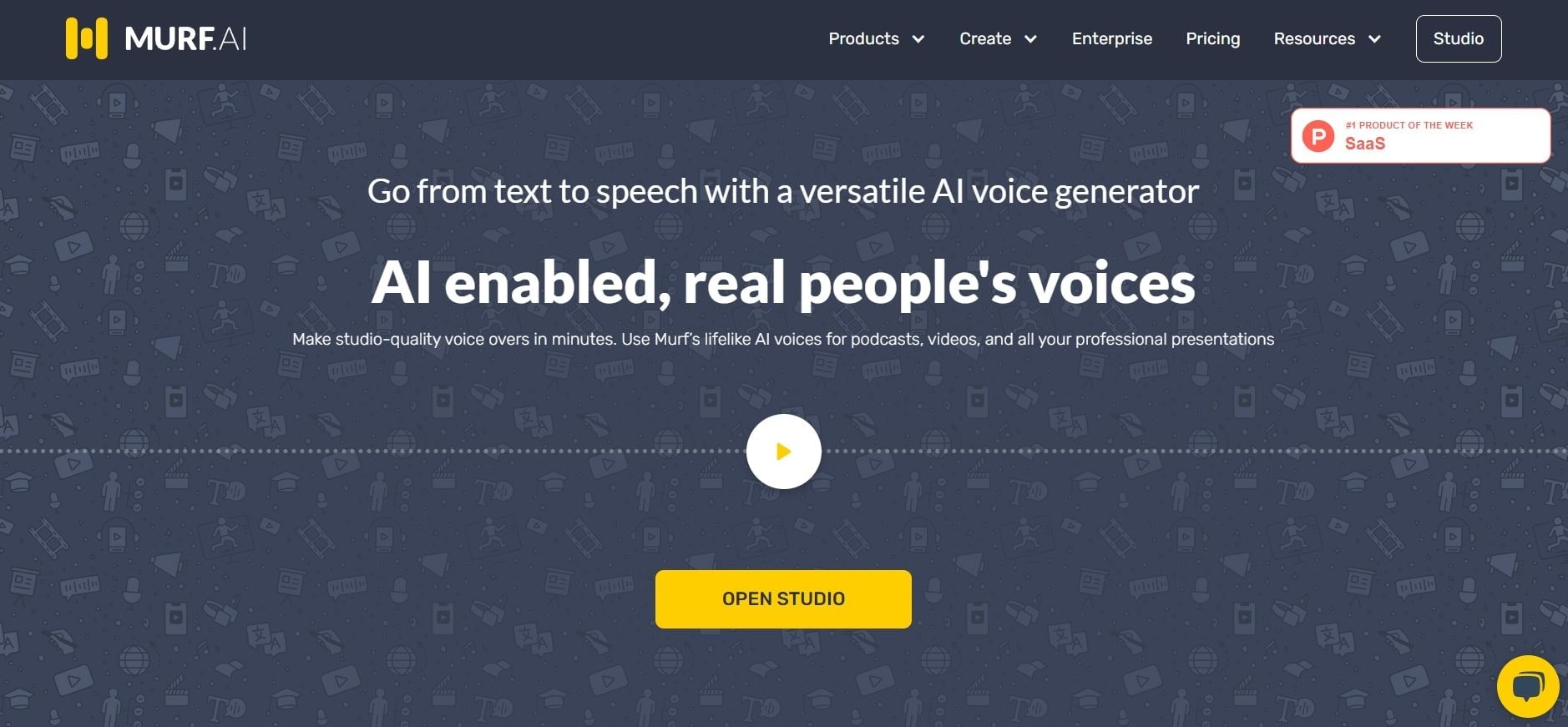
Murf.ai is one of the best text-to-human speech generators in the market today. Many people, like product developers, podcasters, teachers, and business leaders use it.
It is an AI tool made for creators. It can help you in two main ways:
- You can make a voice from written words.
- You can upload your voice recording and change it.
Moreover, you can turn text into speech in 20 different languages; some have different speaking methods.
Key Features
- Large Library of AI Voices: Murf.ai provides access to a huge library with over 100 AI-generated voices available in multiple languages. This allows you to choose the most appropriate voice for your specific projects, ensuring versatility and global appeal.
- Expressive Emotional Speaking Styles: Murf.ai empowers AI voices to convey emotions effectively. These voices can adapt their tone and expression to match the desired sentiment, making content more engaging and lifelike.
- Audio and Text Input Support: You can input text and audio, expanding the platform's functionality. This dual support enables the transformation of written text into spoken words and the enhancement of existing audio recordings, accommodating various content creation needs.
- AI Voice-Over Studio: Murf.ai is a virtual voice-over studio enabling users to produce professional-grade voice-overs for various media projects. This feature simplifies production by eliminating the need for external voice actors or dedicated studios.
- Customizability: Murf.ai offers customization options encompassing tone, accents, and more. You can fine-tune the characteristics of generated voices to align precisely with your project requirements. This level of adaptability ensures that the voices complement the content effectively, adding a personalized touch to audio materials.
Pricing
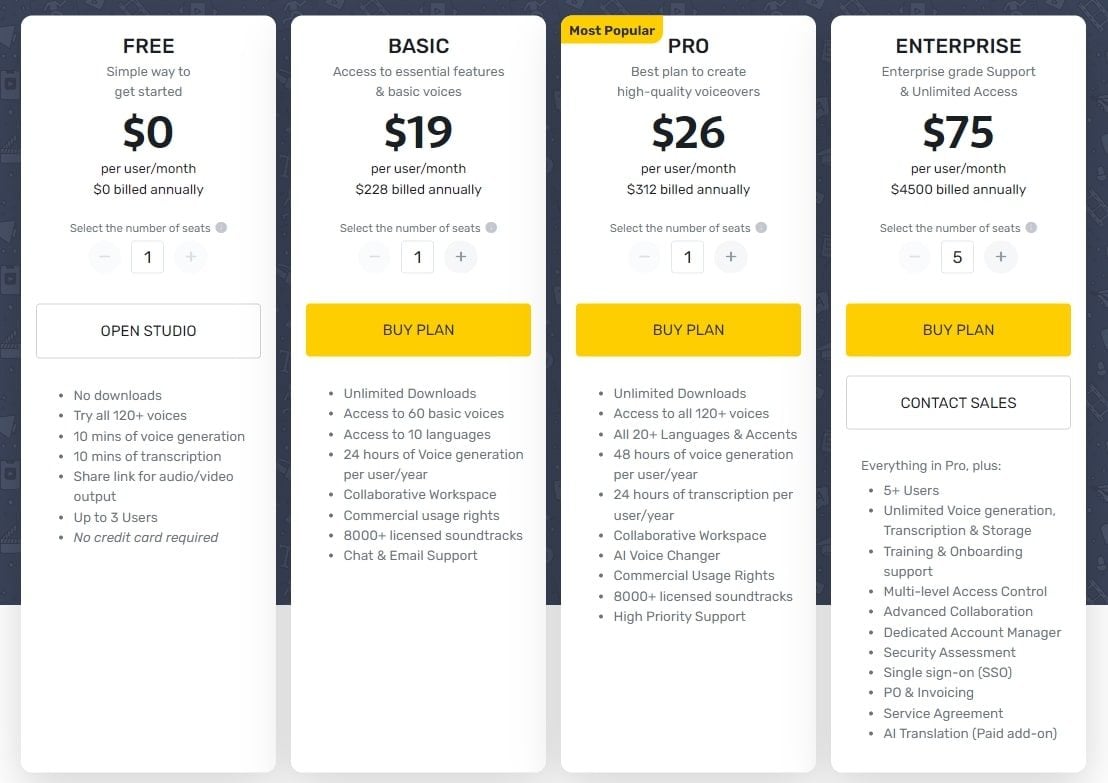
2. Synthesys
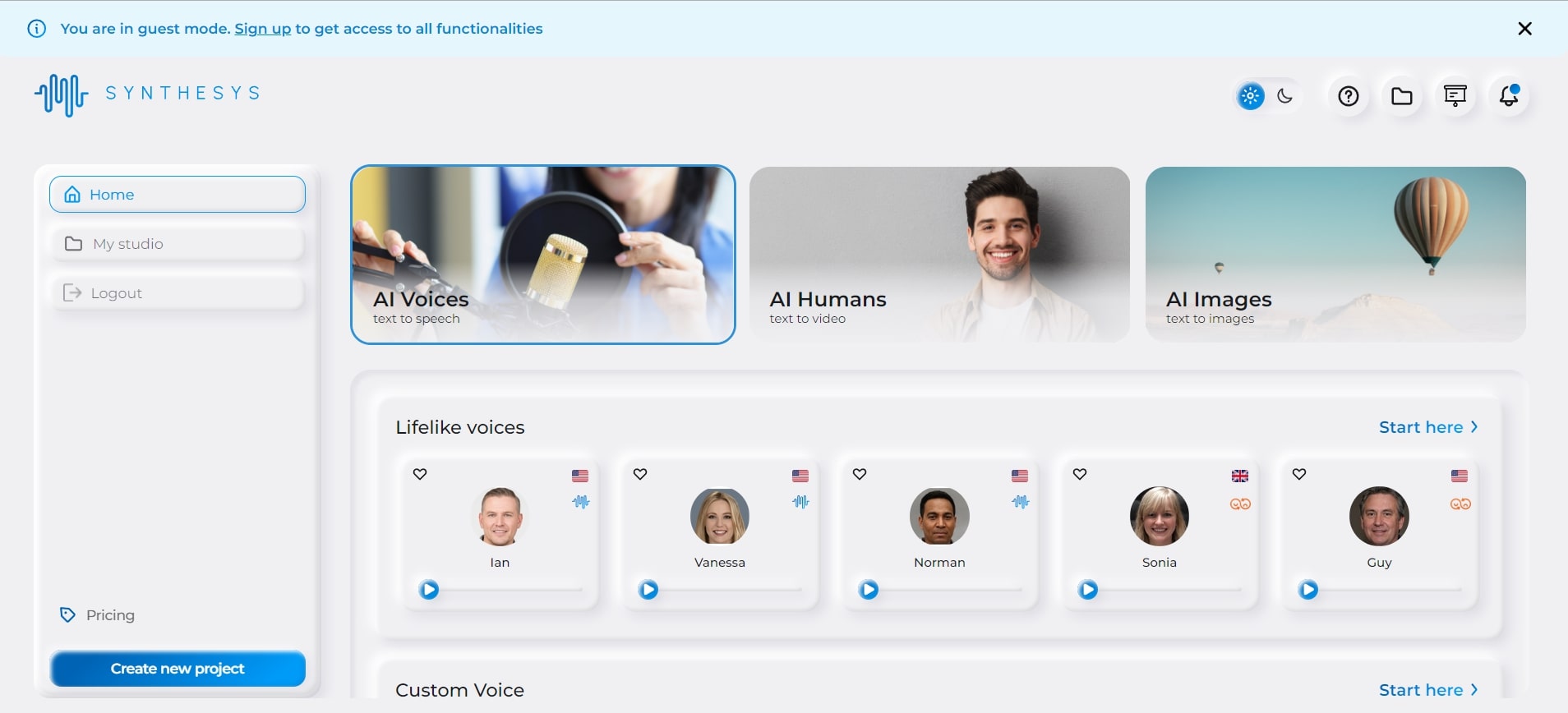
Beyond providing access to AI voices in more than 140 languages and featuring a diverse selection of 374 voice options, Synthesys allows you to produce AI-generated videos using its assortment of AI avatars. The user-friendly AI interface simplifies the creative process, enabling you to explore a catalog of voice actors and select the one that best suits your project. You can seamlessly blend audio clips, enhance pronunciation, and incorporate word substitutions for special characters, terms, or numbers.
Key Features
- 35+ Real Human Voices: With a diverse selection of over 35 real human voices, you can pick the one that best suits your content, ensuring a natural and engaging audio experience.
- 140 Languages & 374 Voices: Synthesys supports an impressive range of languages, making it accessible to a global audience. With 374 available voices, you can create content in their preferred language.
- Lip-Synching AI Video Technology: This feature enables you to synchronize generated voices with video content seamlessly. It ensures that the audio matches the video, producing a polished and professional presentation.
- Voice Cloning: Synthesys allows you to upload your voice recordings for voice cloning. This means you can create an AI version of your voice for a personalized touch.
- AI Avatars: You can choose from a library of AI avatars or create custom avatars that resemble yourself. This feature adds a visual element to the generated content, making it more engaging and interactive.
Pricing
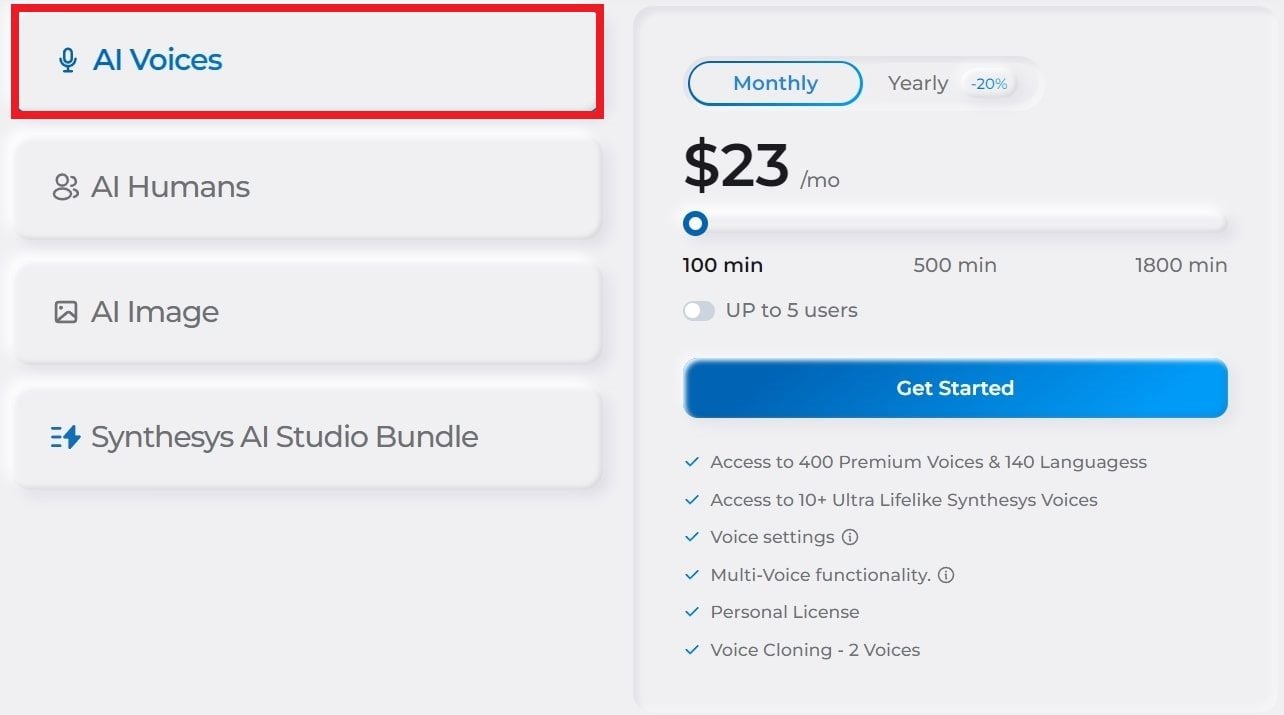
3. Listnr
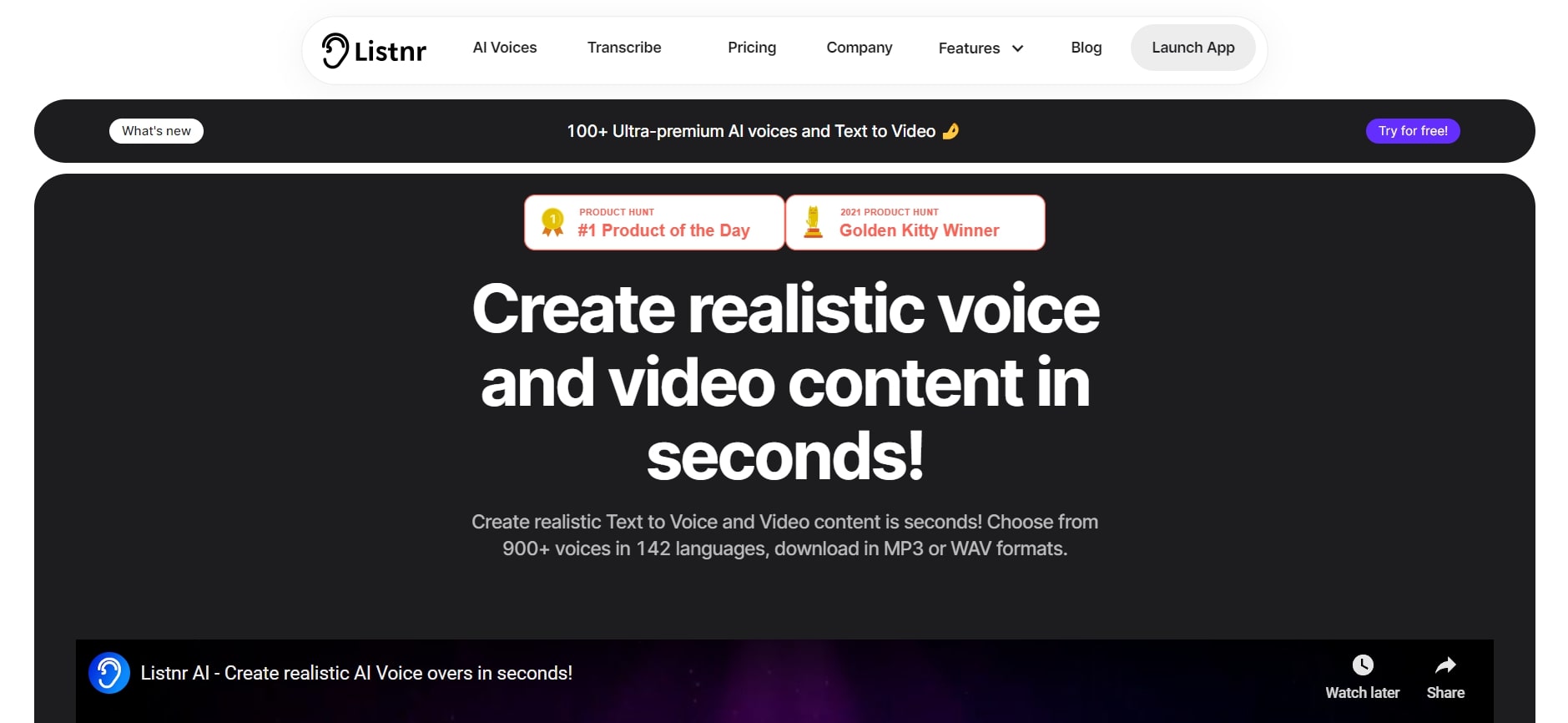
Listnr, another AI-driven text-to-speech generator, offers a versatile text-to-speech conversion experience with options to tailor the output. One of Listnr's standout features is its remarkable personalization, catering to each listener and their unique preferences. This makes it an excellent tool for podcasting, facilitating the monetization of audio content through advertising. Moreover, Listnr's text-to-speech capabilities extend to distributing and converting audio with full commercial broadcasting rights on prominent streaming platforms like Spotify and Apple.
Key Features
- Versatile Formats: Listnr offers a range of options, such as selecting different genres and accents when converting text to speech. This flexibility allows you to tailor the spoken content to specific preferences and requirements.
- Customizable Audio Player: You can create and embed your customized audio player, which can be added to blogs or websites. This feature makes it easy for audiences to listen to text content as audio, enhancing accessibility and engagement.
- Highly Personalized Experience: Listnr is designed to provide a unique and personalized experience for each listener. It adapts to individual preferences, ensuring a more engaging and tailored listening experience.
- Podcasting Support: Listnr is a valuable tool for podcasters, as it allows for easy monetization through advertising in audio content. It also facilitates audio distribution with commercial broadcasting rights on major streaming platforms like Spotify and Apple.
Pricing
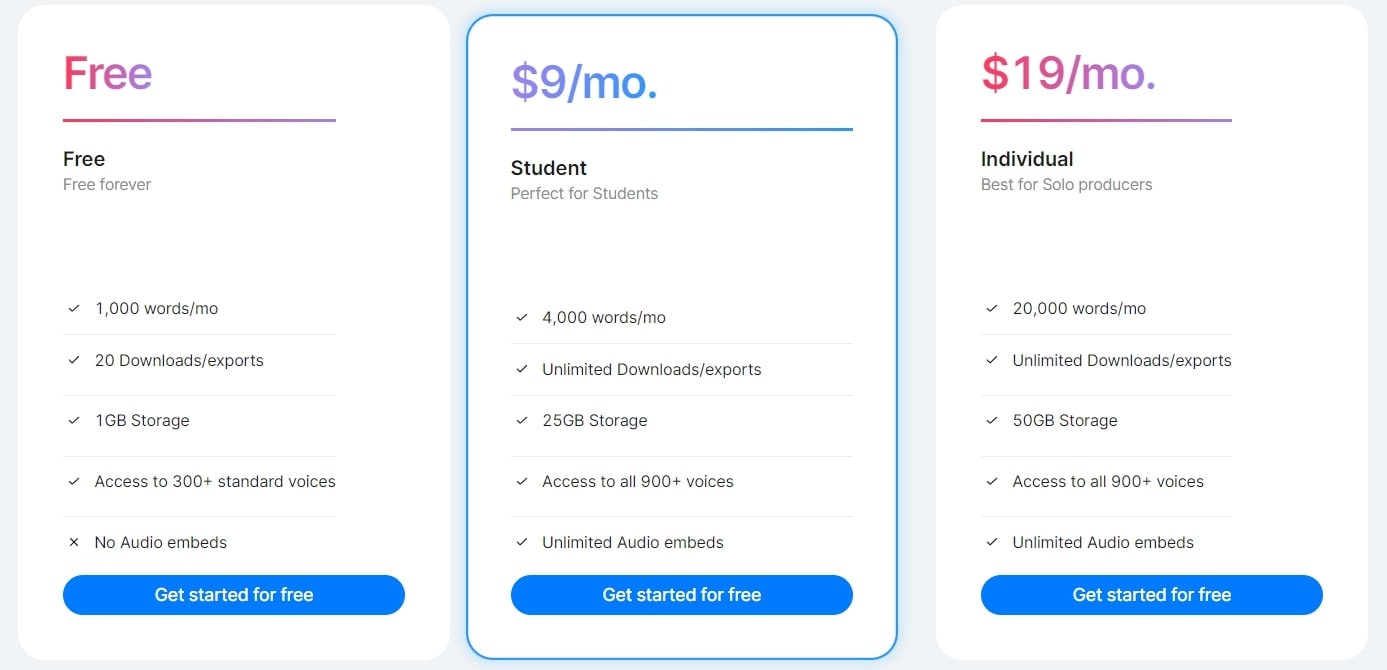
4. LOVO.AI
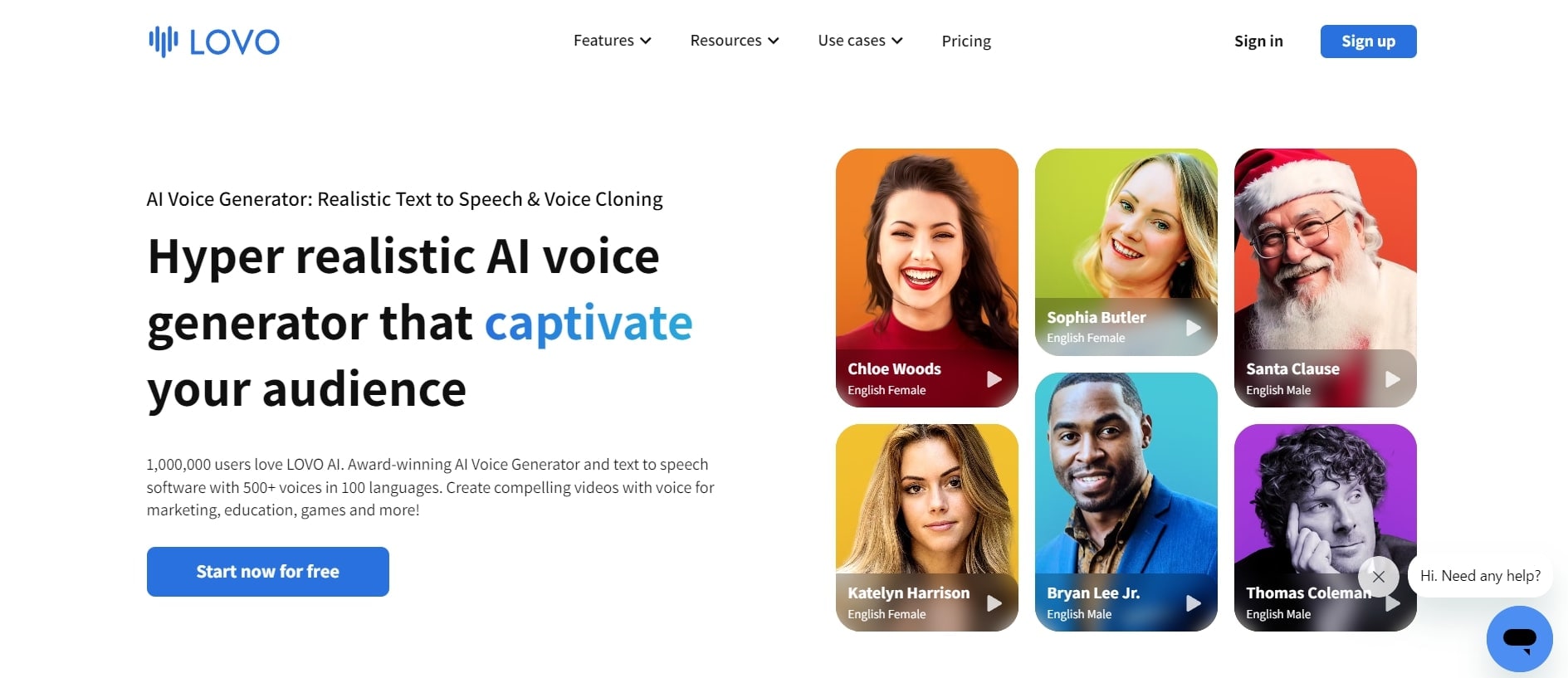
LOVO.AI is a widely adopted AI voice generator by numerous businesses and content producers. The software encompasses an extensive repository of more than 500 voices, suitable for various applications such as marketing, social media, explainer videos, podcasts, and more. These voices are available in an impressive array of over 100 languages, enabling you to create content that resonates with a global audience. The user-friendly interface is straightforward and equipped with all the necessary tools for video creation.
Key Features
- Extensive Voice Library: LOVO offers access to a vast library of over 500 AI voices. This diverse collection allows you to select the most suitable voice for your projects, ensuring versatility and variety.
- Advanced Control: LOVO provides granular control options for professional producers. This includes tools like a pronunciation editor, emphasis control, and pitch adjustment, allowing for precise customization of voiceovers.
- Integrated Video Editing: The platform includes video editing capabilities that enable you to edit videos while simultaneously generating voiceovers. This feature streamlines the video production process and ensures seamless synchronization between audio and visuals.
- Resource Database: LOVO offers a resource database that includes non-verbal interjections, sound effects, royalty-free music, stock photos, and videos. These resources enhance the content creation experience, making it a one-stop solution for multimedia projects.
Pricing
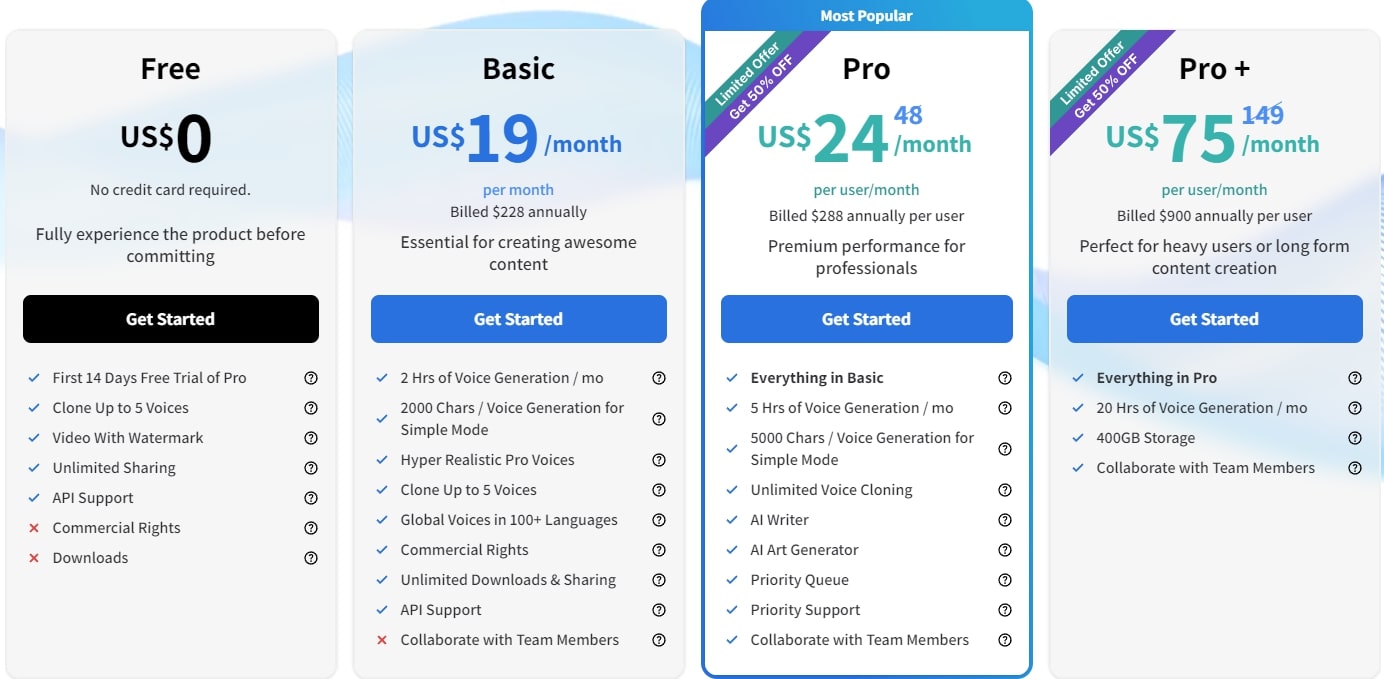
5. Speechelo
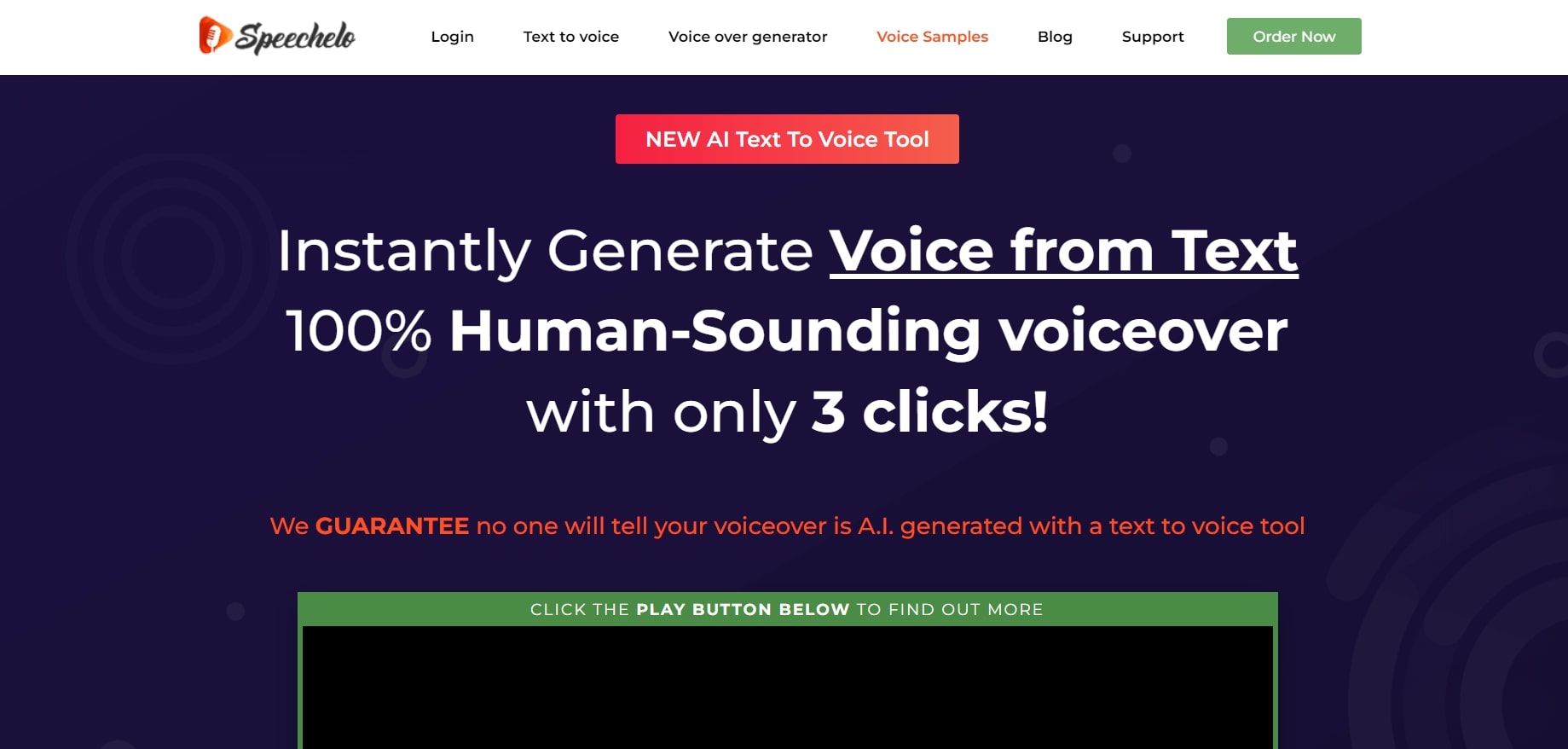
Speechelo can transform the written text into a voice that sounds like a real person speaking. The use of text-to-speech technology can make the voice sound more natural by adding variations in tone. It's compatible with all types of video creation software. Not only does it work in English, but it also supports 23 other languages with more than 30 different voices.
Key Features
- Wide Voice Variety: Speechelo provides access to more than 30 human-sounding voices. This variety allows you to select the voice that best suits your content or preferences.
- Tone Options: You can choose from three different ways for the voice to read the text - normal tone, joyful tone, or serious tone. This customization adds emotion and style to the generated speech.
- Breathing Sounds and Pauses: The tool offers the ability to insert breathing sounds and longer pauses after each phrase in the speech, enhancing its naturalness and flow.
- Text Editing: Speechelo's online text editor reads the text, checks it for punctuation, and adds the required punctuation marks. This ensures that the generated speech is grammatically correct and well-structured.
- Speed and Pitch Control: You can adjust the speed and pitch of the generated speech. This feature allows for fine-tuning the audio to match specific preferences and requirements.
Pricing
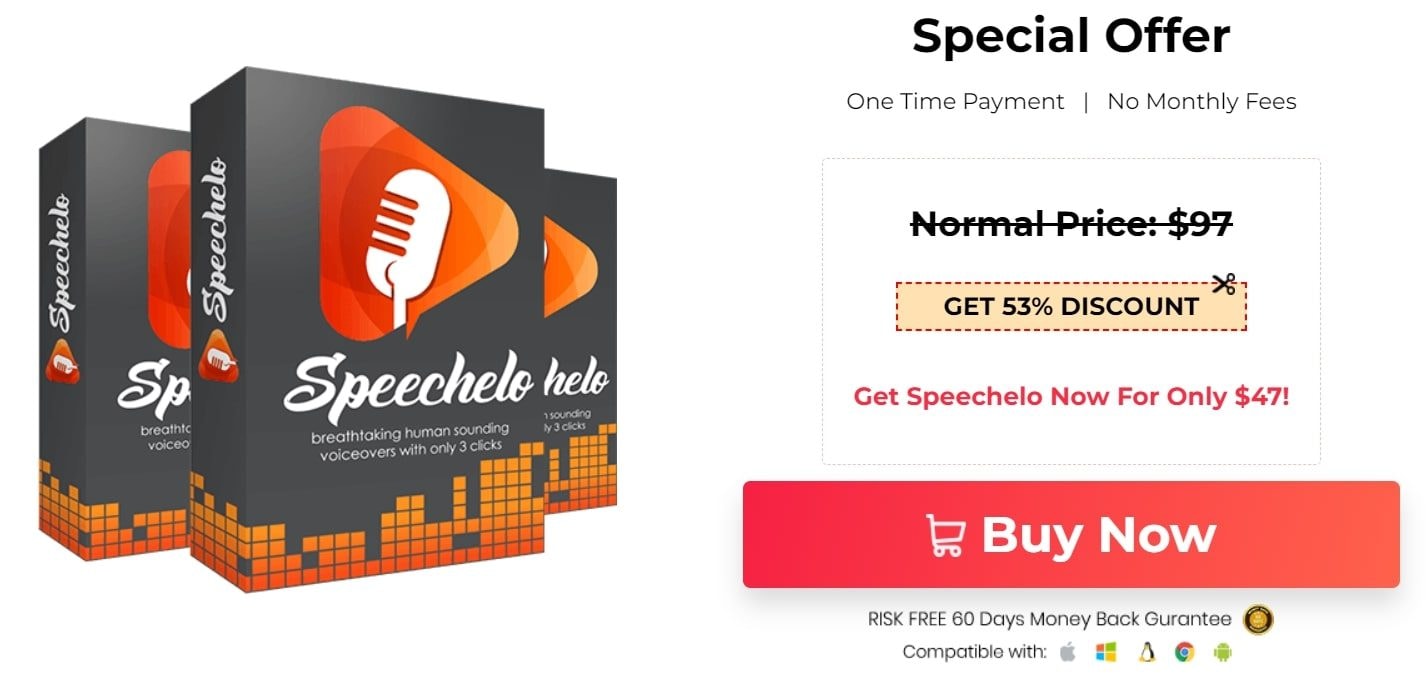
6. Kits.AI

Kits is an AI Voice Toolkit designed to boost your voice capabilities. You can create your own AI voices with a single click or change your voice using a collection approved for commercial use, including those from officially licensed artists.
Key Features
- Voice Transformation: Kits allow you to modify your voice using AI voices from two sources – a library of licensed artists or a selection of royalty-free voices.
- AI Voice Creation: You can create, train, and distribute your custom AI voice from scratch with a single-click RVC v2 model-sharing feature.
- Model Compatibility: Kits enable you to upload existing .pth files to RVC v1 and v2 models, ensuring high-quality inference and easy model sharing.
- Simple Model Training: Training a voice model is straightforward – collecting audio clips of the voice you want to replicate makes the process user-friendly.
Pricing
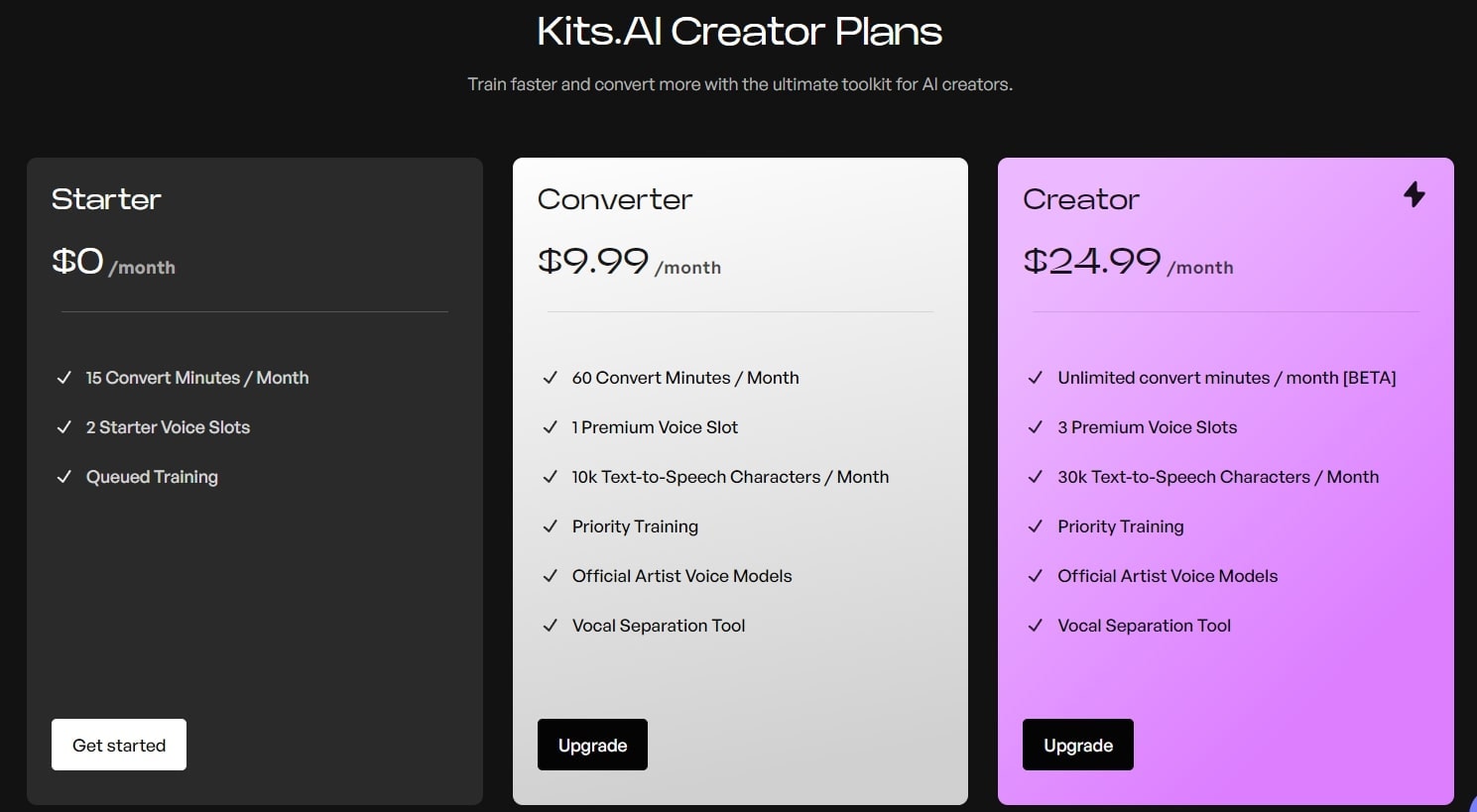
7. Descript Overdub
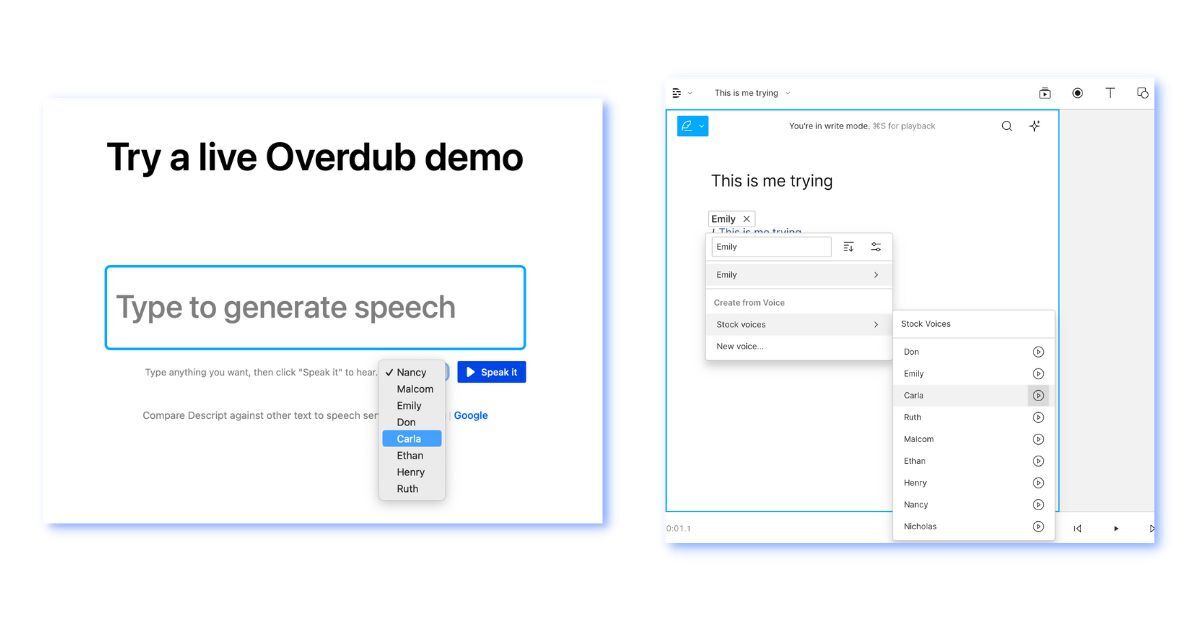
Another AI voice generator you should consider is Descript Overdub. This tool lets you make a computer-generated voice that sounds like you, or you can pick one from their collection of very lifelike stock voices. Descript Overdub has more than 12 voices of both men and women, but it only works in English. You can even make a copy of your voice with this tool.
Key Features
- Stock Voices: The tool provides access to a library of realistic stock voices, allowing you to choose from a collection of lifelike voices.
- Gender Variety: Descript Overdub offers more than 12 voices, including male and female, ensuring various options to suit different preferences.
- Custom Audiograms: Descript Overdub enables you to create customized audiograms. These audiograms can be extended up to 30 minutes in length.
- Flexible Publishing: With the publishing feature, you can effortlessly share your content on the web for public listening, viewing, or comments. Descript Overdub now supports publishing audio and video files for three hours.
- Batch Export: Batch Export functionality simplifies the process of exporting your work. You can export all compositions within a project, specific audio segments marked by markers or line breaks, or choose to export the entire composition or a selected portion. This feature streamlines the export process, making it more efficient.
Pricing
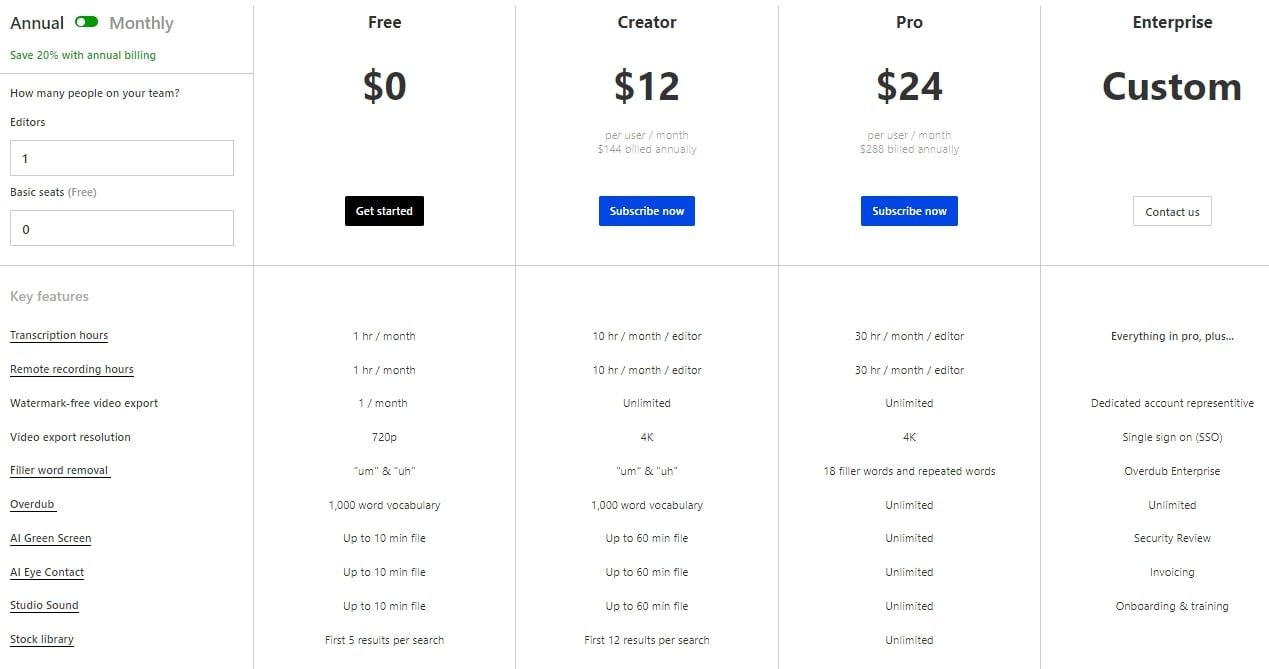
8. Play.ht
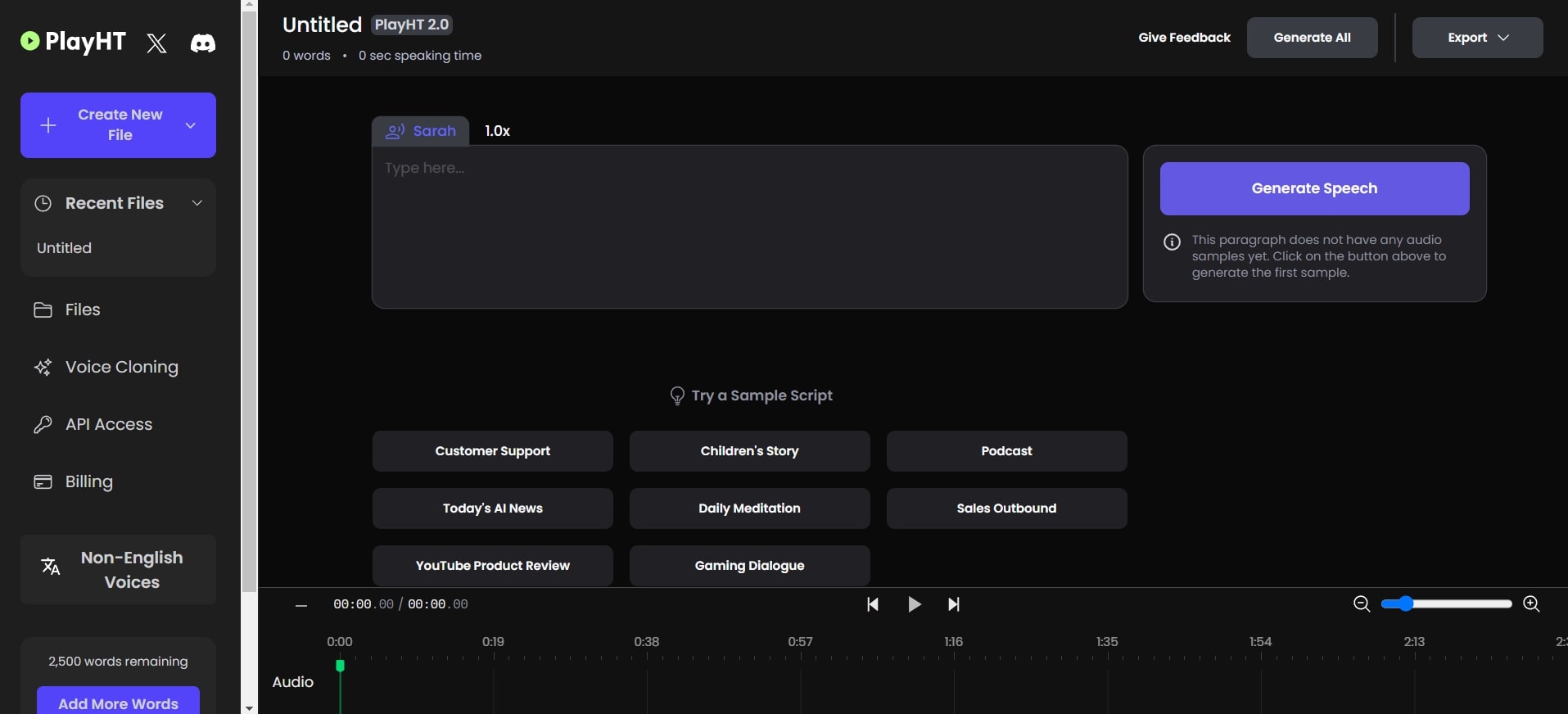
Play.ht is a robust text-to-speech tool that uses AI to create speech from written words. It uses voices from big companies like IBM, Microsoft, Google, and Amazon to make them sound real. This tool can save the voice-over as MP3 or WAV files. Before you start, you can pick the type of voice you want. Then, you can either type or bring in your text.
Key Features
- Text-to-Speech: Play.ht is a powerful text-to-speech tool that employs AI technology to convert written text into spoken speech.
- Voice Inflections: Play.ht offers the ability to fine-tune the tone of speech by adjusting voice inflections, allowing for more precise control over how the speech sounds.
- Customizable Pronunciations: You can customize speech pronunciations to ensure that words and phrases are pronounced correctly and according to your preferences.
- File Saving Options: You can save the generated voice-over as MP3 or WAV files, providing flexibility in choosing the preferred file format for their needs.
- Voice Style Previews: Play.ht allows you to preview all available voice styles before applying a specific voice style, ensuring you select the one that best suits your needs.
Pricing

9. WellSaid Labs
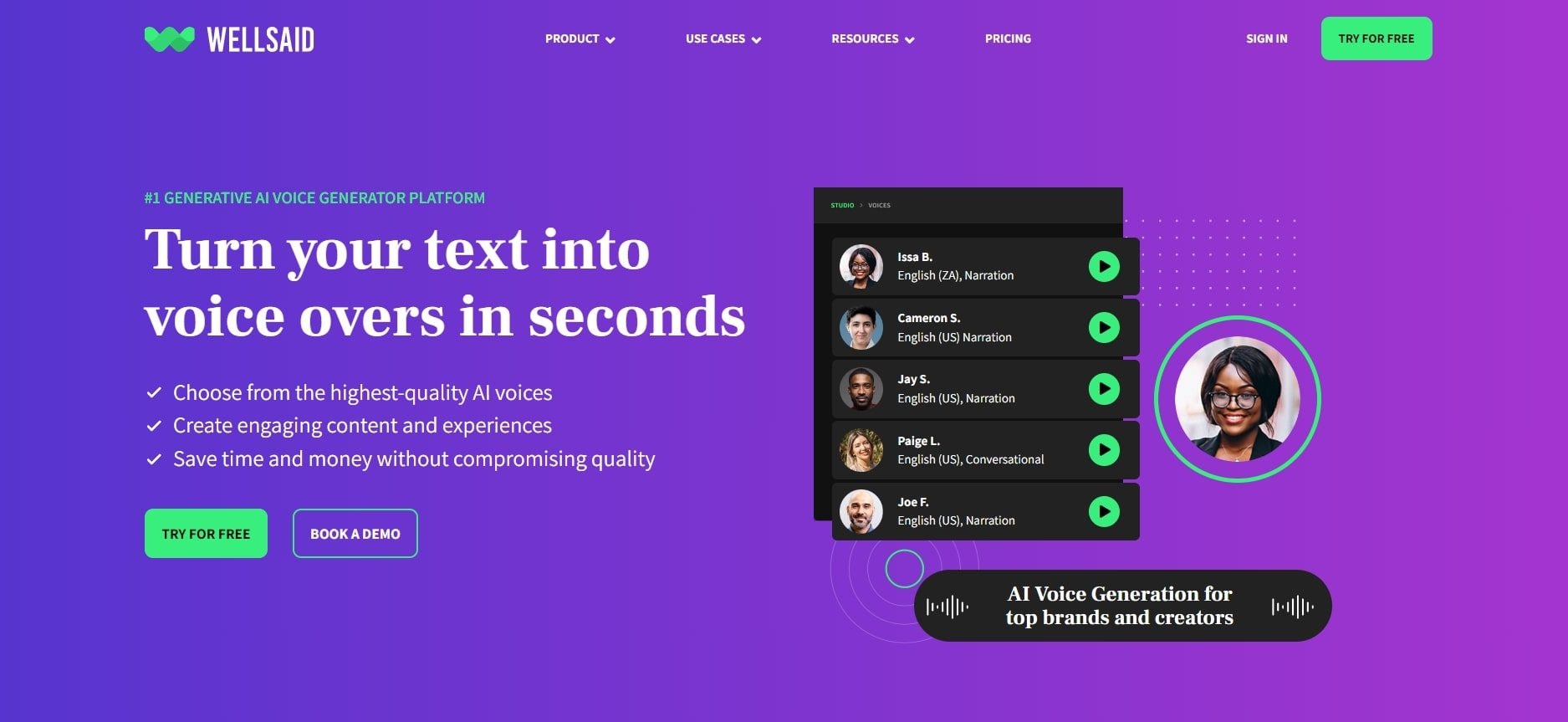
WellSaid Labs stands out as an AI voice generator, especially for creators who pay close attention to detail. Its super-realistic voices provide an exceptional text-to-speech experience. Also, you can adjust the voices to fit your creative vision by changing things like pitch and speed.
Key Features
- Wide Variety of Voices: WellSaid Labs offers a diverse selection of voices around the clock, ensuring you have options for your audio needs.
- Over 50 AI Voices: With over 50 realistic AI voices, you can select the voice that suits your project best.
- Customization Options: You can tailor the voices to align with your creative vision. This includes adjusting parameters like pitch and speed, offering creative control and versatility in voice generation.
- No Talent or Studio Constraints: WellSaid Labs eliminates the need for human talent or studio bookings, providing flexibility and convenience.
- Fast Rendering: WellSaid Labs renders your audio content twice as fast as a spoken script, ensuring efficient and speedy production.
Pricing
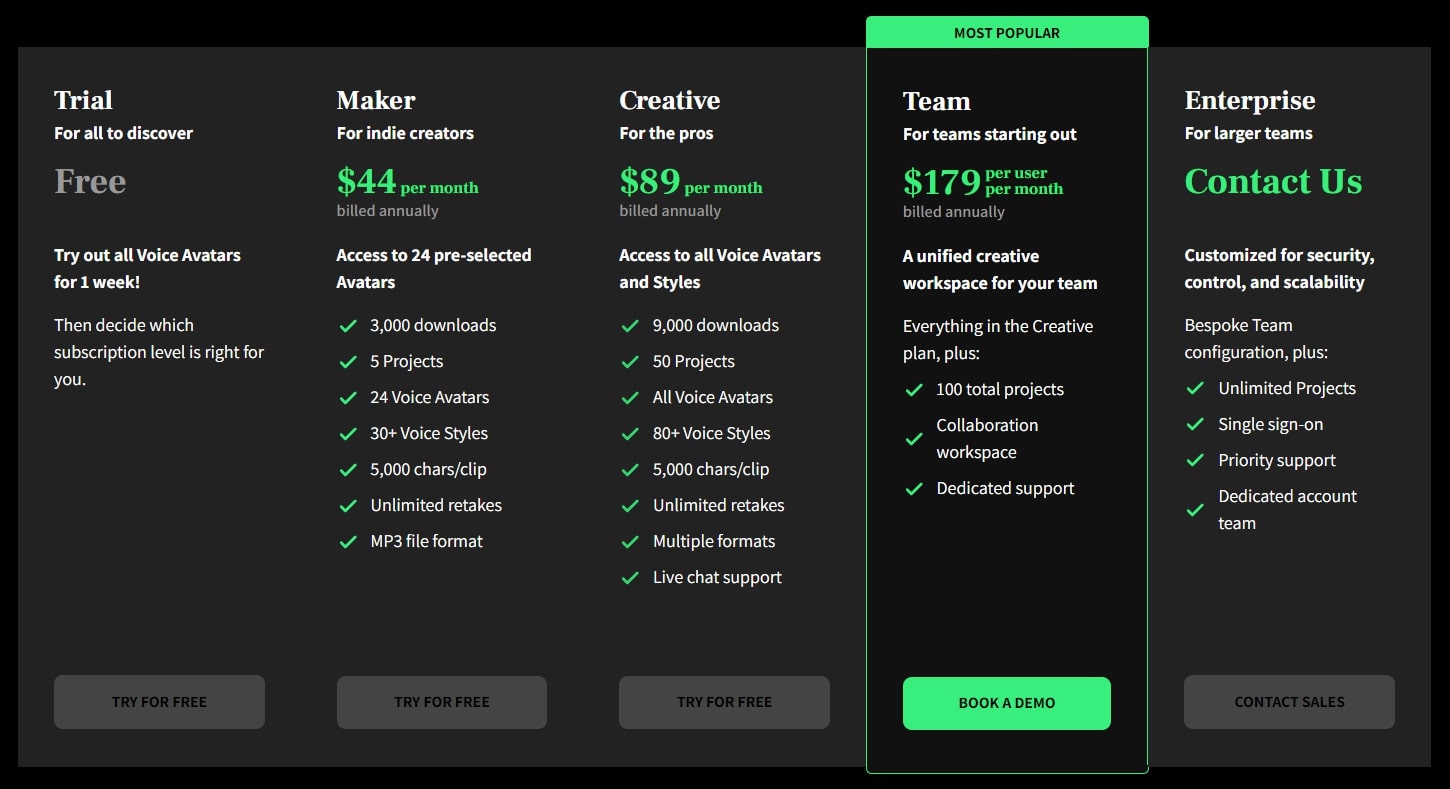
10. Speechify
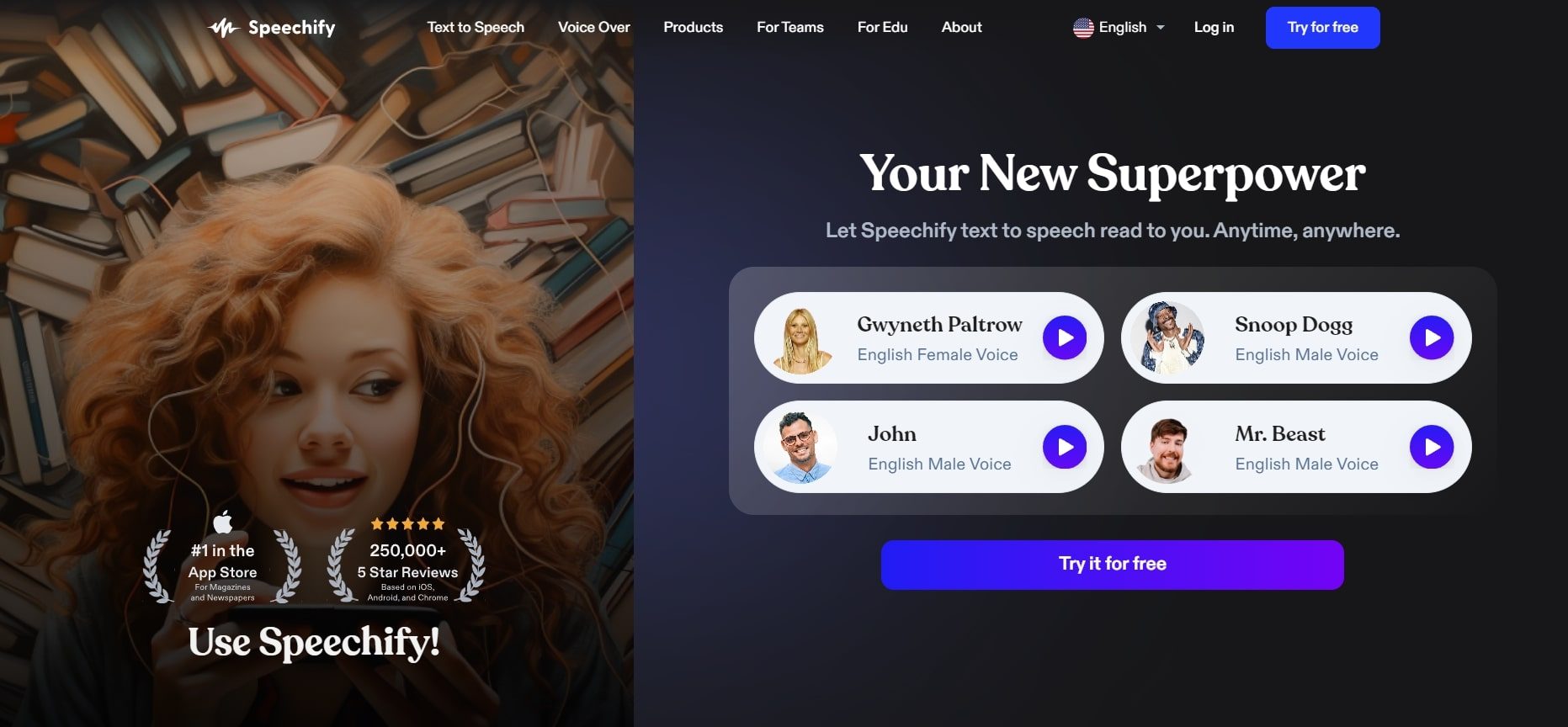
Speechify can transform text in various formats into realistic audio content. This online speech platform allows you to fine-tune your reading speed and provides a choice of over 30 natural-sounding voices. Additionally, this intelligent software exhibits multilingual proficiency, recognizing more than 15 distinct languages during text processing. It seamlessly translates printed text from scanned sources into clear, audible audio content.
Key Features
- Chrome and Safari Extensions: Speechify offers extensions for both Chrome and Safari browsers, making it convenient to use while you browse the web.
- Multilingual Support: The platform supports over 15 languages, allowing you to convert text into speech in your preferred language.
- Variety of Voices: Speechify provides a selection of more than 30 voices to choose from, allowing you to customize the listening experience.
- Text-to-Speech for Printed Text: It can scan and convert printed text into speech, making it accessible to those with visual impairments or for converting physical documents into audio content.
Pricing
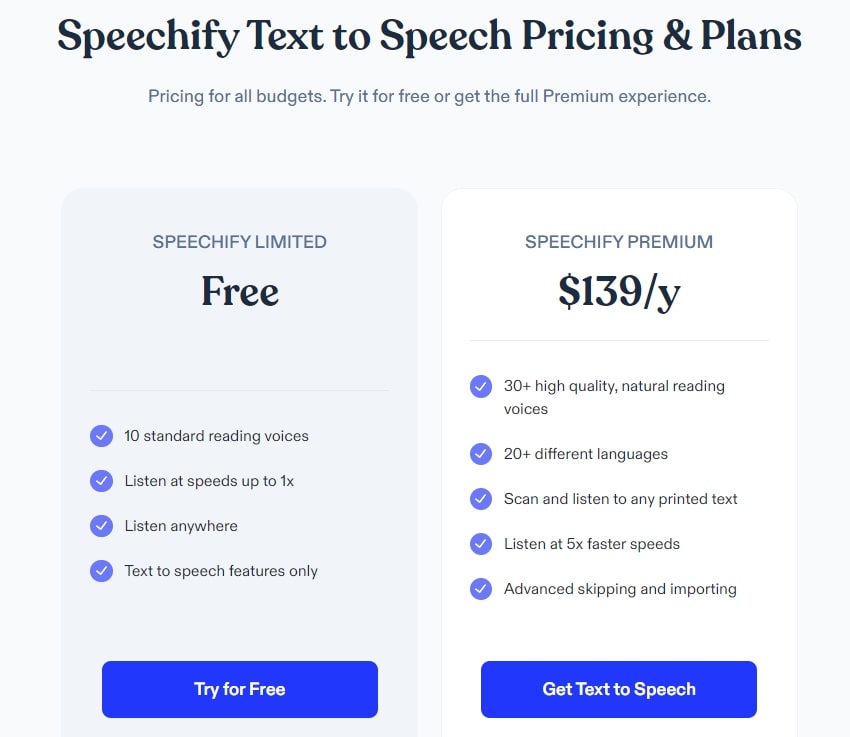
BONUS TIP: Repair Corrupted Audio File Using Wondershare Repairit
AI voices sometimes suffer from audio file corruption, leading to distorted or unintelligible speech. In such instances, you might need a robust solution to restore those important recordings.
That's where Wondershare Repairit emerges as a dependable remedy, providing a valuable tip for repairing damaged audio files and seamlessly restoring the clarity and consistency of your AI-generated voice overs.
Some of these features include:
- Comprehensive Repair: Repairit employs advanced algorithms to identify and rectify audio file issues caused by data corruption.
- Support for Multiple Formats: Whether your audio files are in MP3, M4A, FLAC, AAC, or other formats, Repairit can handle them, ensuring compatibility is never a concern.
- User-Friendly Interface: Repairing audio files is straightforward with Repairit's intuitive interface, ensuring ease of use for both beginners and experienced users.
- Preview Functionality: Before finalizing repairs, preview the fixed audio files to ensure they meet your expectations.
Wondershare Repairit is good at fixing broken audio files, even if they're corrupted. Just follow these easy steps:
Step1Upload Corrupted Audio
Open Wondershare Repairit on your Windows PC. Look for the More Types Repair section in the interface and choose Audio Repair.
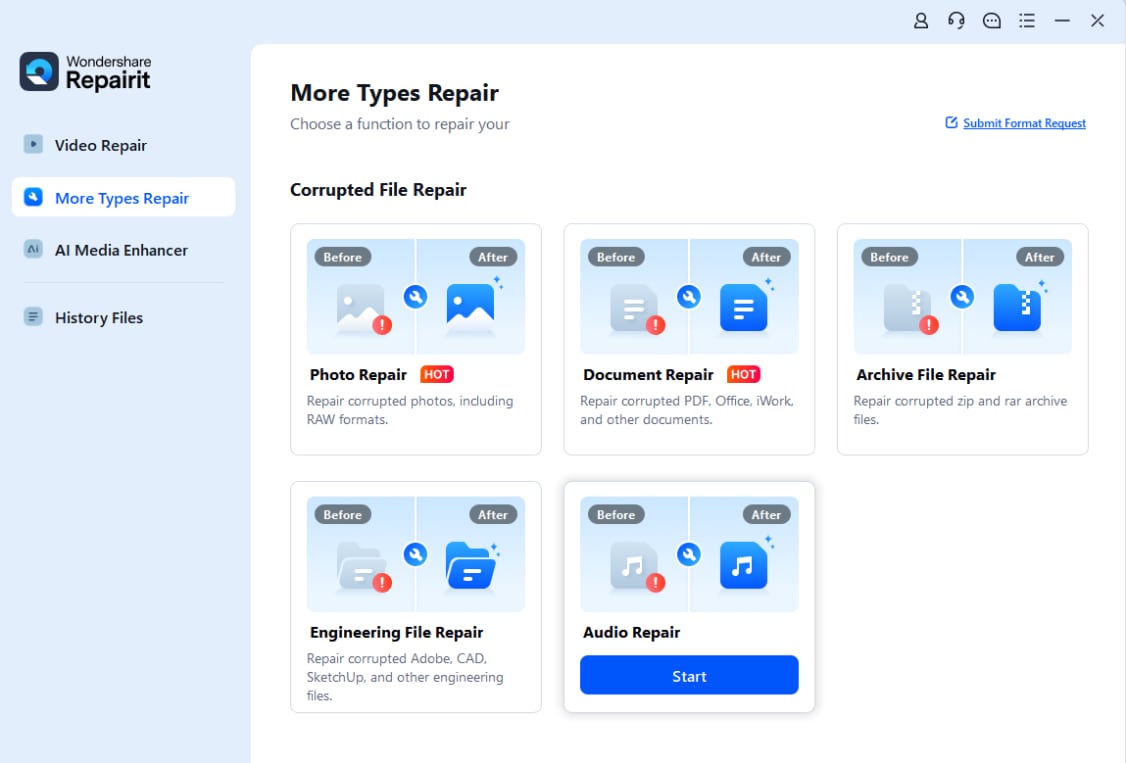
Next, click the +Add button to bring in your damaged audio files. Repairit can handle audio formats, including MP3, M4A, FLAC, WAV, and more. Importantly, it can repair multiple audio formats simultaneously.
Once your corrupted audio files are uploaded, Repairit's interface will display essential information about each audio, such as its file name, size, and location on your computer.
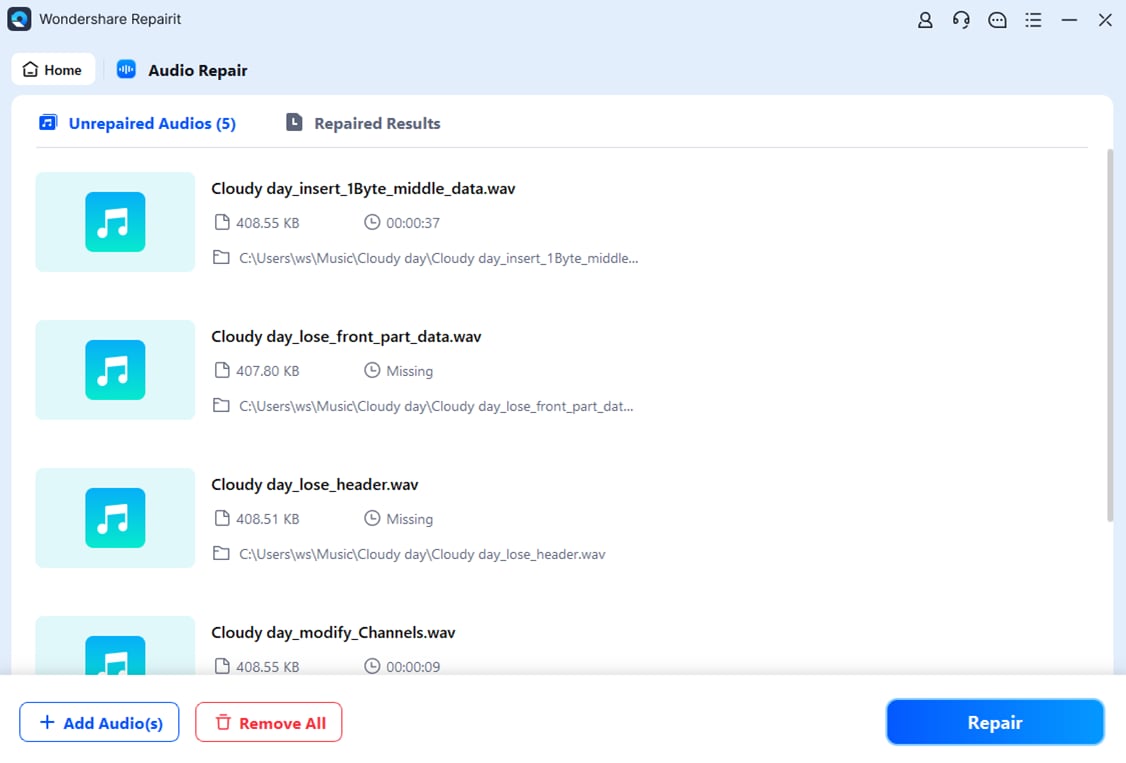
Step2Fix The Corrupted Audio
To begin fixing your audio files, simply press the Repair button. A window will pop up, showing you to include a sample audio file that shares the same audio format as your corrupted ones. This sample audio will be used as a reference for repairing all audio files of the same format.
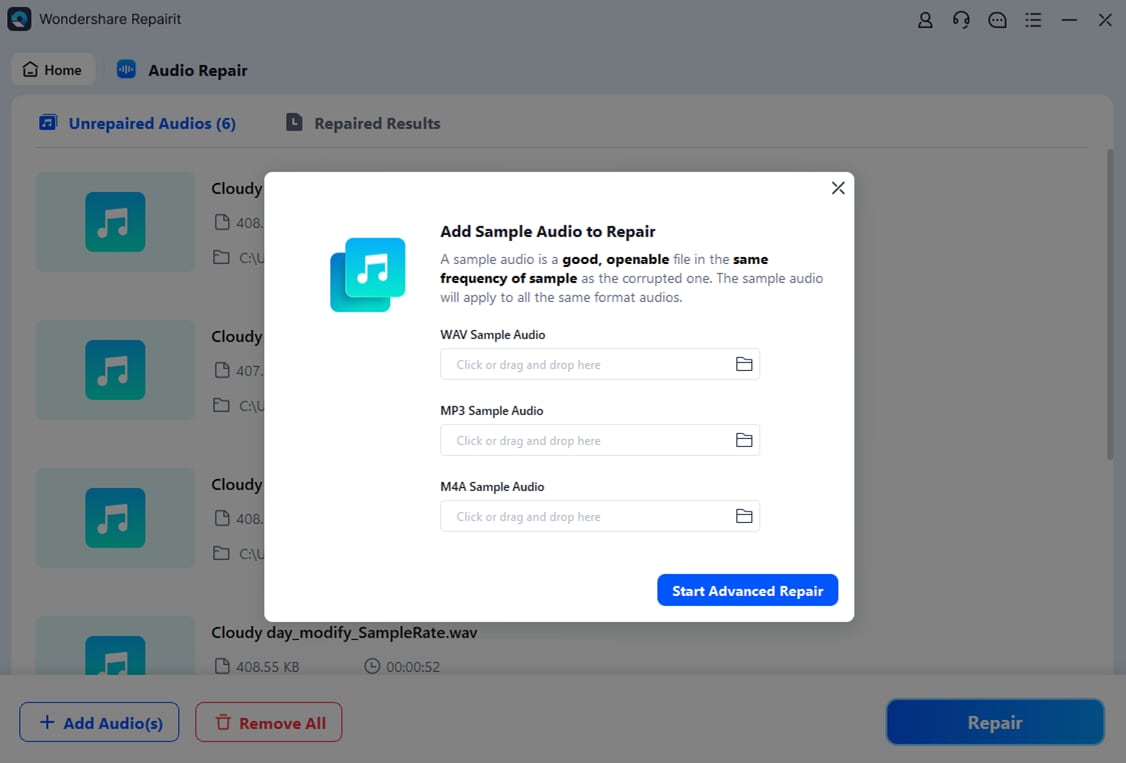
Step3Preview and Save the Fixed Audio
Repairit will take a short moment to mend your corrupted audio files. Once the audio repair process is complete, you can see the results for each audio file. Your audio files have been successfully repaired when you see the Completed status. You can then press the Preview option to check the audio quality.
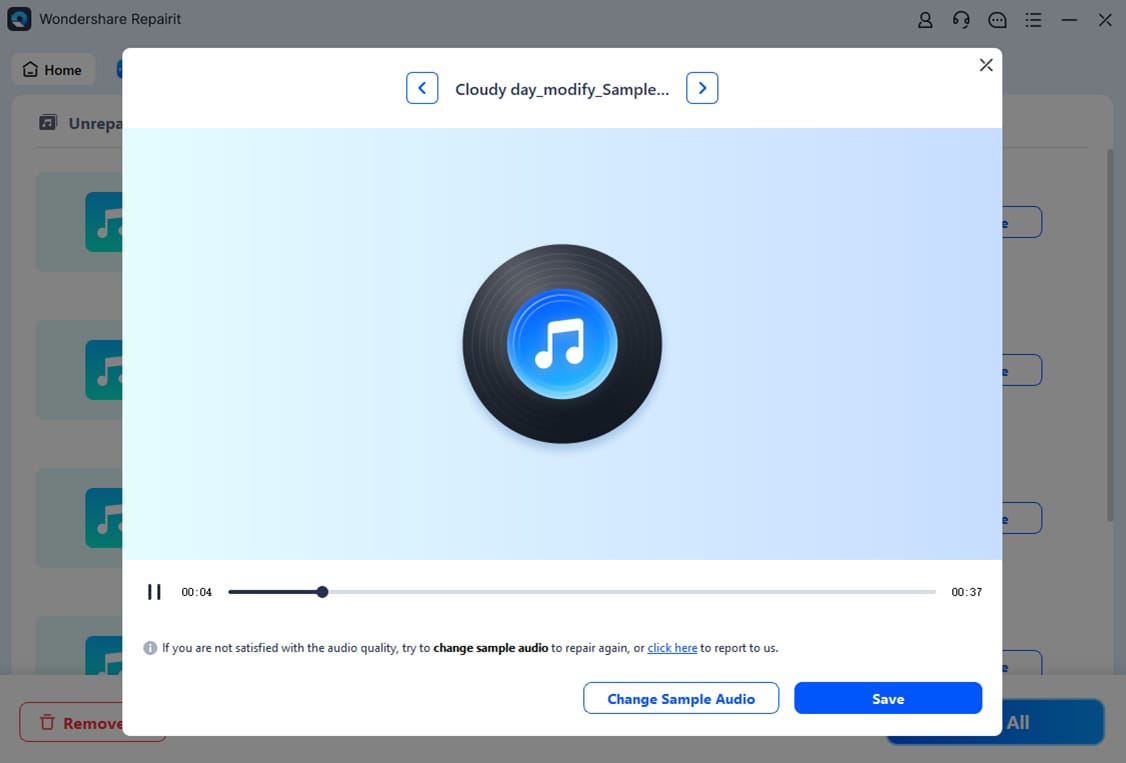
If you're happy with how the repaired audio sounds, click the Save button and choose where to save the fixed audio files.
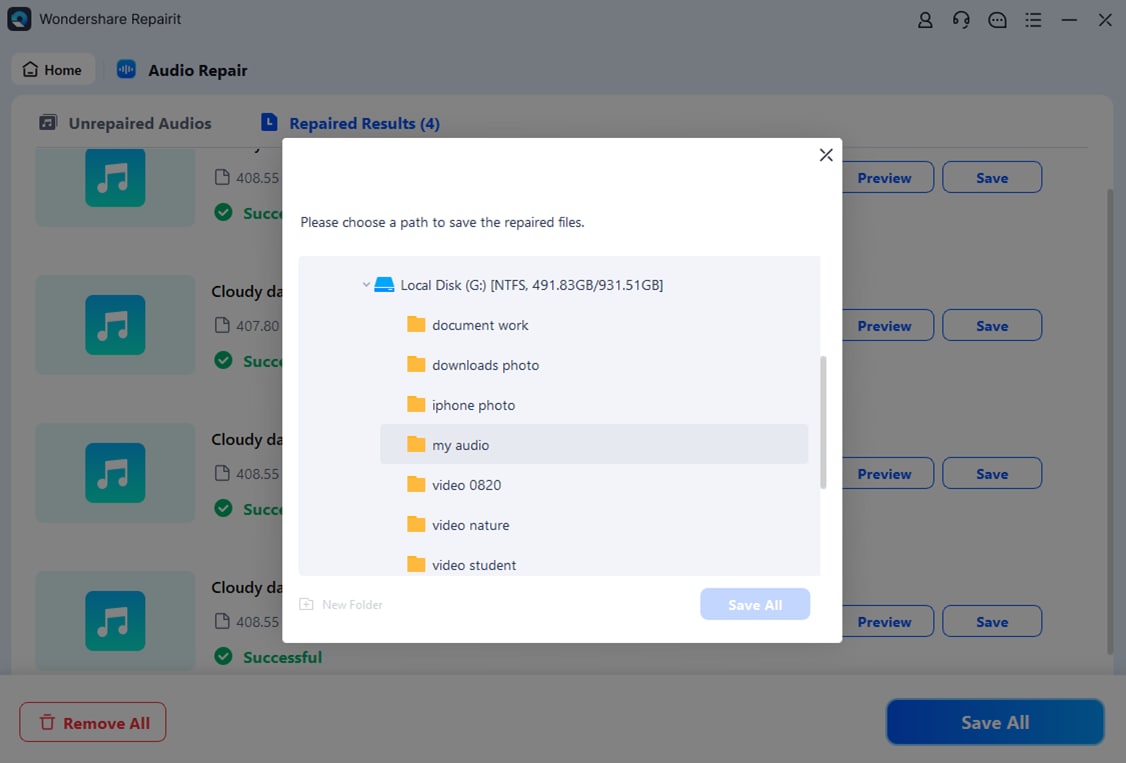
Give it a few seconds to finish saving.
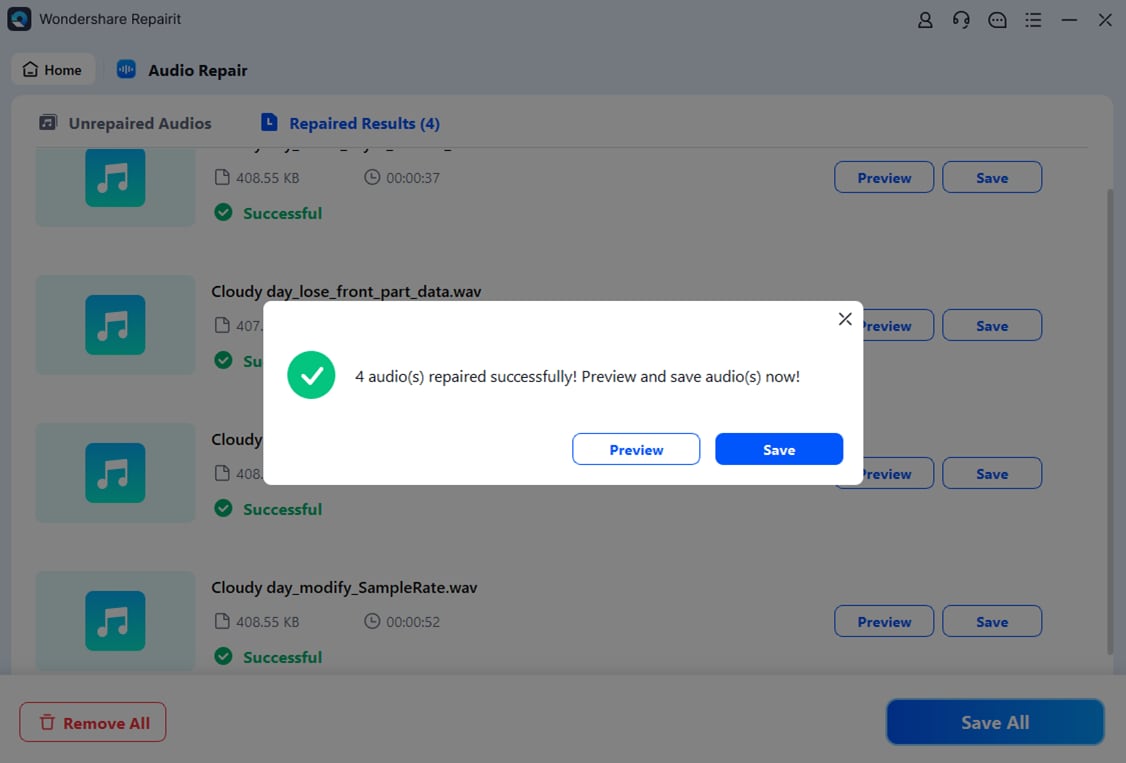
Wondershare Repairit will neatly store your repaired audio files in the location specified on your Windows PC. You can easily access them in that dedicated spot without any hassle.
Conclusion
In a short period, generative AI has made remarkable progress. If you're searching for the top AI voice generator, we narrowed your choices to the top 10 that produce outcomes nearly identical to authentic human voices. You can effortlessly transform text into speech, replicate existing voices from recordings, and, in certain instances, even modify your voice instantly.
A notable addition to this field is Repairit, a robust audio repair tool capable of restoring corrupted audio files. This versatile tool seamlessly integrates with the broader range of AI voice generation tools, underscoring the vital role of AI in elevating audio quality.
As you delve into these AI voice generators, it's crucial to carefully consider their distinctive features and limitations in line with your specific requirements. Whatever your goal is, the undeniable potential of AI in voice generation points toward ongoing innovation in the years to come.
FAQ
-
What can I use AI voice generators for?
AI voice generators have various applications. This includes voiceovers for videos, podcasts, virtual assistants, accessibility tools for visually impaired individuals, and more. -
Are AI voices legal?
Yes. It's generally okay to use AI voices, but AI voices must adhere to rigorous legal obligations, including securing consent and respecting intellectual property rights. Users must confirm that using AI voices does not infringe upon copyrights or trademarks and that the voices are employed for lawful purposes. Make sure you understand the rules and use AI voices in a way that follows them, and you should be fine. -
Can I create my own AI voice?
You can create your personalized AI voice with AI-powered voice cloning technology. Using advanced AI technology, you can use Synthesys or other tools mentioned above to generate an AI voice that resembles your own or anyone else you desire. With the help of these AI voice generators, you can create the voices of celebrities, politicians, cartoon characters, and more.

