Advanced Online Video Repair, Revive Lost Memories
Repair corrupted videos online, including MP4, MOV, 3GP, and more formats within 3 steps.

Powered by AI, fix all damaged videos like MP4, MOV, 3GP,
M2TS, MKV, MTS, AVI,
FLV, MXF, M4V, etc.

Repair videos unavailable on different devices, including cameras, memory cards, computers, etc.

Upload a damaged video, then download the repaired one in minutes. Save your time and
boost productivity.

Repairit AI repair tool enables you to fix videos online without damaging the original
quality or integrity.
3 Steps to Repair Your Corrupted Videos Online



all reasons
Videos might get corrupted when recording, transferring, or editing. Based on advanced video repair patent tech, like Adversarial Generative Networks and Intelligent Sample Polling algorithms, AI video restorer Repairit will fix all video damage issues efficiently.

all devices
Repairit seamlessly repairs corrupted or unplayable videos online free from almost all storage devices and camera brands. You can effortlessly revive your videos shot with Canon/Nikon/Sony cameras, GoPros, DJI, drones, surveillance cameras, iPads, and mobile phones.

all formats
Repairit online video repair tool swiftly resolves all video repair issues, supporting over ten formats, including MP4, MOV, 3GP, M2TS, MKV, MTS, AVI, FLV, MXF, M4V, etc., allowing you to bring back important videos quickly.
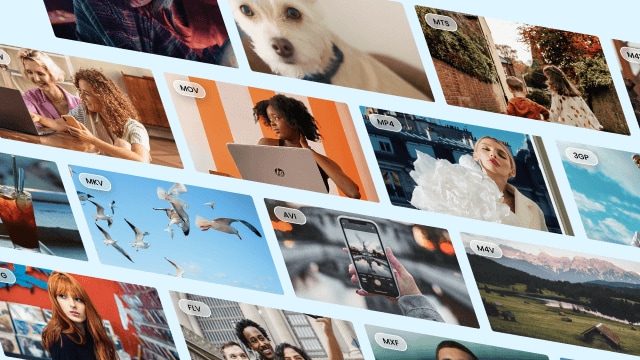
Frequently Asked Questions
Tips & Tricks for Video Repair

Fix the broken photos with JPG, CR2, DNG, and other formats without downloading any software.
Start Now
Old photos faded out? Let AI tech help you to enhance the old damaged photos, eliminate scratches and sharpen the details.
Start Now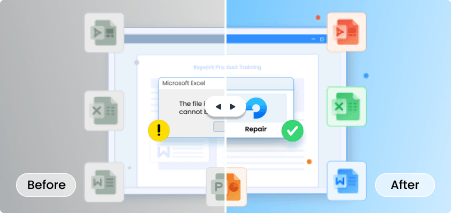
Rescue the problematic Word, Excel, PPT, and PDF files quickly online, and save your day!
Start NowAwaken Inner Beauty.

