Repair Outlook 365
Check the reasons that caused Outlook 365 corrupted and fix OST/PST files with Wondershare Repairit for Email within clicks.
Ever since the rise of computers and the advancement of technology, Microsoft Office has been omnipresent. Many users prefer MS Outlook for their e-mail, and it offers great security features and a user-friendly interface. When you subscribe to Office 365, you will get to use Outlook.
Recently many complaints are coming from Windows 10 users related to Outlook 365. There are issues with the application crashing or not launching at all. In this article, we will see how to repair Outlook 365 and deal with such errors. Learn about various causes and solutions and check out the
In this article
Part 1: Symptoms
Windows 10 users don’t just face a single issue, and there are several errors that hinder users from using Outlook. It is a cause of stress for many users when these unnecessary and annoying users refrain from using the e-mail application.
If you experience any such problem, you will need to repair Outlook 365 at the earliest. Let us know about some of these symptoms and problems.
• Outlook 365 stuck at loading
It is one of the most common problems and arises when over time, a lot of notes, emails, calendars, attachments, etc., keep piling up and make PST files too large. When the size becomes, too much Outlook will become very slow and not work at all. If the application is stuck on loading, then you should know how to repair Microsoft Outlook 365.
• Outlook not responding or launching
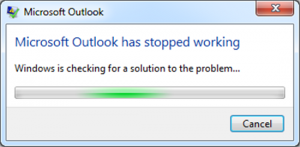
Another common error you may see on clicking the Outlook icon is failed to launch, along with Outlook has stopped working. Some add-ins have bugs and can cause the application to crash. It also slows down the speed of the application by a lot and makes it impossible to use.
• Outlook PST files are corrupted
If a PST file on your Outlook is corrupted, the application will point it out to you as soon as you run Outlook. When there is a corrupt PST file on Outlook 365, the application will not run, and you won’t be able to access any other data.
• Sending spam mails
Another issue which you may come across is that your contacts got spam e-mails from your account even when you didn’t send anything to them. It can break your business partnerships and cause trouble by sending inappropriate emails to your contacts.
• Mails not displaying properly
Sometimes, people have Outlook installed on multiple devices and use it on different ones at different times. The settings on these applications and as a result, you may see a mail on some device and not on another one. Use Outlook 365 repair tool to tackle this issue.
Part 2: Possible Causes for Outlook 365 Problems
We have already read about the common issues and errors that Windows 10 users face. It is important to know the cause and reason behind these issues so that you will have help when you try to repair Office 365 Outlook. Check out some of the main reasons behind common Outlook errors.
- The large size of PST files is one of the top reasons behind errors and bad running of Outlook. When PST size becomes very large, Outlook will start showing problems, and you will have to clear some space by deleting unnecessary stuff. Archiving e-mails and other stuff is another easy and effective way to tackle the issue of heavy PST file size.
- Third-party plug-ins and add-ons are another top menace to Microsoft Outlook. Some tools have bugs that affect the application’s performance. Try to open Outlook in safe mode without any plug-ins and see if it working nicely. Remove all faulty plug-ins and improve Outlook. If this is not the issue, then you will require a Microsoft Office 365 Outlook repair tool.
- Faulty and corrupt PST files are a major reason for Outlook errors. All data of the application is stored in PST files, and any corrupt data is bound to hinder the application. You can use the built-in repair tool to fix such files, or you should know how to repair Office 365 Outlook PST file.
- Using Outlook on multiple devices is another action that asks for trouble. You will not be able to see all e-mails and use every feature of the application properly on some devices. Check every device and find the one which shows every mail and other data. Copy its PST file and paste it on your primary device. An Outlook 365 inbox repair tool can help out in such situations.
- A hacker can have access to your computer, or there is a virus or some other malware in your device that affects the system. Someone from outside can access your e-mail account and send unwanted spam emails. He can even interfere with your data and either steal or delete it. Log out from every device and change your password in case you experience anything related to this.
- 6.Outdated and slow devices will also face some problems while running Outlook 365. Some older operating systems do not have advanced security features and have slow processors. For those who use older versions like Windows 7, it is necessary to know how to repair outlook 365 in Windows 7. It is a bit different as compared to Windows 10, so you must know what to do exactly.
Part 3: How to repair PST file in Outlook 365? (for PST & OST file)
PST files are the main storage areas for all data of Outlook 365. Sometimes, these files get corrupted or don’t open because of other issues. As a result, Outlook also stops working, and you need to do something to repair PST files.
Wondershare Repairit for Email can be used to repair PST file Outlook 365 in an efficient manner. All types of mail, calendar, notes, lists, attachments, etc., in a PST file can be recovered through this tool. It scans files deeply to recover data and can repair PST files as large as 2 GB in size. You can preview data before restoring it, and e-mails can be directly restored after preview. Besides, it can also repair couurpted OST file with ease.
The following are the main features of Repairit for Email:

-
Repair damaged PST & OST Files in Outlook in all Email corruption scenarios, such as hard disk crashes & bad sectors, virus attacks & tojan horse, outlook corruption & malfunctions, improper shutdown procedure, etc.
-
Restore Outlook Emails deleted for a long time and extract the Email messages, folders, calendars, etc. within seconds.
-
Repair corrupted Emails and restore deleted Emails with a very high success rate.
-
Repair Emails in bathes without size limits and support to preview all of them before saving.
-
Compatible with Windows 7/8/8.1/10/11, Windows Server 2012/2016/2019, and MacOS X 10.11~ MacOS 12 (Monterey).
Here are the steps for repairing PST or OST files with Repairit for Email.
Step 1: Download and install Repairit for Email on your device. Launch the software, and you need to click "+Select File" to upload all PST or OST files for scan and repair.

Step 2: Click the "Find" button to choose a location to upload the corrupted PST or OST files. Then, you need to click the "Repair" button to start the file repair process.

Step 3: The tool will start scanning the PST or OST files and repair it to retrieve data.
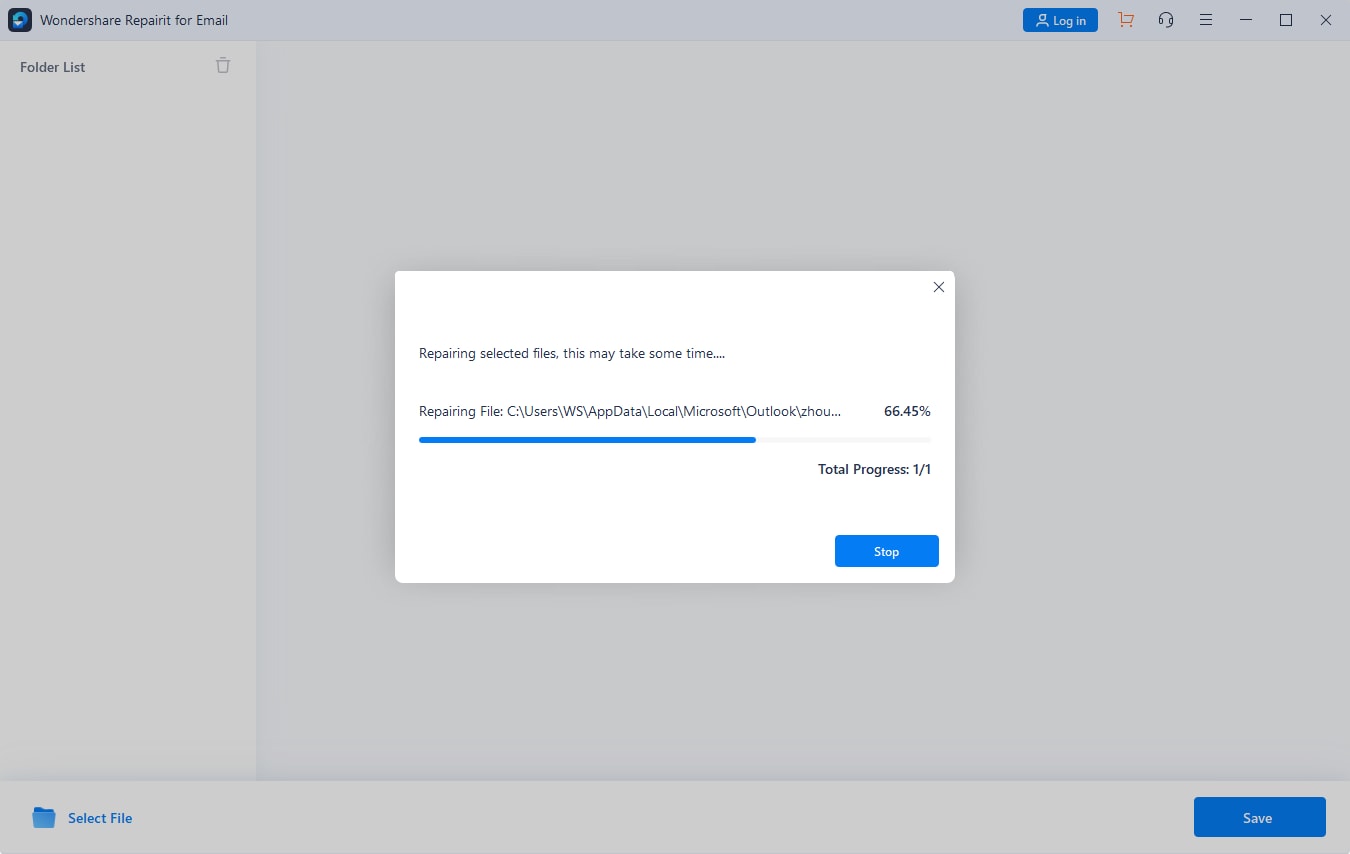
Step 4: You can preview all data inside the repaired PST file and see its contents. Click on "Save" button to save the repaired File after this.

Part 4: How to Repair OST File in Outlook 365?(Only for OST file)
Microsoft provides offline storage to users for the storage of mail data and other information. OST files carry a copy of the data present on the Exchange server. If you aren’t connected to Exchange, you can still access these files through OST files.
OST files do not change the original data and just make a copy of the actual thing. Just like PST, OST files can also be corrupted and cause performance and other issues. If you want the ship to sail smoothly, you have to know about Outlook 365 OST repair. Here are the top two ways to repair an OST file.
Method 1: Using scanost.exe
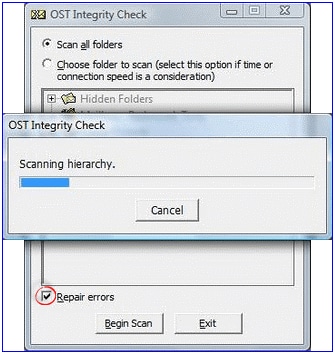
It is a reliable tool that works smoothly to open and view damaged and corrupted OST files and repair them effortlessly in a short time period. It checks the integrity of the files first and is also named Integrity check tool.
You can use it to scan and compare data with the one available on Exchange and find any conflict, and maintain harmony between the client and the server.
Method 2: Using Kernel OST Viewe
Kernel OST Viewer is one of the best Outlook repair tool Office 365, available for free. One can easily use the tool to view and repair OST files. Even if some files were password-protected, this tool is capable to open and repair them. You just have to search and select the required OST file.
Kernel OST Viewer analyzes OST file data repair and works with all versions of Outlook 365. If you are wondering how to repair OST file Outlook 365, then follow these steps.
Step 1: Launch Kernel OST Viewer on your PC and search for then open the concerned OST file. You may choose one or more than one file.
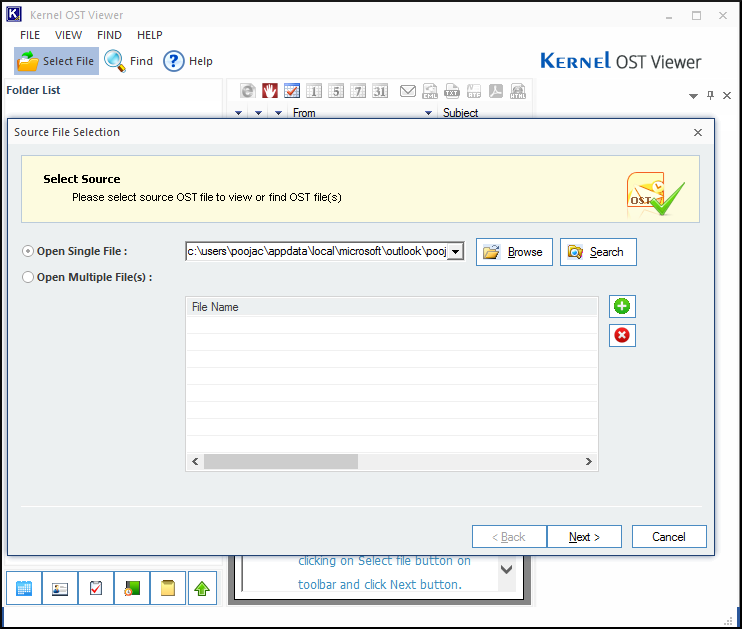
Step 2: Go through Process Information and proceed to view any folder from the list and check its content.
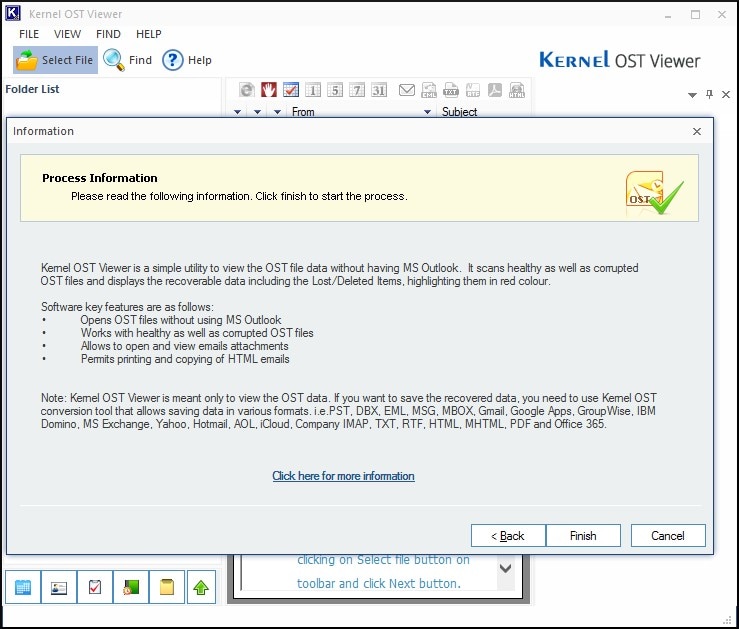
Step 3: Open Task Panel and select one of the various types of reports to see a File Analysis Report. Choose any folder you want and click Analyze.
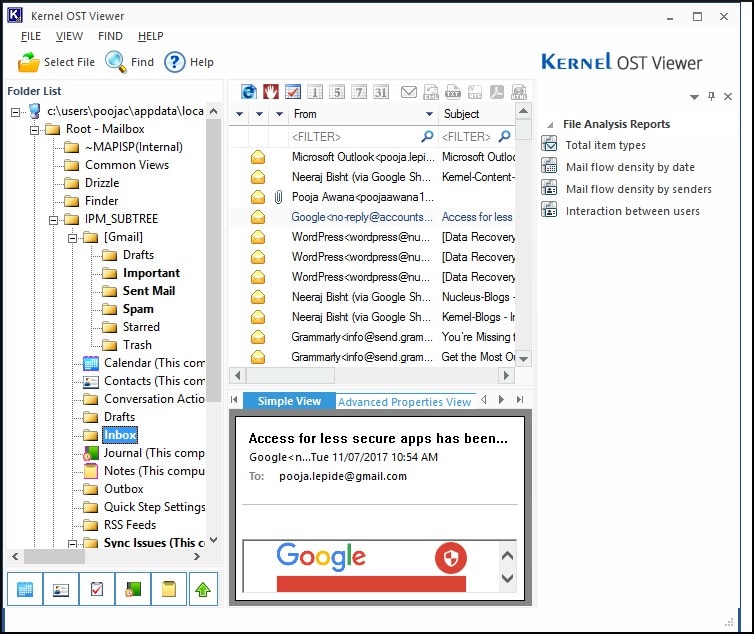
Step 4: A window will appear when the search finishes, and you have to press OK. Check out file analysis reports based on various parameters. Kernel OST Viewer is a top tool in the market designed to repair OST files. Make sure to take a look at this wonderful product.
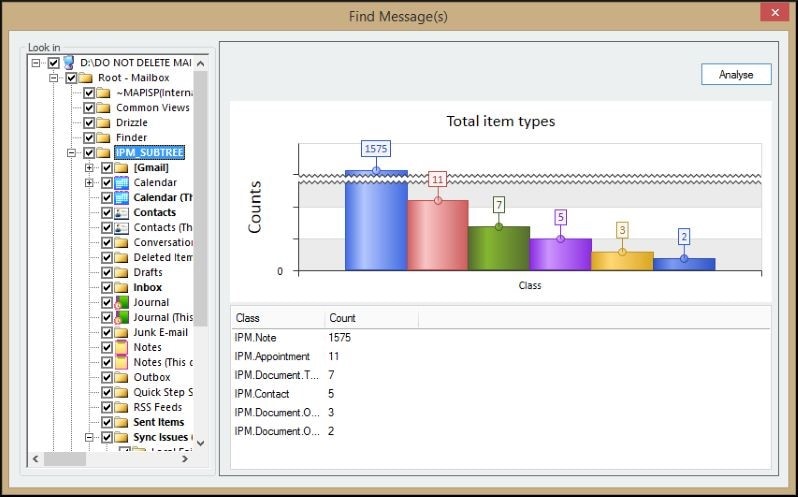
Conclusion
Microsoft Outlook is one widely-used e-mail application by Office users. All data is stored in PST and OST files. When there is an issue with these files, Outlook won’t run properly. You must know how to repair Microsoft Outlook 365 if you want to resolve these issues.
In the above article, we read about various issues experienced by Outlook users and ways to resolve them. Repairit for Email is one of the best products if you want to repair PST files and recover all lost files and data. Install the tool now and make sure Outlook works fine all the time.


